Amprobe BAT-500 Battery-Impedance-Tester User Manual
Page 14
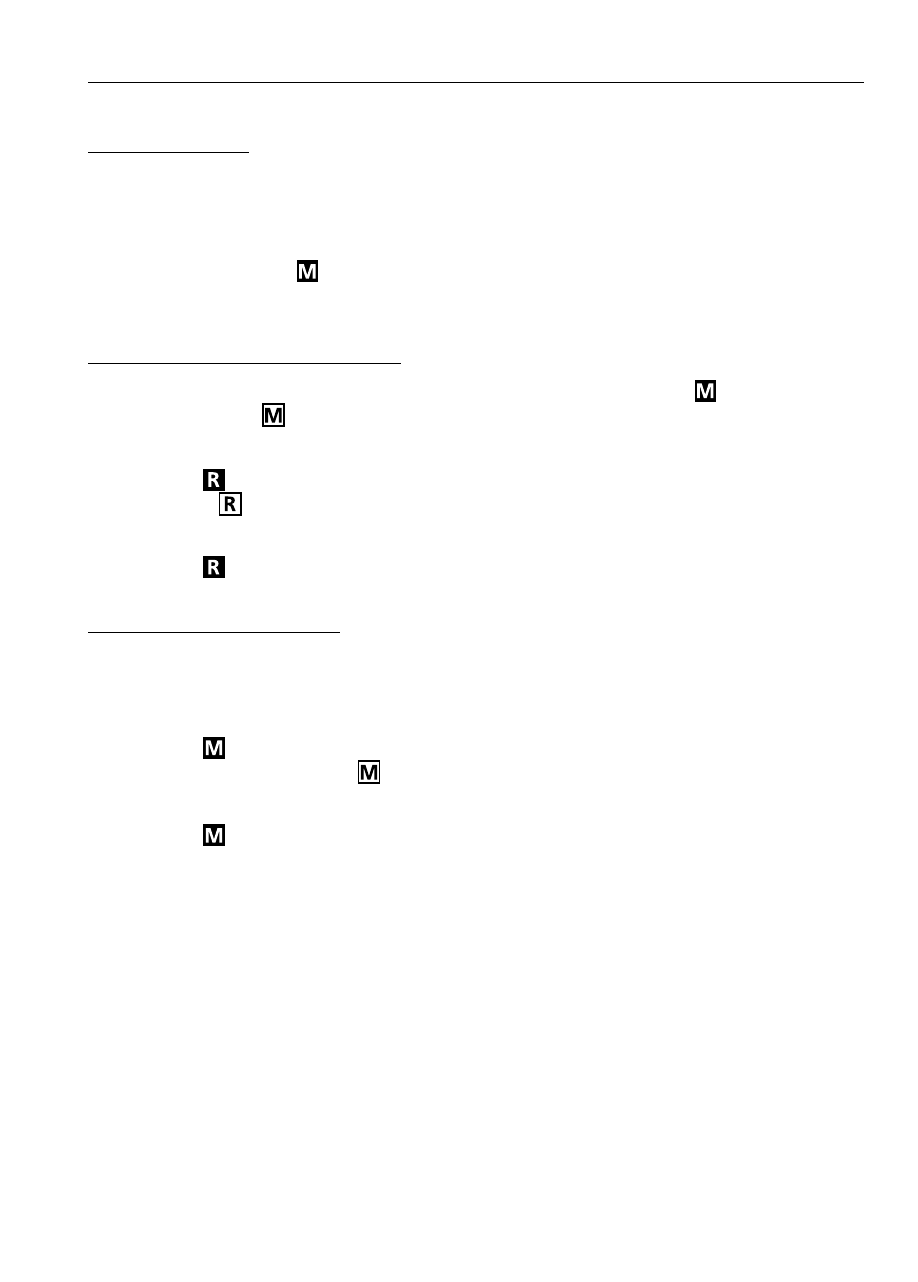
7
Start / Stop Data Logging
Erasing Memory
When memory is full, “Full” symbol will appear on the display and logging will
be stopping.
1. Press
+
key to turn off the tester.
2. Press and hold MEMORY key, then press
+
key until the display
shows CIr to delete all logged reading in the memory.
Manual Data Logging (500 sets)
1. Log the reading one by one to the memory by pressing MEMORY key,
and “DATA NO XXX” will appear on the LCD for one sec. to indicate
the memorized location.
2. Press READ key to review the logged readings. The display will show
“DATA NO XXX”. Press p and q keys to scroll through the logged
readings.
3. Press READ key again to stop viewing logged readings.
Continuous Data Logging
1. Press HOLD key for 2 seconds, the display will show INTV. Using p or q
key to select desired interval time from 1 second to 255 seconds. Press
SET key to exit interval time setting.
2. Press MEMORY key for 2 seconds to enter continuous logging mode,
the display will show . Each flashing means the reading is stored to
the memory.
3. Press MEMORY key again to exit continuous logging mode.
4. The continuous data logging can’t be read from the tester directly. Users
can read the data by transferring to PC.