Eyboard – Amprobe MEGATEST-5000 Megohmmeter User Manual
Page 13
Advertising
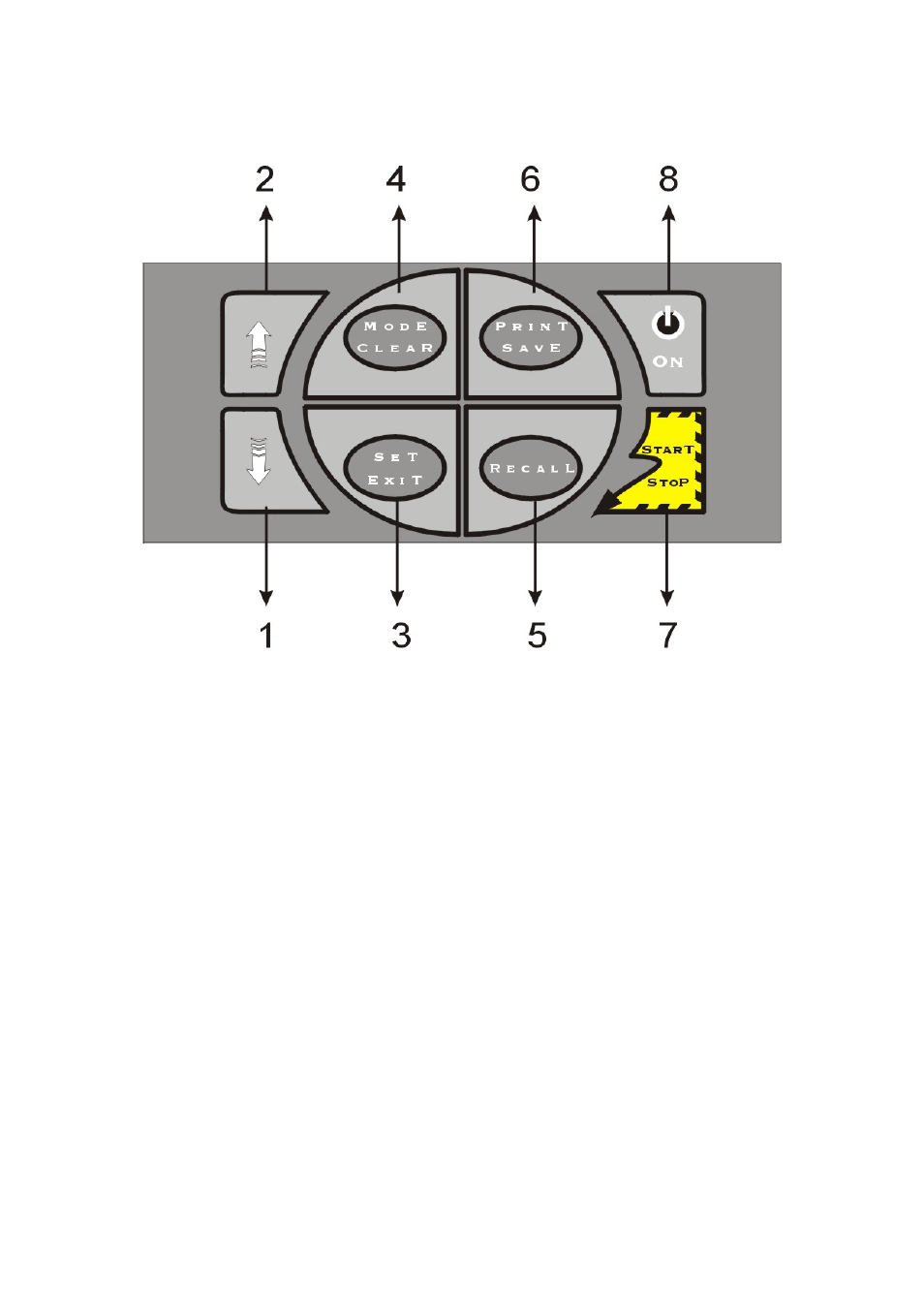
4.3 Keyboard
Legend:
1. Decrease key
This modifies the voltage or time setting.
This displays the locations of the measurement models.
2. Increase key
This displays the saved performed measurements.
}
3. Confirmation or end of current operation.
4. Choosing the mode (MAN / AUTO / TIMER / PROGR) or deletion procedure.
5. Recalling stored measurements.
6. Saving the measurement parameters, the measurements that were performed and
printing out the measurements in the memory (from the displayed number to the last
one).
7. Starting up or stopping the measurement.
8. Turning the instrument on after automatic turn-off.
-11-
Advertising
See also other documents in the category Amprobe Measuring instruments:
- AC71B Clamp-On-Multimeter (96 pages)
- AC50A (78 pages)
- ACD-10-TRMS-Pro (16 pages)
- AC68C Clamp-Multimeter (52 pages)
- ACD-14-TRMS-FX Clamp-On-Multimeter (19 pages)
- ACD-10-TRMS-PLUS ACD-10-PLUS Clamp-Multimeters (116 pages)
- ACD-40PQ Clamp-Meters (16 pages)
- ACD-23SW Digital-Clamp-Meters (20 pages)
- ACD-41PQ Clamp-On-Power-Meters (20 pages)
- ACD-41PQ Clamp-On-Power-Meters (121 pages)
- ACD-14-TRMS-PLUS Clamp-On-Multimeters (148 pages)
- ACD-330T Clamp-On-Multimeter (42 pages)
- ACD-21SWC Digital-Clamp-Meters (84 pages)
- ACD-4 Mini-Clamp-DMM (16 pages)
- ACD-6-TRMS-PRO Clamp-On-Multimeters (15 pages)
- FLASH-80 Industrial-Mini-Flashlight (64 pages)
- FLASH-80 Industrial-Mini-Flashlight (46 pages)
- FLASH-80 Industrial-Mini-Flashlight (44 pages)
- FLASH-80 Industrial-Mini-Flashlight (98 pages)
- ACD-50NAV ACD-51NAV ACDC-52NAV ACD-53NAV ACD-54NAV Navigator-Clamps (36 pages)
- ACD-55HPQ Clamp-Meter (62 pages)
- ACDC-620T Clamp-On-Multimeter (65 pages)
- ACDC-400 Digital-Clamp-On-Multimeter (98 pages)
- ACDC-100-TRMS Clamp-On-Multimeters (97 pages)
- RS-3 Rotary-Scale-Clamp-On (4 pages)
- AD105A Clamp-Meter (34 pages)
- LH41A Clamp-On-Ammeter (53 pages)
- 30XR-A Professional-Digital-Multimeter (53 pages)
- 33XR-A Professional-Digital-Multimeter (73 pages)
- 34XR-A Professional-Digital-Multimeter (73 pages)
- 37XR-A Professional-Digital-Multimeter (86 pages)
- 5XP-A 15XP-A 35XP-A Compact-Digital-Multimeters (126 pages)
- AM-110-TRMS Digital-Multimeters (15 pages)
- AM-160-A DMM (30 pages)
- 38XR-A Professional-Digital-Multimeter (92 pages)
- AM-33 Digital-Multimeter (1 page)
- AM-34 Auto-Digital-Multimeter (1 page)
- AM-47 Multimeters (8 pages)
- AM-240 Digital-Multimeters (75 pages)
- AM-250 Digital-Multimeter (22 pages)
- AM-270 Industrial-Multimeter (28 pages)
- AM-60 Compact-Digital-Multimeter (20 pages)
- AM8C Analog-Multimeter (66 pages)
- CR50A Capacitance-Resistance-Meter (46 pages)
- AM91RS Digital-Multimeter (30 pages)