Aving the measurements which were performed, Ecalling memorised measurements, Printing out memorised measurements – Amprobe MEGATEST-5000 Megohmmeter User Manual
Page 24: Chapter 4.7)
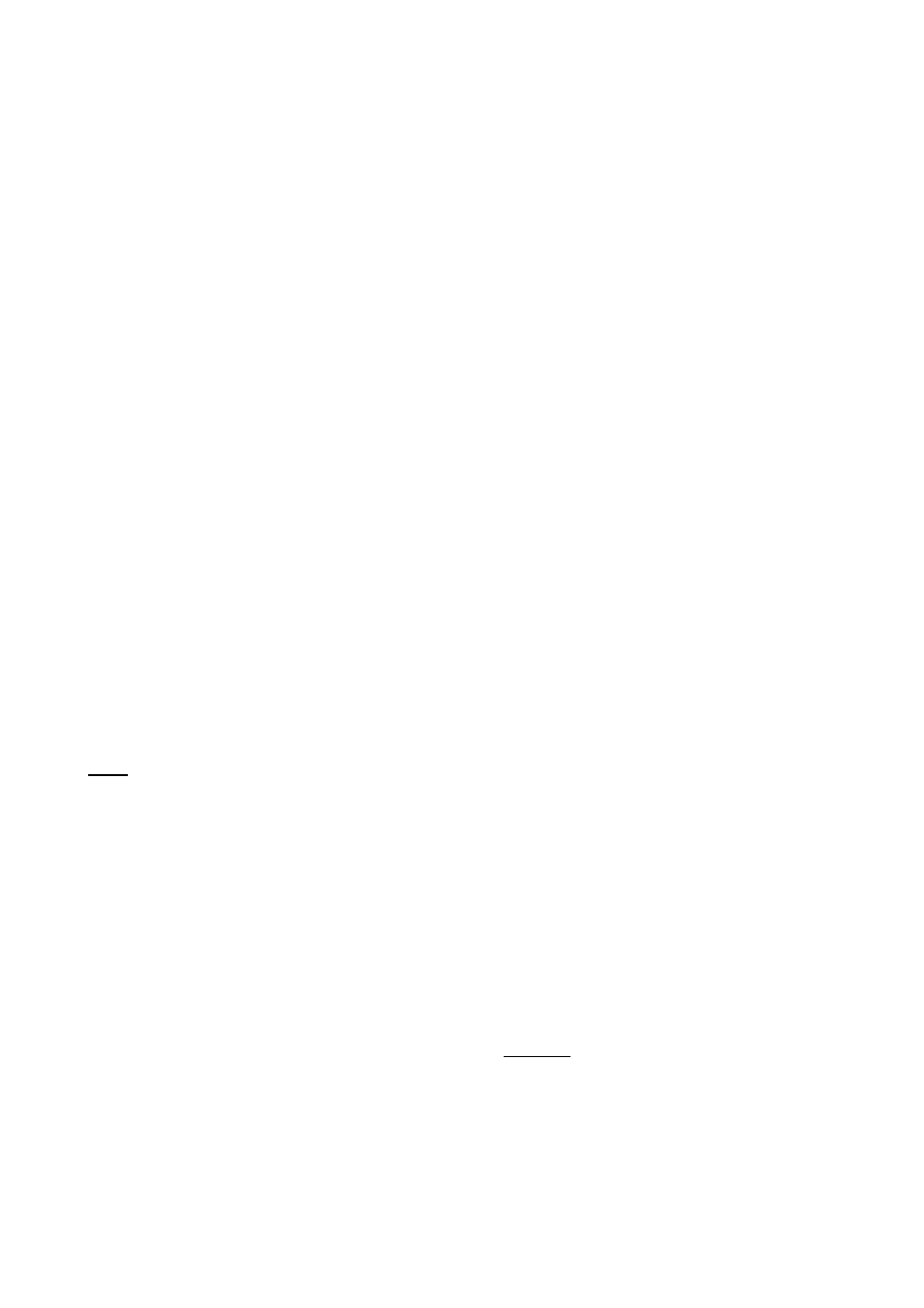
4.7 Saving the measurements which were performed
Once measurement has been finished, you can press the SAVE key to save the
performed measurement with all the parameters employed during testing.
The top secondary display (item 10 par. 4.2) shows for three seconds the number of the
memory location where the measurement was memorised. Up to 200 measurements can
be memorised.
4.8 Recalling memorised measurements
KEY OPERATION
Recall
With the instrument in waiting condition (i.e. when there are no current
operations), press Recall to read all stored measurements. The last one to
be performed will be the first to be displayed. The number of the
measurement is shown on the top secondary display (item 10 par. 4.2).
Ш
Ч
These allow you to run through all the measurements stored in memory (with
an overall total of 200 measurements).
SeT
This displays all the parameters the measurement was performed with on the
relevant displays.
Recall
This shuts down the memory recall mode and goes back to the waiting
condition.
4.9 PRINTING OUT MEMORISED MEASUREMENTS
Note: Connect the instrument to your PC using the RS 232 serial cable provided. (see
Section 4.13)
KEY OPERATION
Recall
With the instrument in waiting condition (i.e. when there are no current
operations), press Recall to enter the measurement display mode.
Ш
Ч
Reach the memorised measurement you want to start printing from. The
number of the measurement is shown on the top secondary display (item 10
par. 4.2).
PrinT
Start printing out the measurements, from the displayed one to the last one.
To interrupt printing, keep SET/EXIT pressed until printing stops.
Recall
This shuts down the memory recall mode and goes back to the waiting
condition.
-22-