Timer mode, Progr mode, Progr timer – Amprobe MEGATEST-5000 Megohmmeter User Manual
Page 18
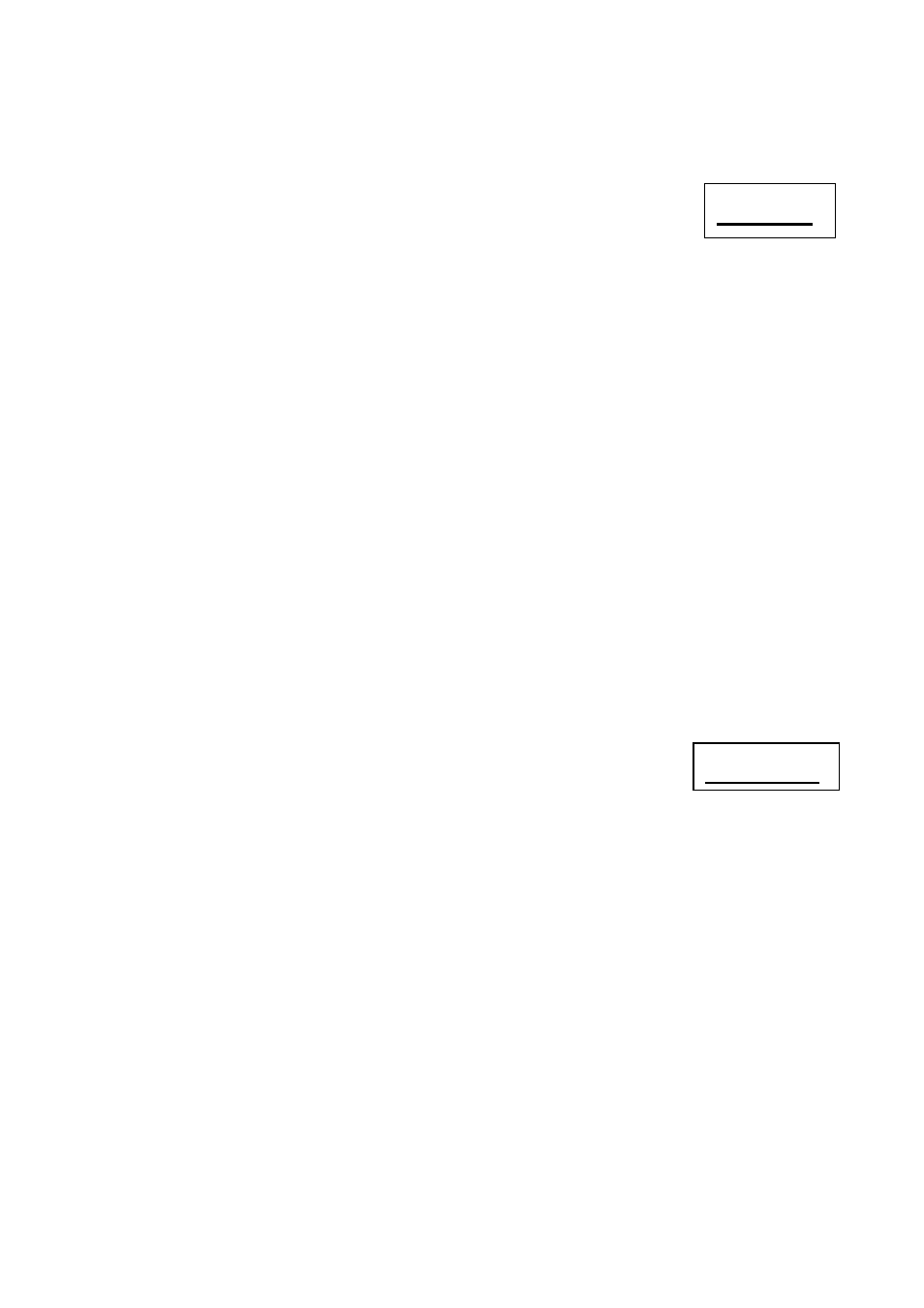
4.5.4 TIMER Mode
KEY OPERATION
Ш
Ч
Reach the memory cell you are interested in.
ModE
Press the MODE key repeatedly to display the TIMER measuring mode.
SeT
The V2 parameter indicator is flashing.
Ш
Ч
Set the V2 voltage value you want (testing voltage). The top secondary (item
10 par. 4.2) will display the value you are setting.
SeT
The T2 parameter indicator is flashing.
Ш
Ч
Set the T2 time value (duration of the measurement). The bottom secondary
display (item 11 par. 4.2) will show the value you are setting. The shortest
time that can be set is 15” (seconds).
SeT
Exit the programming phase. The flashing measuring mode advises you that
you can save the settings.
SavE
Saving the parameters in the location first selected (if requested).
StarT “Go
?”
prompt displayed, PRESS START again to start measuring.
PROGR
TIMER
4.5.5 PROGR Mode
KEY OPERATION
Ш
Ч
Reach the memory cell you are interested in.
ModE
Press the MODE key repeatedly to display the PROGR measuring mode.
SeT
The V2 parameter indicator is flashing.
Ш
Ч
Set the V2 voltage value you want (testing voltage). The top secondary
display (item 10 par. 4.2) will show the value you are setting.
SeT
The T2 parameter indicator is flashing.
Ш
Ч
Set the T2 time value (duration of the measurement). The bottom secondary
display (item 11 par. 4.2) will show the value you are setting. The shortest
time that can be set is 15” (seconds).
SeT
The V1 parameter indicator is flashing.
-16-