Amprobe FG2C-UA FG3C-UA User Manual
Page 14
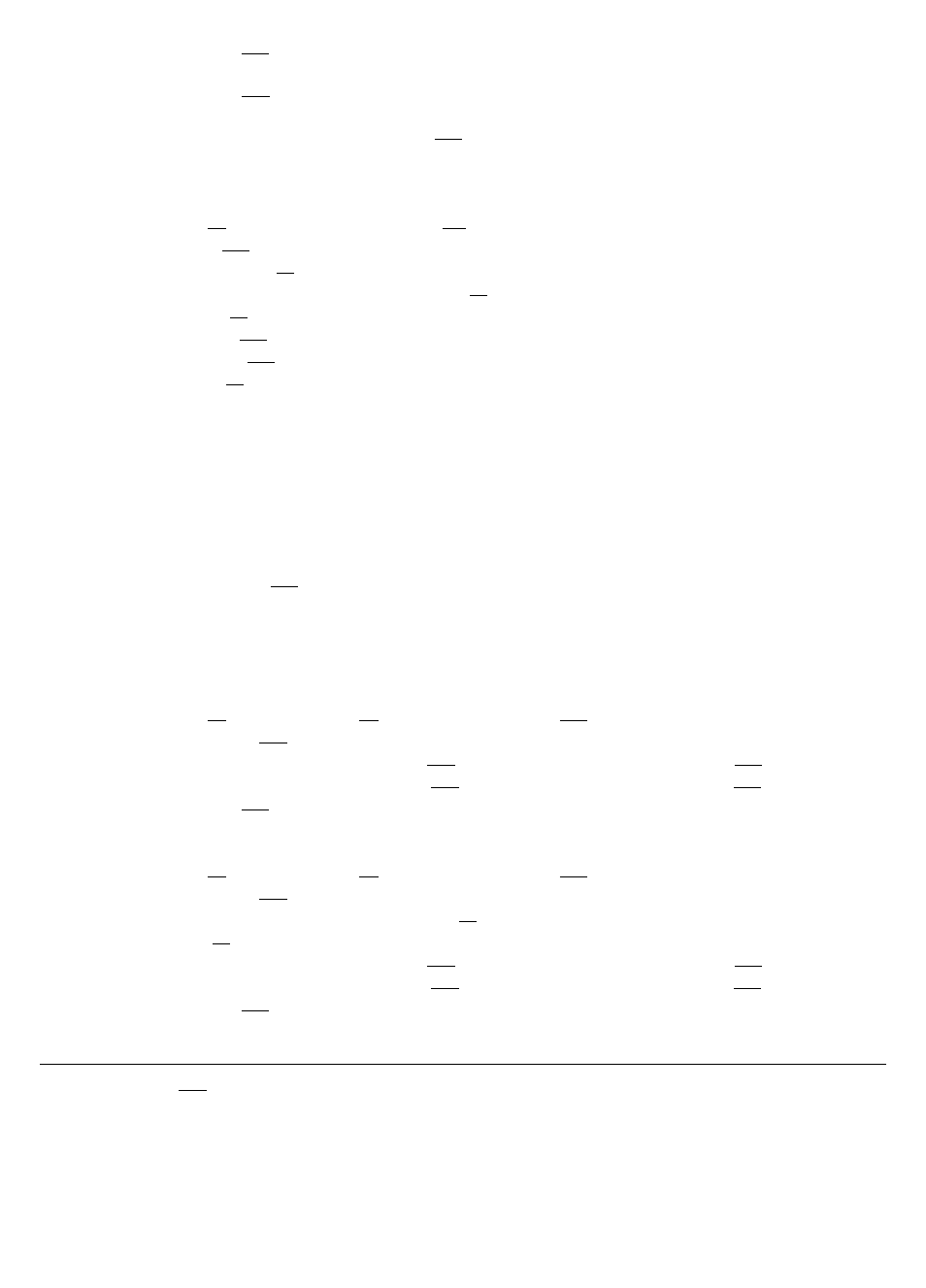
8
(6) Rotate the SWEEP TIME (14) knob and monitor channel 2 to set sweep time (oscilloscope signal period is sweep
repetition rate)
(7) Rotate the SWEEP RATE (16) knob and monitor channel 2 to set sweep span (oscilloscope signal amplitude is the
minimum frequency (lowest point) to maximum frequency (highest point).
(8) The sweep function is linear with the SWEEP TIME (14) knob pushed in and logarithmic when pulled out.
Note: The sweep width can only be adjusted during the sweep cycle and it cannot be stopped.
Sweep (external) (FG3C-UA only)
(1) Select the Function (8) button and select the Range (7).
(2) Connect the OUTPUT (22) terminal to the oscilloscope channel 1 for observing the OUTPUT signal.
(3) Connect the rear panel GCV (23) terminal to the oscilloscope channel 2 for observing sweep control signal.
(4) Connect a second function generator to the VCF/MOD (21) terminal for the sweep control signal.
(5) Disable the MOD EXT (17) button – LED off.
(6) Rotate the FREQUENCY (13) knob to determine the upper output sweep frequency.
(7) Pull out the FREQUENCY (13) knob to activate sweep operation.
(8) Enable the MOD EXT (17) button – LED on.
(9) The external sweep signal should go from 0 Vpp to a maximum of +10 Vpp.
0 Vpp is the frequency set in step (3).
+1 Vpp is approximately 0.1 times frequency set in step (3).
+5 Vpp is approximately 0.5 times frequency set in step (3).
+10 Vpp is approximately 0.01 times frequency set in step (3).
This method of sweeping goes from high to low.
Example: Sweep from 10 kHz to 1 kHz at a 2 kHz rate.
Set the FREQUENCY (13) knob to 10 kHz on FG3C-UA display.
Set the external signal for a ramp of 2 kHz from 0 to +1 Vpp
The FG3C-UA output signal amplitude is set by the FG3C-UA amplitude controls.
Note: The sweep width can only be adjusted during the sweep cycle and it cannot be stopped.
AM/FM Modulation (internal) (FG3C-UA only)
(1) Select the Function (8), select the Range (7), rotate the FREQUENCY (13) knob to set required frequency.
(2) Connect OUTPUT terminal (22) to the oscilloscope for observing the output signal.
(3) For the FM modulation mode, press the MOD ON (15) button and pull out the MOD/DEPTH (16) knob.
(4) For the AM modulation mode, press the MOD ON (15) button and push in the MOD/DEPTH (16) knob.
(5) Adjust the MOD/DEPTH (16) knob to achieve required modulation ratio.
AM/FM Modulation (external) (FG3C-UA only)
(1) Select the Function (8), select the Range (7), rotate the FREQUENCY (13) knob to set required frequency.
(2) Connect OUTPUT terminal (22) to the oscilloscope for observing the output signal.
(3) Connect external modulating signal to the VCF/MOD (21) input (< 10Vpp)
(4) Press the MOD EXT (17) button to use the external modulation signal.
(5) For the FM modulation mode, press the MOD ON (15) button and pull out the MOD/DEPTH (16) knob.
(6) For the AM modulation mode, press the MOD ON (15) button and push in the MOD/DEPTH (16) knob.
(7) Adjust the MOD/DEPTH (16) knob and external signal to achieve required modulation ratio and frequency.
PRECAUTION ITEMS
(1) The DC OFFSET (11) knob, will provide a DC level voltage of ±10V (no load) or ± 5V (50 Ω load). However, the
signal amplitude plus the DC level, is limited to ±20V (no load) or ± 10V (50 Ω load). In case of over voltage,
clipping will appear as shown in Figure 6.
(2) The main OUTPUT terminal is calibrated into a 50 Ω load. This indicates that the signal source impedance is 50 Ω. The
OUTPUT terminal may be connected to any circuit input impedance, but output the voltage and terminal impedance