Amprobe IR-712 IR-720 IR-730 Infrared-Thermometers User Manual
Page 14
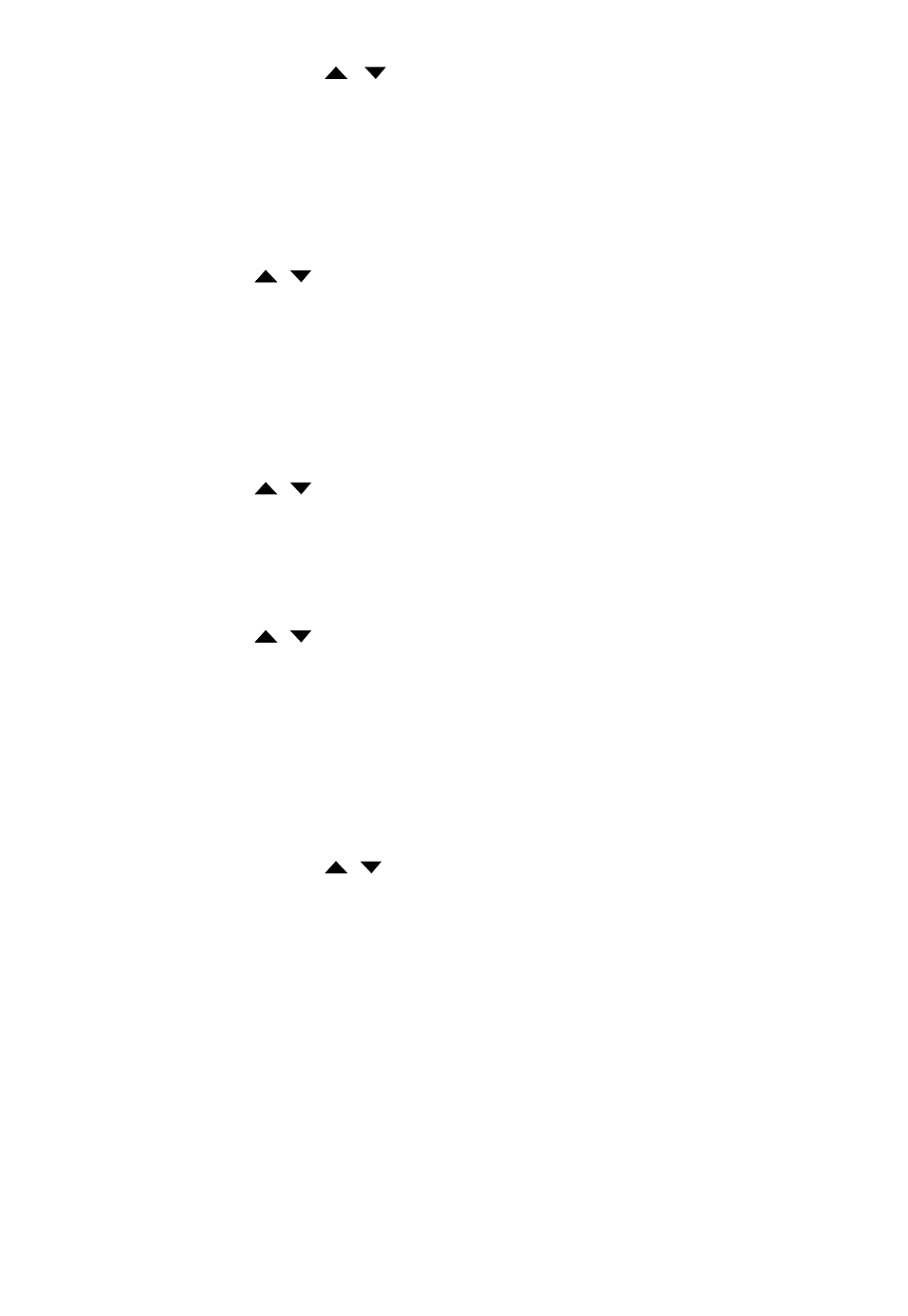
10
Testing Contactors (Starters)
1. Press SET to select emissivity. Press
/
to select relatively low emissivity for bright contacts, or 0.7 mid
level for darkened contacts.
2. Press MODE to select MAX.
3. Measure line and load side of one pole without releasing trigger.
4. A temperature difference between the line and load sides of a pole indicate increased resistance of one
point and a contactor may be failing.
Testing Enclosed Relays
1. Press SET and then press
/
to set emissivity to relatively low for un-insulated connectors or relatively
high for plastic encased relays or for Bakelite enclosed relays or insulated connectors.
3. Press MODE to select MAX.
4. Start to scan.
5. Measure the relay casing, looking for hot spots.
6. Measure electrical connections on relay terminals looking for hot spots.
Testing Fuses and Buss Connections
1. Press SET and then press
/
to set emissivity to relatively high for paper covered fuse body or
insulated connections.
2. Press MODE to select MAX.
3. Scan the paper covered length of fuse.
4. Without releasing the trigger, scan each fuse. Unequal temperatures between fuses may indicate voltage or
amperage imbalance.
5. Press SET and then press
/
to set emissivity to relatively low, for metal fuses and caps and insulated
buss connections.
6. Press MODE to select MAX.
7. Scan each end cap on each fuse.
Note: Unequal temperatures or a high temperature indicates loose or corroded connection through the fuse
buss spring clip
Scanning Walls for Air Leaks or Insulation Deficiencies
1. Turn off heating, cooling, and blower.
2. Press SET to select emissivity. Press
/
to select emissivity relatively high for painted surfaces or
window surfaces.
3. Press MODE to select MIN when opposite the side of the wall is at a lower temperature and/or select MAX
when the opposite side of the wall is at a higher temperature.
4. Measure an interior partition wall surface temperature.
5. Do not release the trigger. Record this temperature as your baseline (or benchmark) for a “perfectly”
insulated wall.
6. Face the wall to be scanned. Stand 1.5m away to scan a 6cm spot on the wall (D:S=30:1). Also refer to “Field
of View” section for D:S=12:1 and D:S=20:1 Distance to Spot ratio.
7. Scan horizontal rows of wall from top to bottom, or horizontal rows of ceiling from wall to wall. Look for
greatest deviations from baseline temperature to identify problems. This completes the insulation test scan.
Turn on the blower (no heat, no cooling) and retest. If test results with the blower on are different than results
with the blower off, this may indicate air leaks in conditioned envelope walls. The air leaks are caused by duct
leaks that create a pressure differential across the conditioned space envelope.