Amprobe ACD-45PQ Power-Quality-Clamp User Manual
Page 11
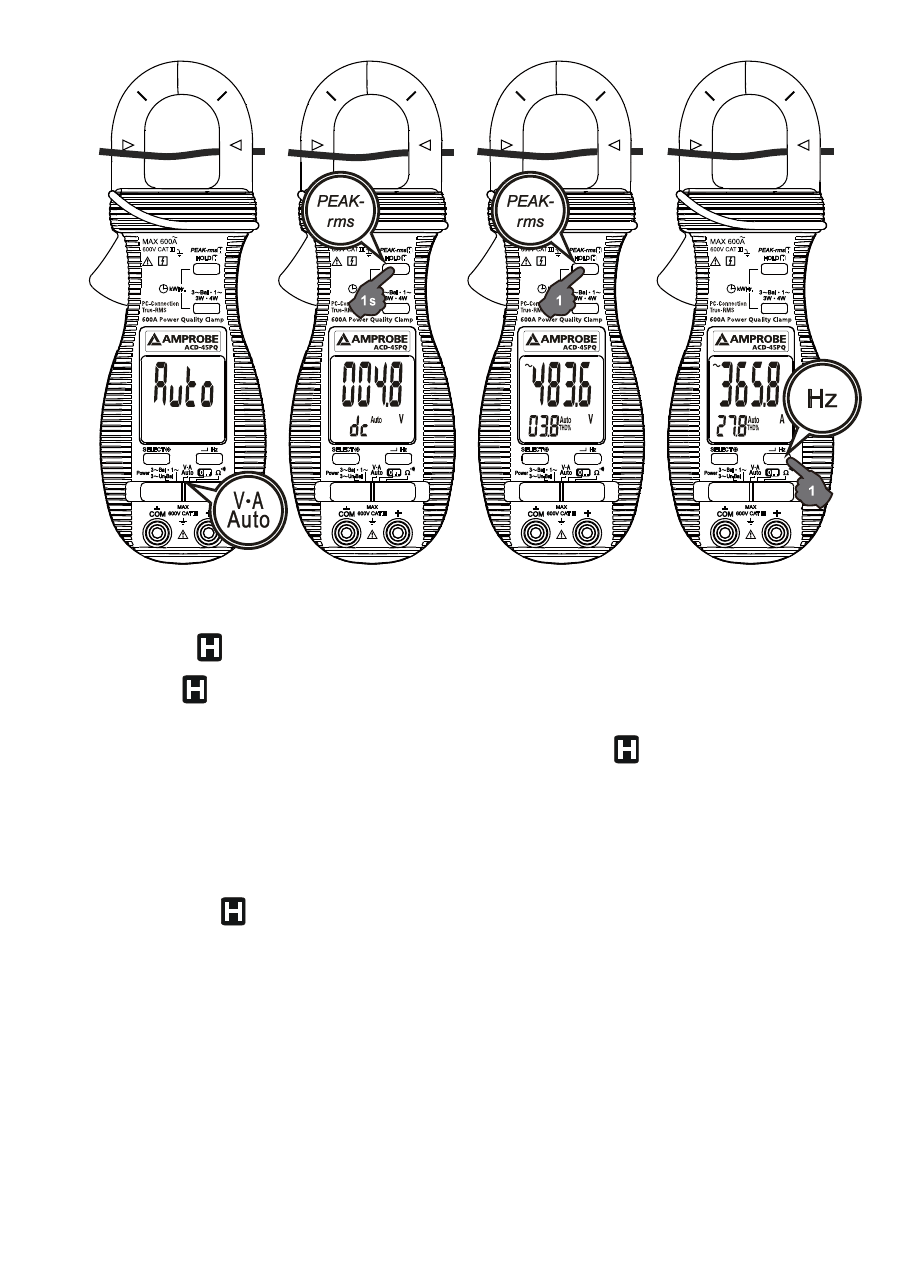
5
Peak-rms Mode
Peak-rms
compares and displays the maximum RMS value of surge voltage
or current with durations as short as 65ms. When ACV or ACA function is auto-
selected or manual-selected, press and hold Peak-rms
button for one second
or more toggles to this mode. The annunciators “P-” “Max” turn on. APO
(Auto Power Off) feature is disabled automatically accordingly.
In ACA function, the Peak-rms mode starts at the highest 600A range to
maximize measuring dynamic range. Before making measurement, press
the Peak-rms
button momentarily again can manually select thru lower
measuring dynamic range 400.0A or 40.00A for higher measuring resolutions.
Line-level Frequency (Hz) Function
When ACV or ACA function is auto-selected or manual-selected, press Hz
button momentarily toggles to Line-level Frequency (Hz) function. The Hz
trigger level is determined by the selected function-range from where the Hz
function is activated.