Rmeter mode – Amprobe DMII-PRO Data-Logger-Recorder User Manual
Page 11
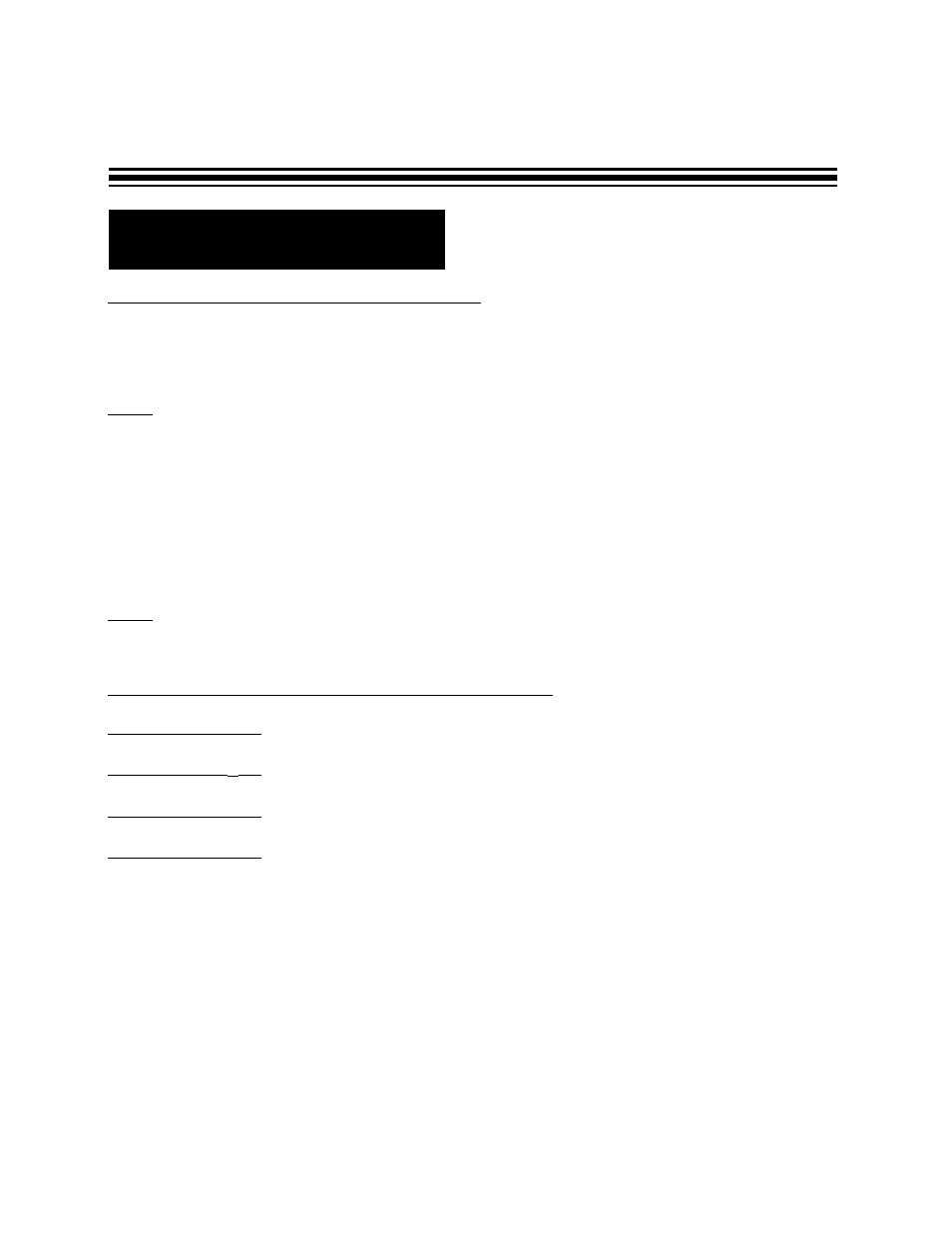
Page 11
R
Meter Mode
VERIFYING A PROPER SET-UP OF THE DM-II PRO
IMPORTANT NOTE:
Always perform this check. it will only take you a minute to verify a correct set-up, but you may
lose weeks or months of work if the DM-II PRO was set-up improperly.
Step 1 - Push the
METER
button. Check the following:
•
P (Real Power) on each of the phases should be positive. If it is negative, reverse the
direction of the CT to make the color dot and Amprobe logo face the opposite way.
•
Check if voltage and amperage (current) ranges on each of the phases are within expected
values. For example if nominal voltage of the system is 480V, but you are reading only
270V something is apparently wrong. In this case double -check the set-up of the test leads
and the DM-II itself.
The meter mode allows you to view real time readings of voltage, current, power, power factor.
Step 2 - Begin meter mode by pressing
METER
button. For definitions of terms see Pages 16 & 17.
Depending on phase set-up, there are different screens for you to view data.
METER MODE SCREENS FOR DIFFERENT PHASE SET-UPS
Meter mode for 3
ø
4W - Page 12
Meter mode for 3
ø
3W - Page 13
Meter mode for 1
ø
2W - Page 14
Meter mode for 1
ø
3W - Page 15
For details on how to scroll through the screens, refer to the drawing on Page 12.