Rrecord mode (cont’d.) – Amprobe DMII-PRO Data-Logger-Recorder User Manual
Page 17
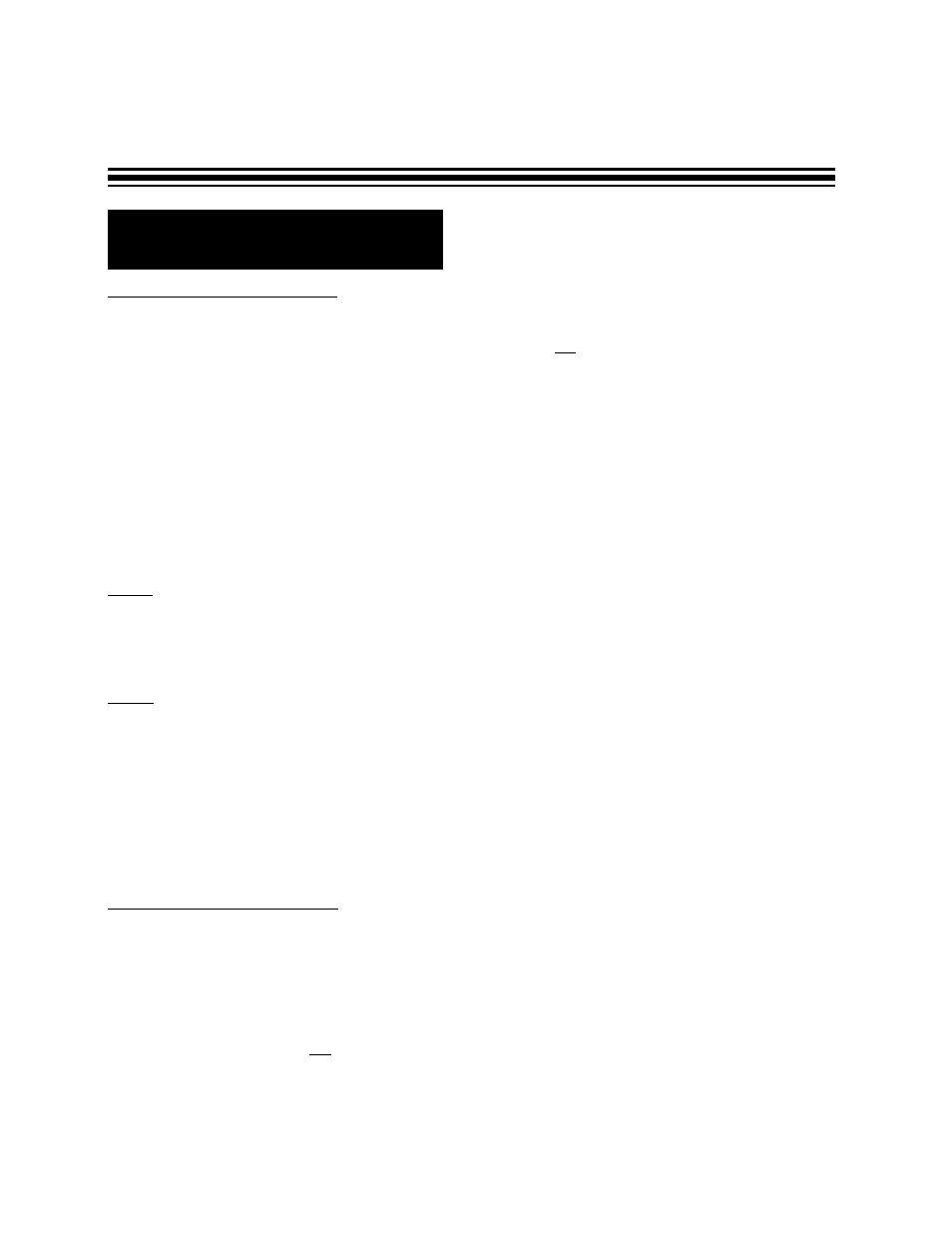
R
Record Mode (cont’d.)
Threshold Set-up and Features
The threshold feature is available for RMS voltage or current only (the first upper row). The
DMII™ is going to record only those values, that are between threshold parameters. Any values
beyond threshold will be recorded as zero. Threshold feature is not going to give any additional
time for recording.
To set-up threshold, follow these steps:
• Set up RMS voltage or current selection box to black with “T” and make sure it is blinking
(refer to previous section)
• Push SET button
• Press ZERO button to clear previous or current set-up of LO or HI bounds.
• Using arrow keys set LO (low) and HI (high) parameters of the threshold, RIGHT and
LEFT arrows allow you to move between digits. UP and DOWN allows you to enter the values.
• Press OK to enter changes.
• Threshold LO and HI parameters will appear on the screen.
Step 3 - Press
SET SCHEDULE
to access scheduling screen (see drawing on Page 18)
In the scheduling screen there are three different recording variables that the user must set:
MODE, RATE AND INTERVAL. Using the arrow keys, you can move between Mode, Rate
and Interval.
MODE
Normal - THE DMII will automatically stop when the memory is full.
Loop - THE DMII will override previously recorded data except events like:
A) max
D) peak
B) min
E) energy
C) average
F) demand
These data values are going to be stored even if the DMII starts looping. This feature is very useful if
you are interested in recording events. One of the application examples could be recording energy on
demand throughout thirty days.
Total Available Time of Recording
At the bottom section of the screen, you will find information about total available time of recording.
The DMII is going to stop recording after this time. Note: It shows you a number of years, months
and days before hours, minutes and seconds.
You can change the total time of recording in two ways:
• Changing rate - The lower the rate, the shorter total time of recording. If you record on
demand, you will not be able to change the rate.
Page 17