Rintroduction – Amprobe DMII-PRO Data-Logger-Recorder User Manual
Page 4
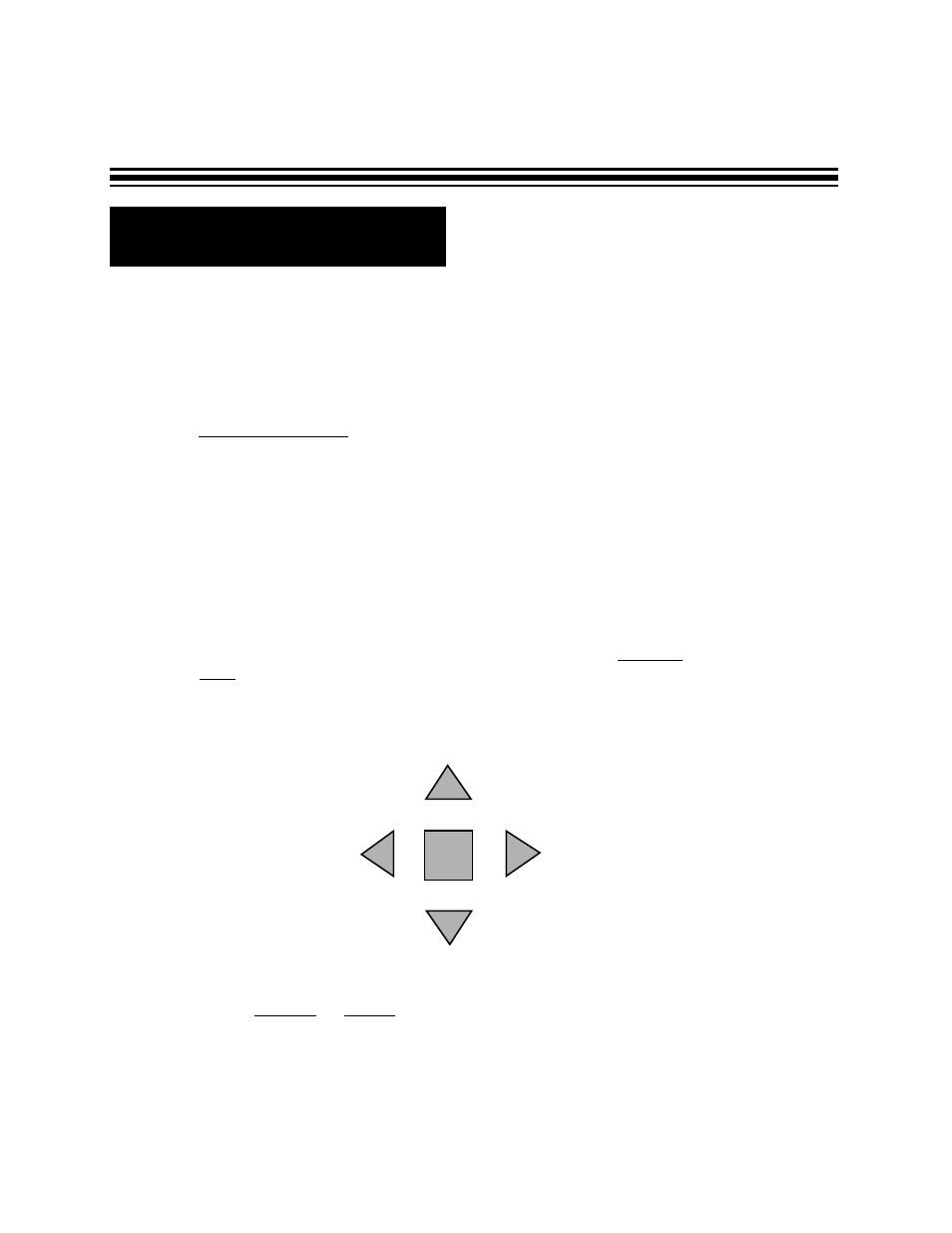
Congratulations! You have just purchased Amprobe’s DM-II (PRO) Data Logger Recorder. This
instrument was designed to assist you in your work. We have written this manual in a user
friendly, easy-to-follow format. Follow the steps and you will find it to be simple to use.
As you browse through the screens, you will find there are four sections. We will walk you
through them with ease. First, in order to begin, you must
Step 1 - TURN THE DM-II ON
Push the
ON/OFF
button and hold it for a second. The green or red light will come on.
• Green indicates your instrument is powered by 110V.
• Red indicates your instrument is powered by batteries. Batteries are used as a
power back-up. If the power is interrupted, the DMII will continue recording using its
internal batteries.
The LCD screen will briefly display an information screen, then will finally switch to a SET-UP
screen.
Step 2 - ADJUST THE BRIGHTNESS OF YOUR LCD SCREEN
Since the LCD screen is sensitive to temperature, the brightness of your screen may
vary as the ambient temperature changes. If your screen is very dark or completely
black, push the red
ENTER
button on your keypad and hold the key.
While holding
ENTER
button, push left
ARROW
button simultaneously and hold for a few
seconds.
If your screen is very light, or BLANK push the red
ENTER
button and right
ARROW
button
simultaneously and hold for a few seconds.
R
Introduction
Page 4
ENTER