Rrecord mode (cont’d.) – Amprobe DMII-PRO Data-Logger-Recorder User Manual
Page 18
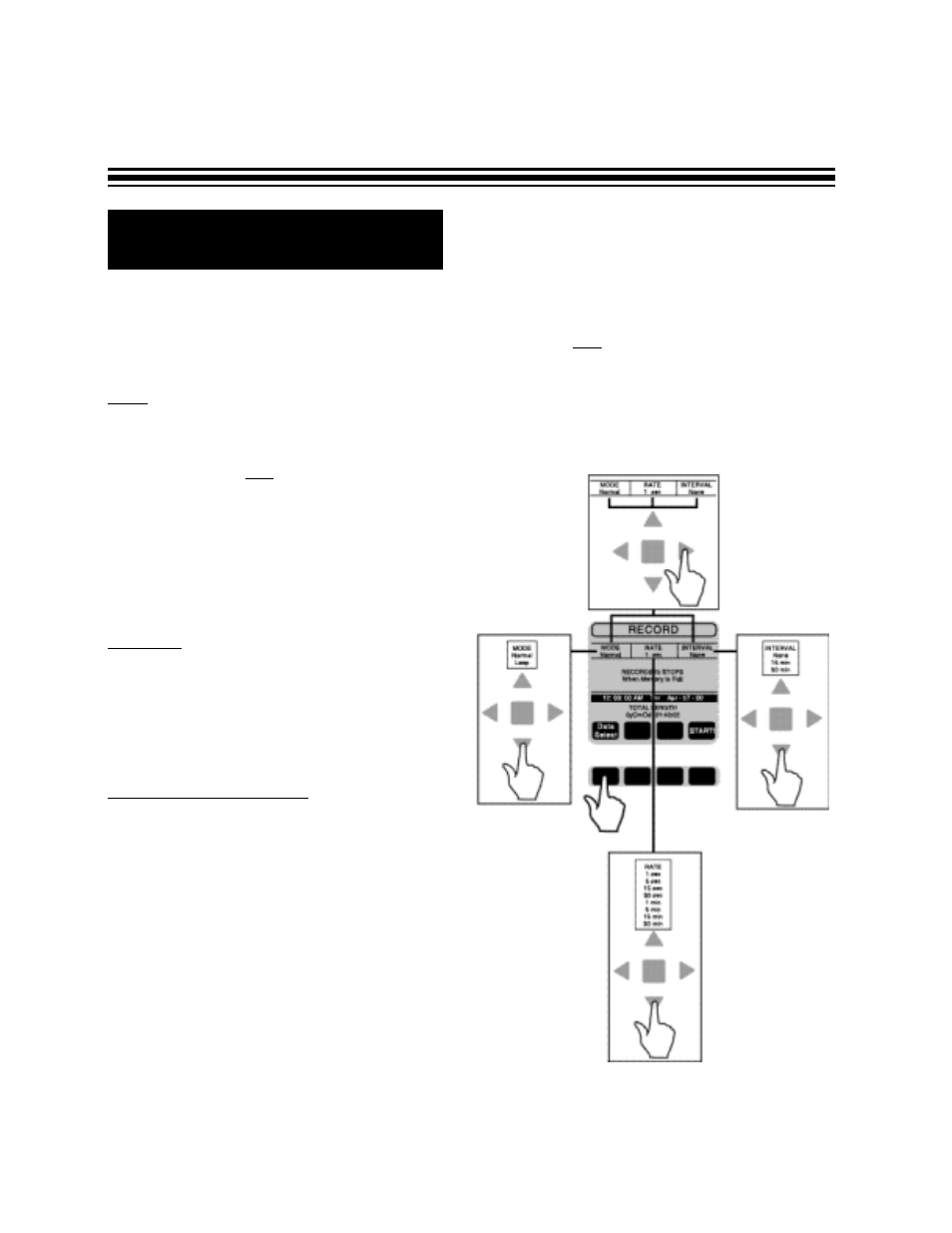
R
Record Mode (cont’d.)
Page 18
User selectable recording rates:
1 second, 5 seconds, 15 seconds, 30 seconds,
1 minute, 5 minutes, 15 minutes, 30 minutes.
INTERVAL - You should set up INTERVAL either to
15 or 30 minutes if you want to measure Energy on
Demand. In this case your rate will be locked to
one second according to definition. For any other
measurements, set-up INTERVAL to NONE, this
allows you to choose one of the available rates on
the DMII.
What is Energy on Demand?
If power plant is not able to supply
enough energy for customer using their
regular resources, they need to produce
energy on demand. The cost for using
this energy will be higher than regular.
To compute this amount, the power
plant measures average power in 15
or 30 minute intervals with a rate of
1 second throughout 30 days time. For
their energy cost computations, they
take the highest average result.
• Changing number of parameters selected for recording - The more parameters selected,
the shorter the total time of recording.
If you are recording events like max, min, average, peak or energy only, there is no time limit for
recording. The total length of recording for all parameters will be shown as zeros on the screen.
RATE - The recording rate is how often the DMII is going to record data. For example, within a 15 sec-
ond rate, the device is going to record once every 15 seconds. The rate affects the total available time
of recording. Please refer to the section “Total Available Time of Recording” for details.
You can select rate only if INTERVAL is set-up to NONE.
Otherwise the rate will be locked to one second
(refer to Energy on Demand section)