Console configuration, 1 connect to pc – PLANET FNSW-1600S User Manual
Page 15
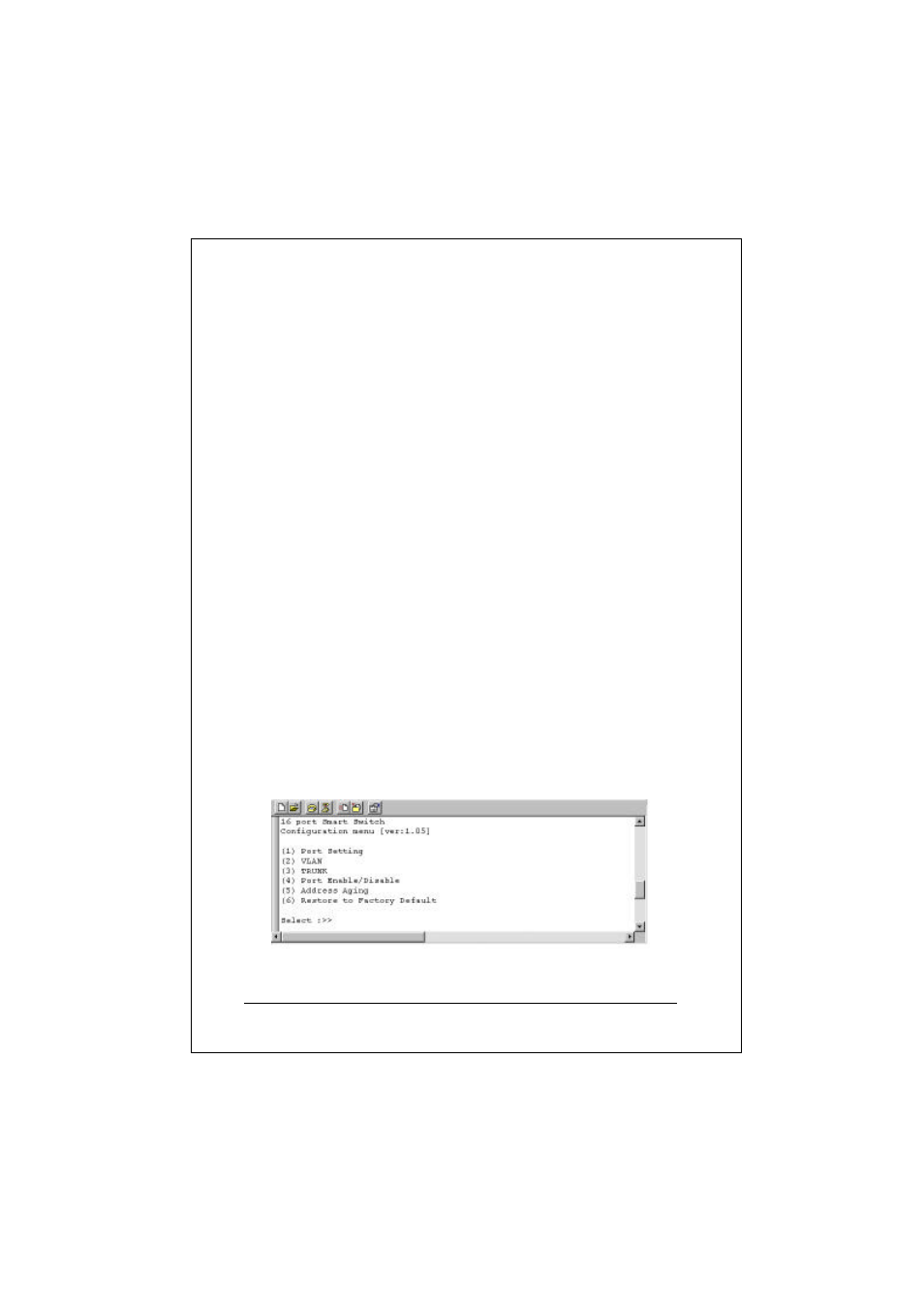
FNSW-1600S User’s Guide
15
4. CONSOLE CONFIGURATION
On the rear panel, there is one console port for configuring the switch.
The attached cable in the packing box is used to connect to PC’s
RS232C port (COM1, or COM2). Following the instructions below to
configure the switch.
4.1 CONNECT TO PC
RS-232 serial cable
Attach the RS-232 cable 9-pin female connector to the male
connector on the demo board. Plug the other side of this cable
to your PC.
Hyper Terminal
In Window 95/98, launch “HyperTerminal”, create a new
connection and adjust setting as below:
Baud Rate:
19200bps
Data byte:
8 bits
Parity check:
None
Stop bit:
1
Flow Control: No
Console Menu
Launch the new terminal you just set up, and then, turn on the
Switch. See the following messages for successful connection.