3 mdi switch, 4 status leds – PLANET FNSW-1600S User Manual
Page 9
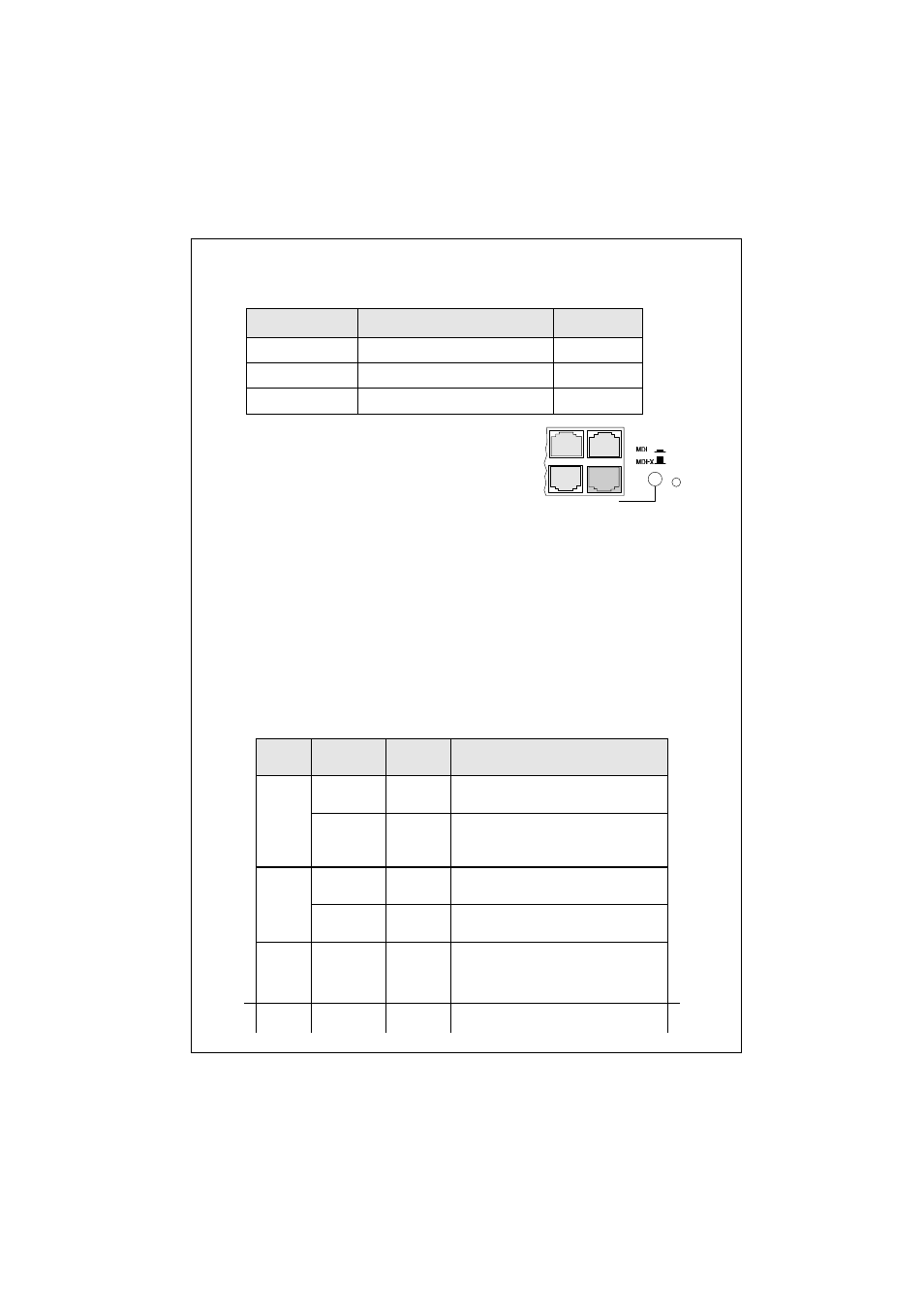
FNSW-1600S User’s Guide
9
15 16
11 12
Reset
Port Type
Cable Type
Connector
10Base-T
Cat 3, 4, 5
RJ-45
100Base-TX
Cat.5 UTP only
RJ-45
100Base-FX*
62.5/125
µ
m multi-mode fiber
ST / SC
Table A: Supported port list
2.2.3 MDI Switch
Each numbered port of NovaSwitch FNSW-1600S are MDI-X
port, you can direct use straight cable for the connection to your
end nodes. However, port#12 is with one push button. To push
the button to convert the port to MDI-II port for direct hub
cascade. Please also refer to Section “RJ-45 Pin Assignment”
for more.
2.2.4 Status LEDs
One green LED to show power On/Off is on the front panel, and one
“Module Installed” LED indicator to indicate the rear open slot is
installed with a fiber-optic module. Also, each port has three status
LED indicators, as shown below.
L
ABEL
S
TATUS
/
C
OLOR
M
EANING
D
ESCRIPTION
Steady
Amber
FDX
Lit to indicate Full-Duplex mode
detected on that port
U
PPER
ROW
Blink
Amber
COL
Blinks if a collision is detected
when the port is in Half-Duplex
mode.
Steady
Green
Link
Lit to indicate that a valid physical
UTP/STP connection is detected
M
IDDLE
ROW
Blink
Green
Activity
Blink to indicate the port is
receiving data packets
L
OWER
ROW
Steady
Green
100M
Lit to indicate that a valid physical
UTP/STP connection exists on
that port runs in 100Mbps