3 vlan setup, Vlan, Etup – PLANET FNSW-2401CS User Manual
Page 12
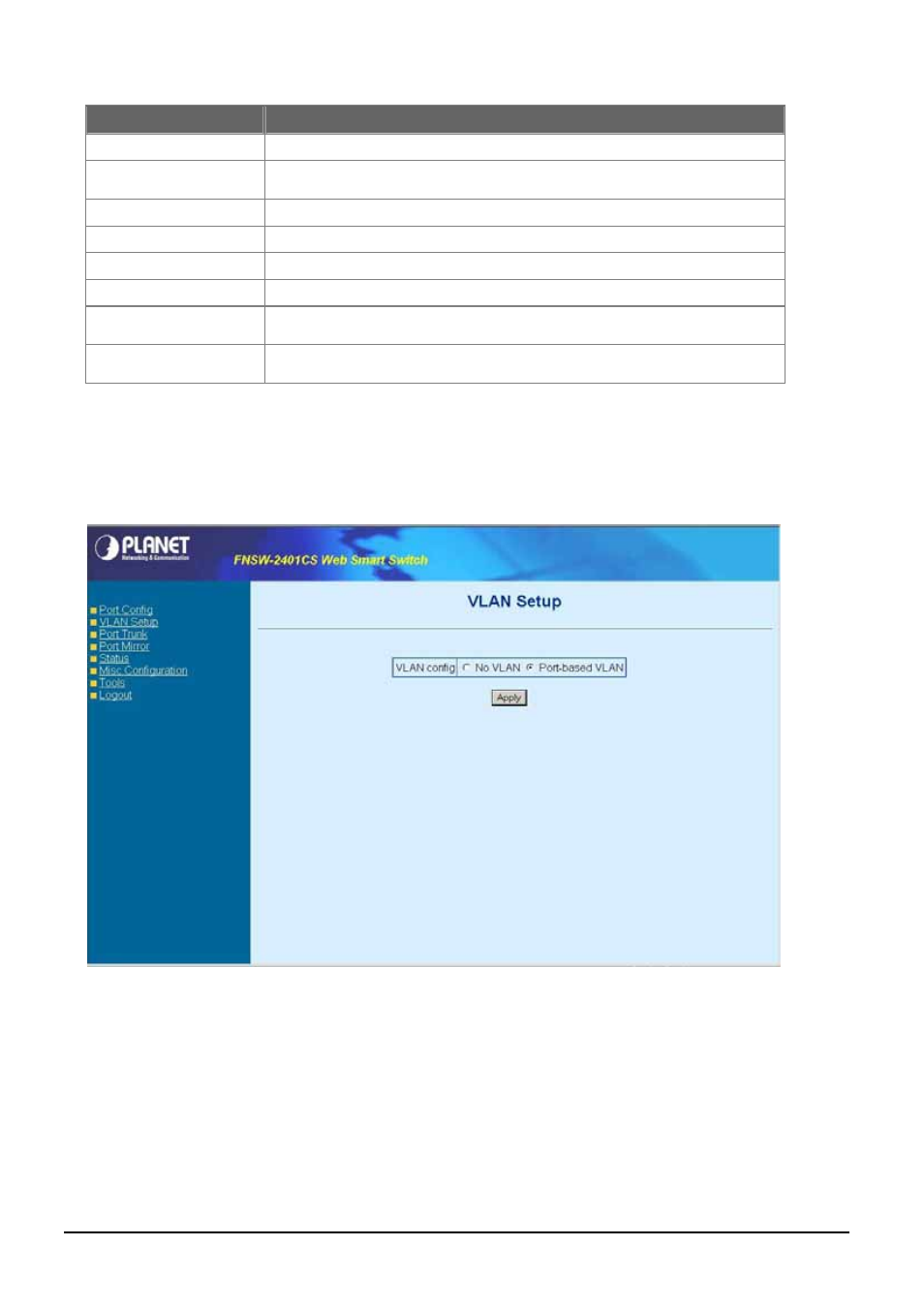
- 12 -
Object
Description
Port
Indicate port 1 to port 25.
Mode
Allow set each port run at Auto-negotiation mode or force 10/100Mbps half / full
duplex mode, also disable each port of FNSW-2401CS.
Flow control
Allow to disable or enable Full-duplex flow control on each port.
Back pressure
Allow to disable or enable Half-duplex back pressure on each port.
Port priority
Allow assign low queue or high queue on each port.
Priority aware
Allow to disable or enable priority aware function on each port.
TX Rate
Allow assign per port transmit bandwidth, the available range is 0-99
by percent-
age; 0 for no limits.
RX Rate
Allow assign per port transmit bandwidth, the available range is 0-99
by percent-
age; 0 for no limits.
Table 4-1 Descriptions of the Port Configuration screen Objects
4-3 VLAN Setup
A Virtual LAN (VLAN) is a logical network grouping that limits the broadcast domain. It allows you to isolate network traffic
so only members of the VLAN receive traffic from the same VLAN members. The FNSW-2401CS supports 24 port-based
VLAN function. In the default configuration with VLAN disable, the screen in
Figure 4-4
appears.
Figure 4-4 FNSW-2401CS VLAN Setup Web Page screen
Select “Port-based VLAN” and press “Apply” button, to enable the port-based VLAN function then continue configure
twenty-four port-based VLAN groups as your request. After setup completed, please press “Apply” to take affect and press
“Group 09~16” or “Group 17-24” hyperlink for other port-based VLAN groups. The screen in
Figure 4-5
appears.