8 tools, Ools – PLANET FNSW-2401CS User Manual
Page 23
Advertising
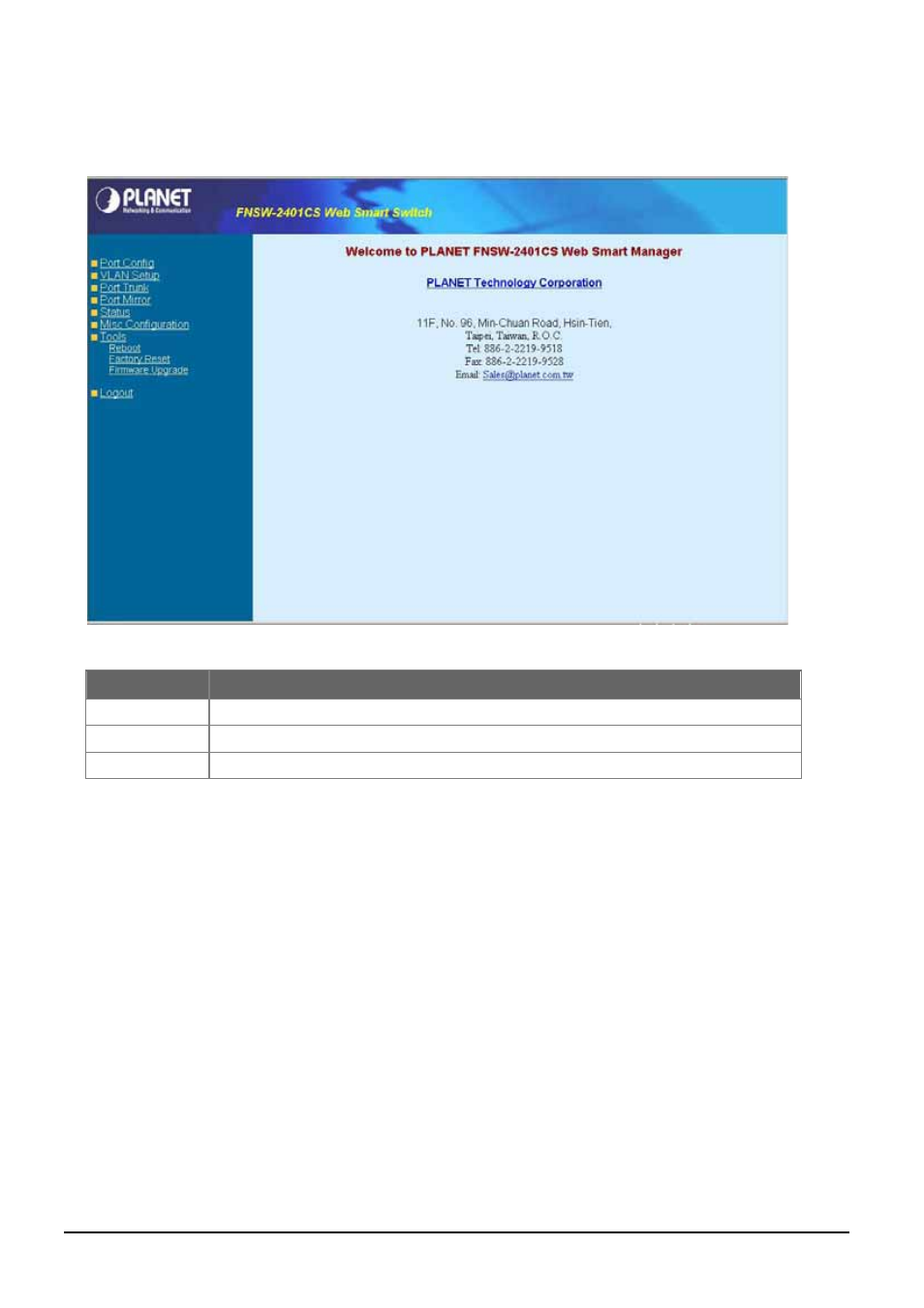
- 23 -
4-8 Tools
This section provides tools of FNSW-2401CS; the screen in
Figure 4-15
appears and table 4-9 descriptions the tools
Configuration objects of FNSW-2401CS.
Figure 4-15 FNSW-2401CS Tools Configuration Web Page screen
Object
Description
Reboot
Allow user to reboot the FNSW-2401CS, please refer to chapter 4.8.1.
Factory Reset
Allow user to reset FNSW-2401CS to factory default mode, please refer to chapter 4.8.2.
Firmware upgrade Allow user proceed firmware update procedure of FNSW-2401CS, please refer to chapter 4.8.3.
Table 4-9 Descriptions of Tools Configuration screen Objects
Advertising