1 vlan setting example – PLANET FNSW-2401CS User Manual
Page 13
Advertising
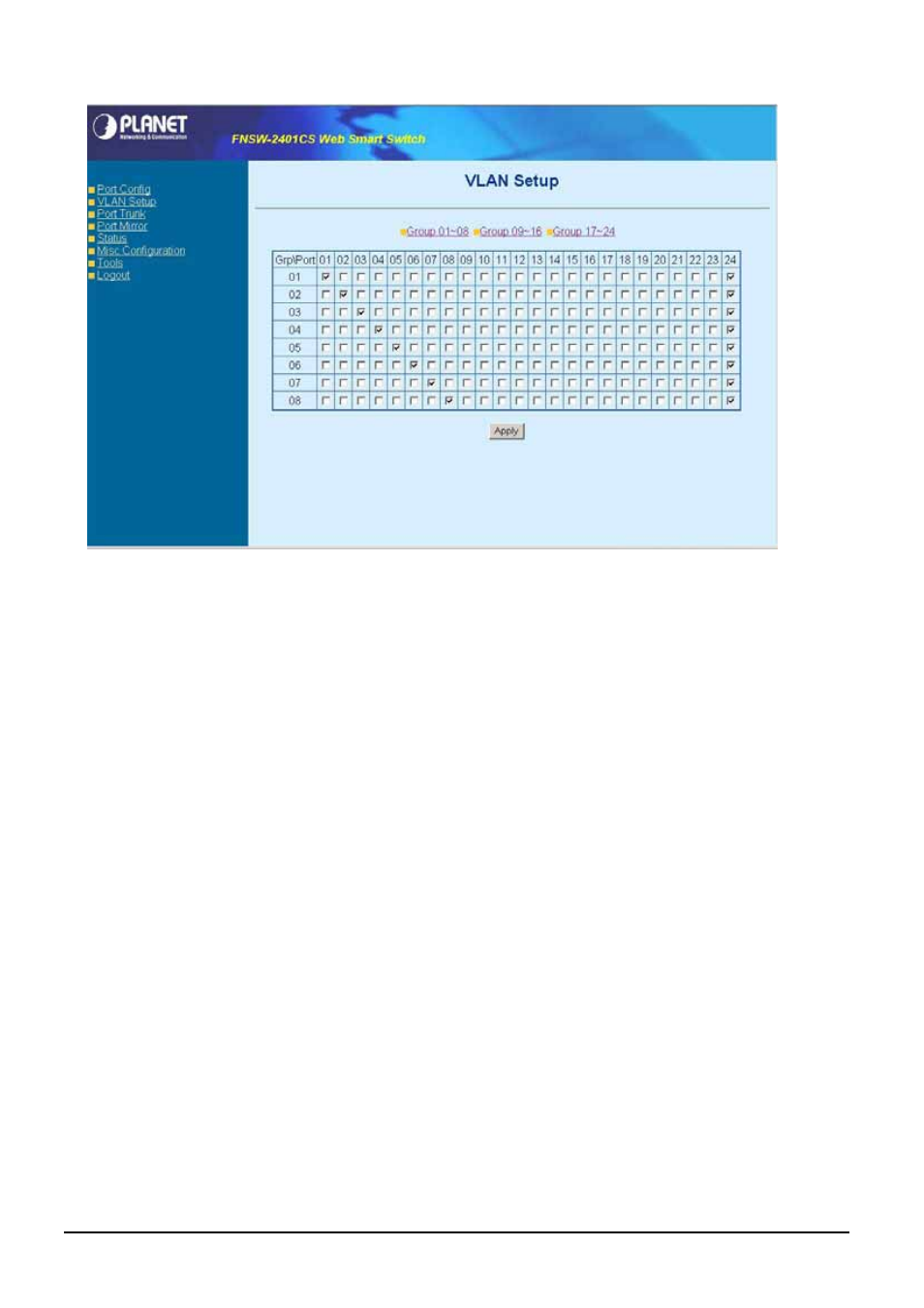
- 13 -
Figure 4-5 FNSW-2401CS port-based VLAN Setting Web Page screen
4.3.1 VLAN setting example:
VLAN scenario
1. Port 24 is the file server port for all the workstations
2. Port 1 to port 23 is different devices that do need to see each other
Setup steps
1. Port Setting
1.1 Assign VLAN 1 for the second VLAN group with port 1 and port 24
1.2 Assign VLAN 2 for the second VLAN group with port 2 and port 24
1.3 Repeat the same steps for port 3 to port 23. i.e. 3 & 24, 4 & 24, ….., 23 & 24
After the above steps port 1 to port 23 is being separated physically due to it belongs to different VLAN groups
(different VLAN). However, they all can access port 24 due to port 24 is overlapping port to communicate with
port 1 to port 23.
Advertising