3 wall mount installation – PLANET GSD-908HP User Manual
Page 13
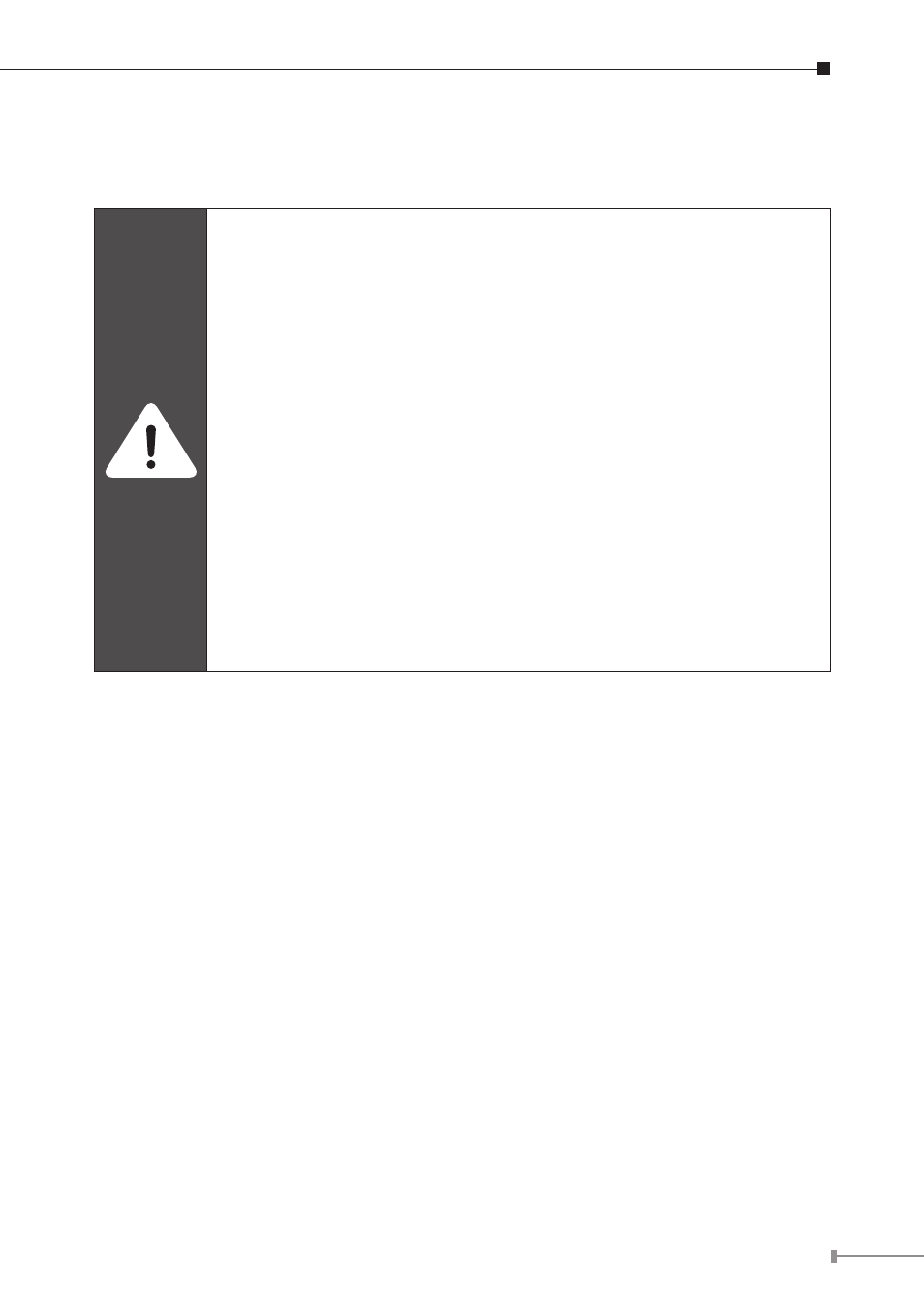
13
Step 4: Proceed with Step 4 and Step 5 of session 3.1 Desktop Installation
to connect the network cabling and supply power to your PoE Ethernet
Switch.
1. Select the installation surface carefully. If the magnetic surface
is not providing enough magnetism, the reliability of this instal-
lation will be influenced.
2. Please do not choose higher installation position and note vibra-
tion might cause PoE Ethernet Switch to fall down and damage
or personal injury.
3. Please do not move the PoE Ethernet Switch often to avoid
damage to the coated surface.
4. For connecting Ethernet cable to the PoE Ethernet Switch easily,
please place the PoE Ethernet Switch with RJ-45 interface at a
lower position. We also must pay attention to the weight of the
installed Ethernet cables to avoid PoE Ethernet Switch to fall
down.
5. Keep magnets away from specific objects such as magnetic card,
computer and computer monitor, which are easy to be magne-
tized. Otherwise, the PoE Ethernet Switch malfunctions might
happen.
3.3 Wall Mount Installation
To install the PoE Ethernet Switch on the wall, simply follow the following steps:
Step 1: There are 2 holes with 5mm diameter on the wall; the distance between
the 2 holes is 110mm and the line through them must keep horizontal, as
shown in Figure 3-3.
Step 2: Install a conductor pipe inside the board hole and flush the edge of the
conductor pipe with the wall surface.
Step 3: Screw the bolts into the conductor pipe; the distance between the inside
surface of the screw header and edge of conductor pipe should not be
less than 2.5mm to make sure the PoE Ethernet Switch can be hung on
the bolt tightly.