Command line interface, 1 accessing the cli, Logon to the console – PLANET MGSW-24160F User Manual
Page 300
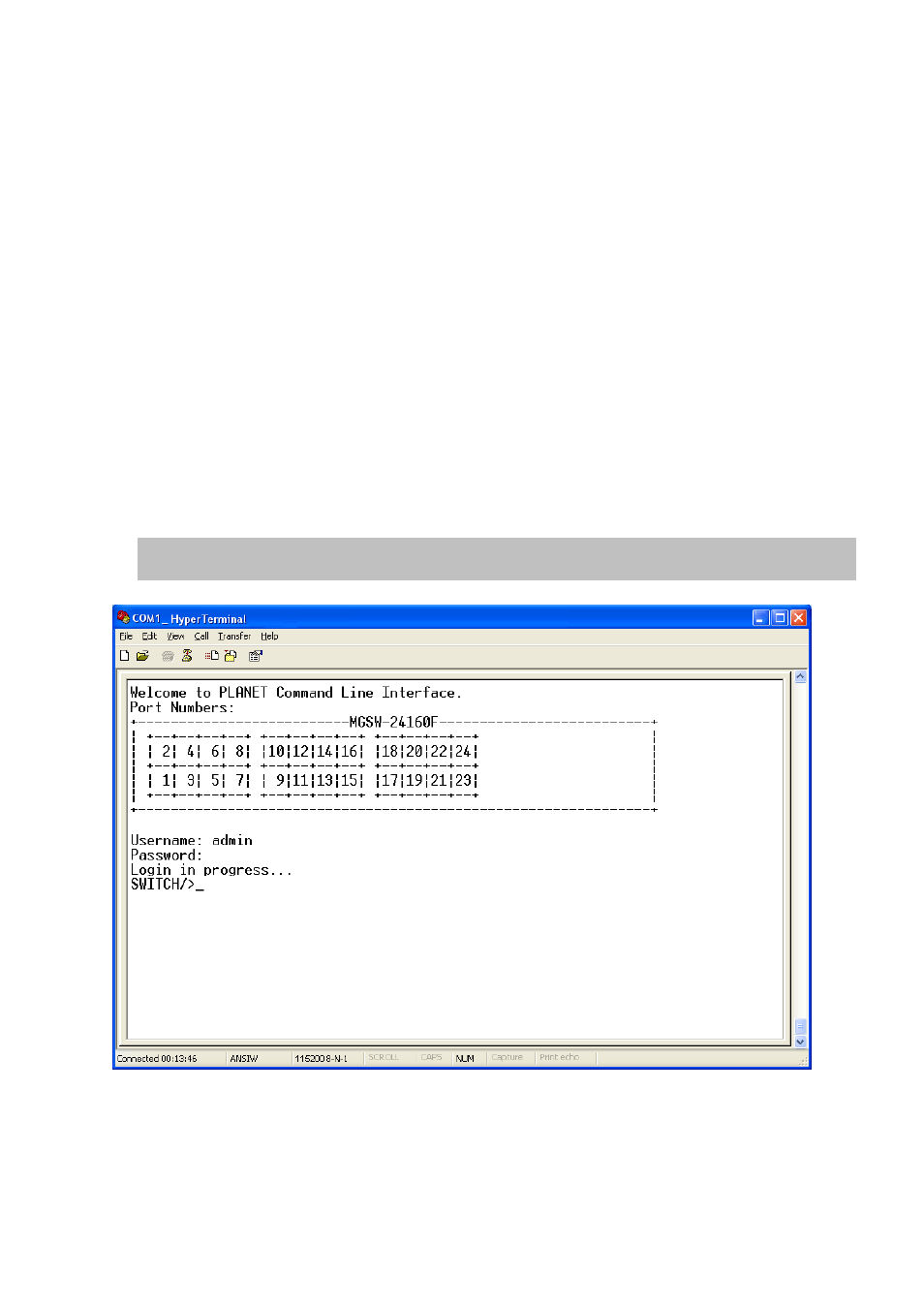
User’s Manual of MGSW-24160F
5. COMMAND LINE INTERFACE
5.1 Accessing the CLI
When accessing the management interface for the switch over a direct connection to the server’s console port, or via a Telnet
connection, the switch can be managed by entering command keywords and parameters at the prompt. Using the switch's
command-line interface (CLI) is very similar to entering commands on a UNIX system.
This chapter describes how to use the Command Line Interface (CLI).
Logon to the Console
Once the terminal has connected to the device, power on the Managed Switch, the terminal will display that it is running testing
procedures.
Then, the following message asks the login username & password. The factory default password as following and the login
screen in
Figure 5-1
appears.
Username: admin
Password: admin
Figure 5-1
The Managed Switch Console Login Screen
300