1 system information – PLANET MGSW-24160F User Manual
Page 50
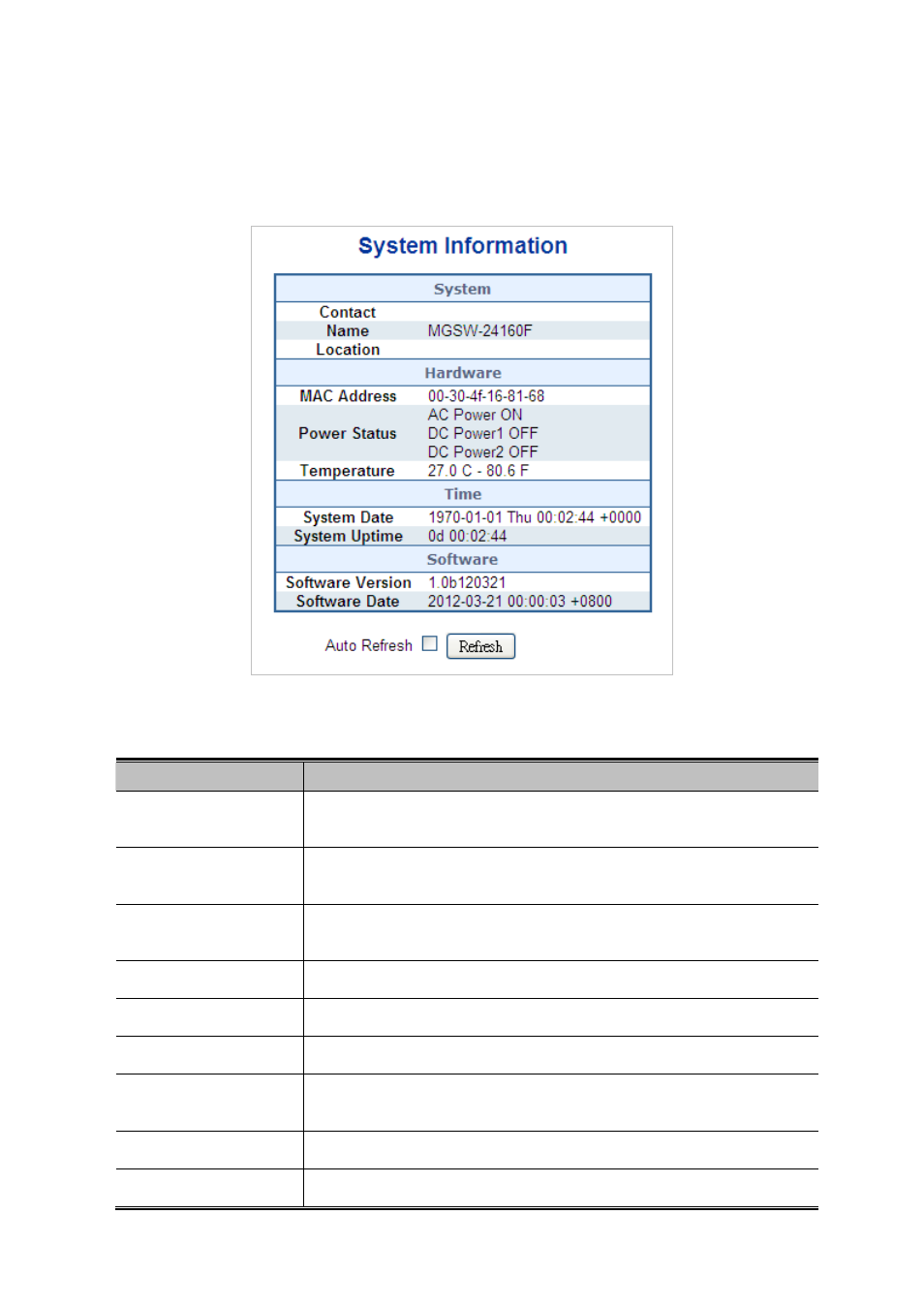
User’s Manual of MGSW-24160F
4.2.1 System Information
The System Info page provides information for the current device information. System Info page helps a switch administrator to
identify the hardware MAC address, software version and system uptime. The screen in
Figure 4-2-1
appears.
Figure 4-2-1
System Information Page Screenshot
The page includes the following fields:
Object
Description
Contact
The system contact configured in Configuration | System | Information | System
Contact.
Name
The system name configured in Configuration | System | Information | System
Name.
Location
The system location configured in Configuration | System | Information | System
Location.
MAC Address
The MAC Address of this switch.
Power Status
Indicate AC / DC power supply input of this switch.
Temperature
Indicate main chipset temperature.
System Date
The current (GMT) system time and date. The system time is obtained through
the configured Server, if any.
System Uptime
The period of time the device has been operational.
Software Version
The software version of the switch.
50