Start web management – PLANET WGSW-50040 User Manual
Page 11
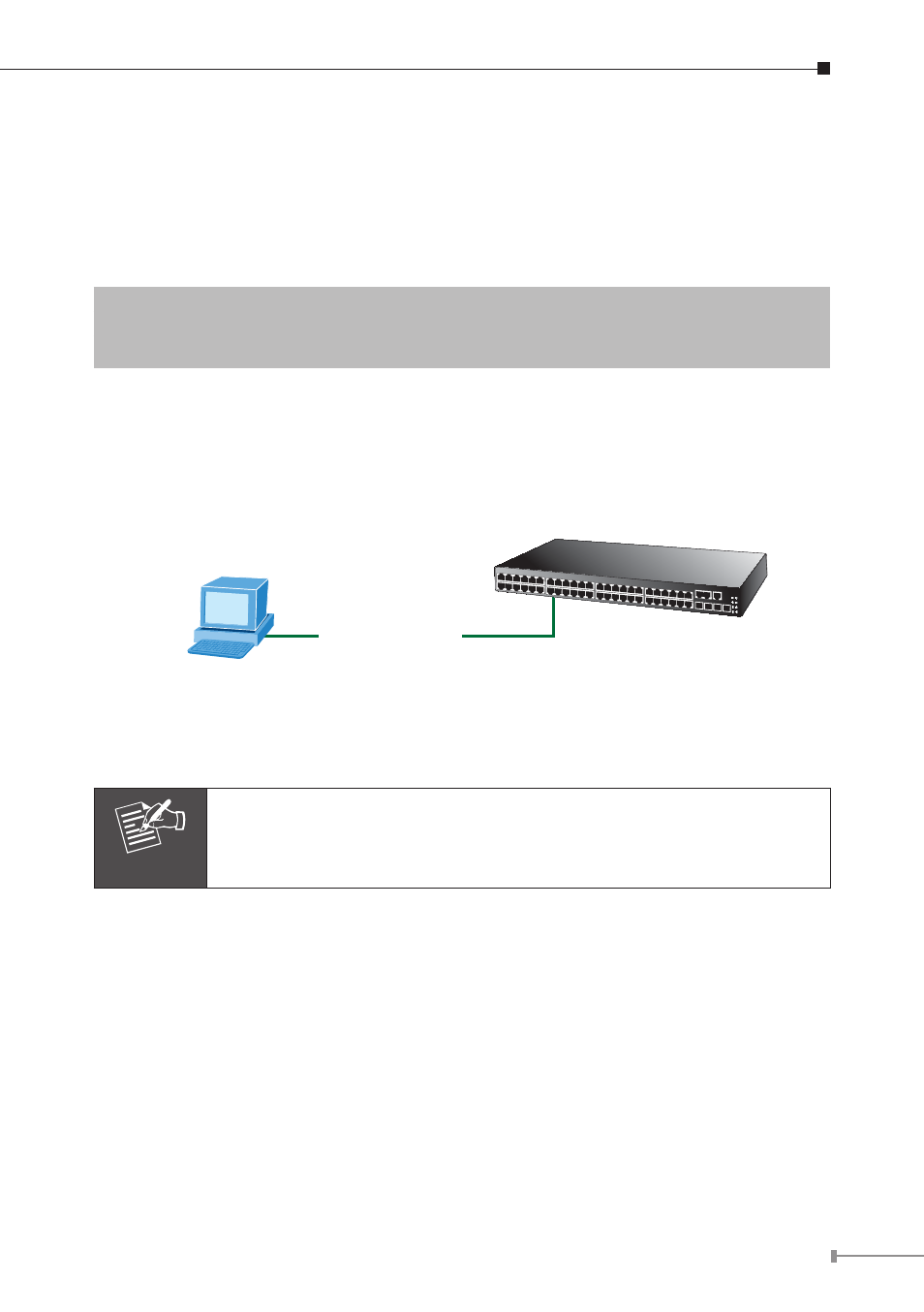
11
8. Start Web Management
For configuring the IP address on the Managed Switch through out-of-band
management, see the telnet management chapter.
To enable the Web configuration, users should type the CLI command IP http
server in the global mode as below:
WGSW-50040> enable
WGSW-50040# config
WGSW-50040(config)# ip http server
The Managed Switch provides a built-in browser interface. You can manage it
remotely by having a remote host with Web browser, such as Microsoft Internet
Explorer, Mozilla Firefox, Google Chrome or Apple Safari.
PC / Workstation
with
IE Browser
Managed Switch
RJ-45/UTP-Cable
IP Address:
192.168.1.254
IP Address:
192.168.1.x
Figure 8-1 IP Management diagram
Note
Please refer to Chapter 5 – CONFIGURE IP ADDRESS for the IPv4
IP address setting on the Managed Switch.