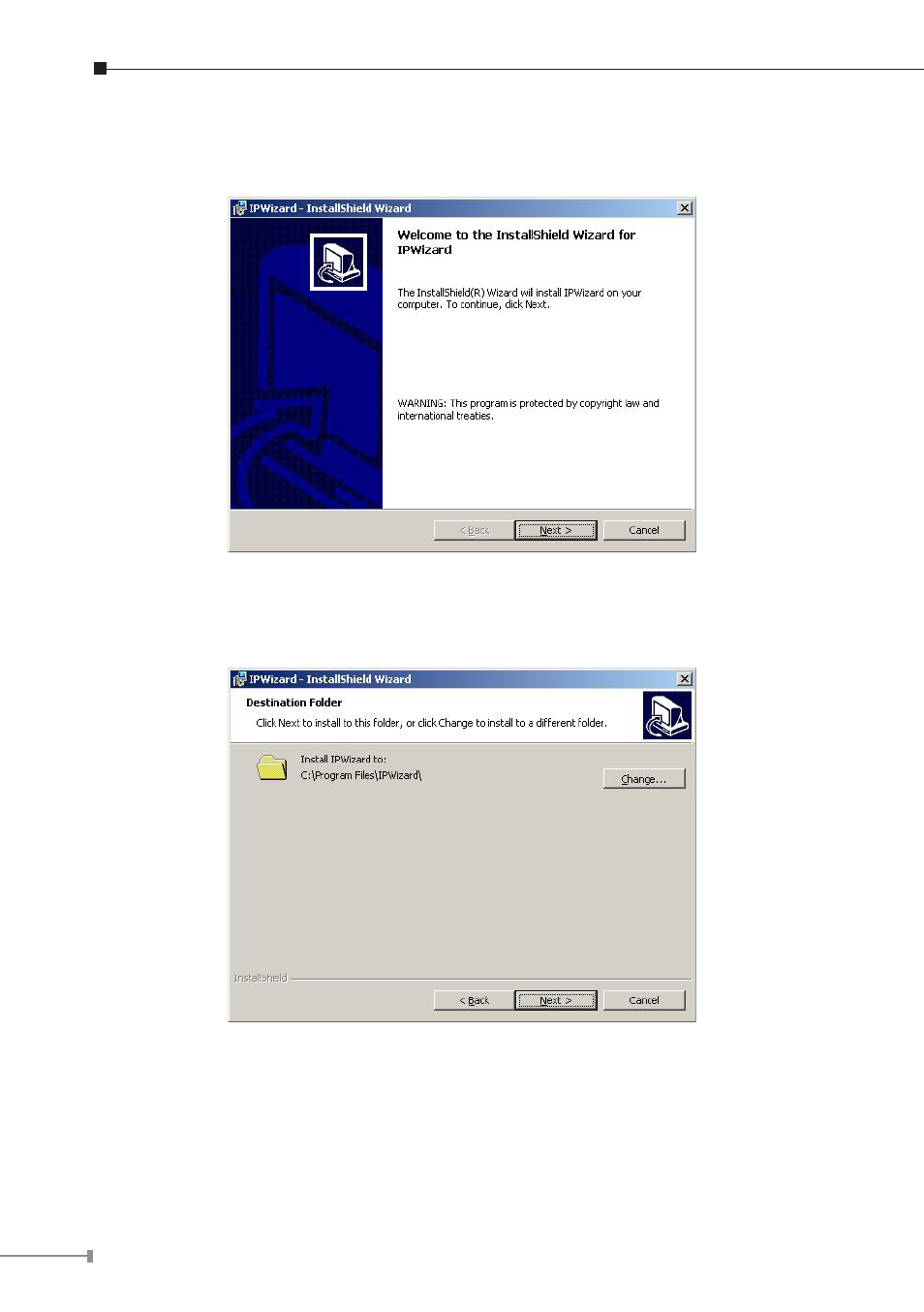
2�
4. The “Welcome to the InstallShield Wizard for IPWizard” will display on the screen
and click “Next” to continue.
5. Please click “Next” to install with original settings, or you may click “Change…”
button to modify the install folder then press “Next” to continue.