4 log list – PLANET ICA-3550V User Manual
Page 66
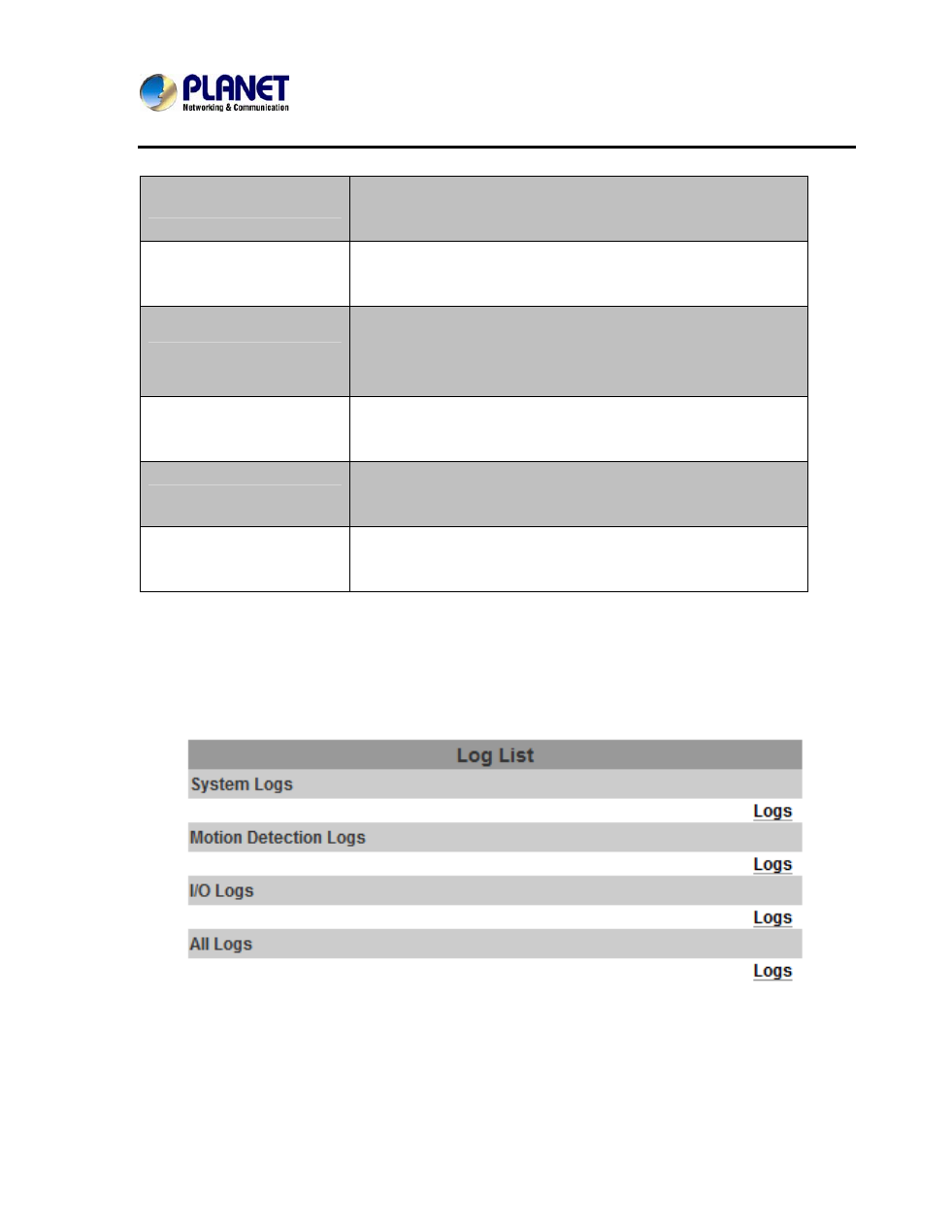
5 Mega-pixel Outdoor IR PoE IP Camera
User’s Manual of ICA-3550V
Alarm Input Setting
By GPIO I/O port input that activates related action when I/O
input is triggered.
Interval
For example, if you select "10 sec" here, once the motion is
detected and action is triggered, it cannot be triggered again
within 10 seconds.
Based on the schedule
When the option box is ticked, only during the selected
scheduled time the I/O is enabled. That is, for example, the 11th
hour of Monday has not been colored in the scheduled table,
then no action will be triggered even the camera detects input
signal during 11:00~12:00 on Monday.
GPIO Output Setting
By GPIO I/O port output activates On Off Switch, Slide Switch or
Pan/Tilt Module for use with relay box.
On Off Switch
The camera triggers the external device and lasts for 10
seconds. You can turn off the alarm manually by clicking "off" on
the right bottom of the live video page.
Time Switch
The camera triggers the external device and lasts for certain of
time according to the interval setting, and the user is not allowed
to break off the alarm manually.
5.4.4 Log List
Sort by System Logs, Motion Detection Logs and I/O Logs. In addition, System Logs and I/O Logs won’t
lose data due to power failure.
66