3 live view – PLANET ICA-4130S User Manual
Page 15
Advertising
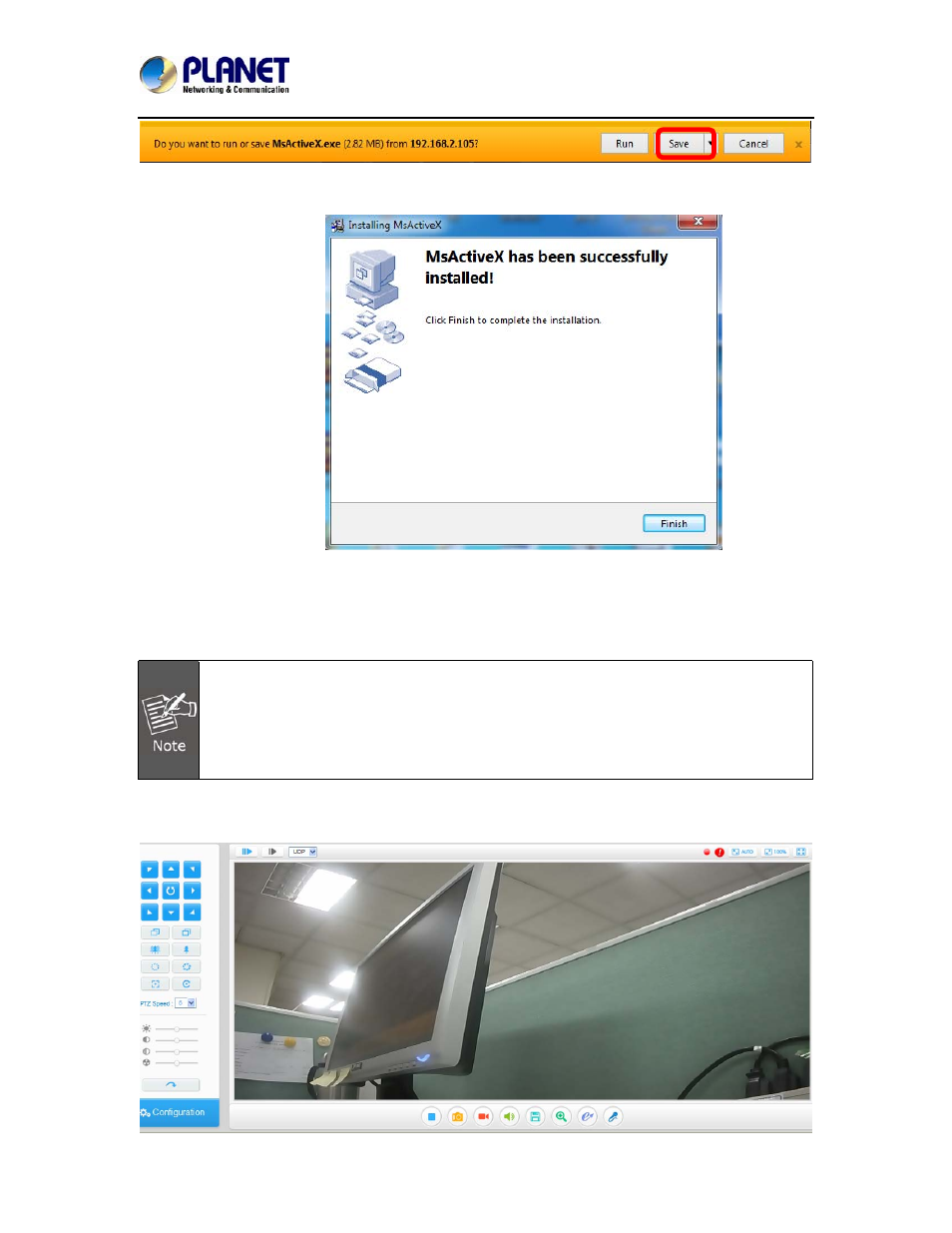
Ultra-mini SIP PoE IP Camera
ICA-4130S/ICA-4230S
15
When MsActiveX.exe is saved on desktop, please click the program to install.
After refreshing the Web page, the first image will be displayed. You should be able to see the
images captured from the Internet Camera on the web page now. For advanced functions, please
refer to instructions given in the following chapter.
If you log in the camera as an ordinary user, setting function will not be available.
If you log in the camera as the administrator, you can perform all the settings
provided within the device.
3.3 Live View
Advertising
This manual is related to the following products: