6 alarm – PLANET ICA-4130S User Manual
Page 31
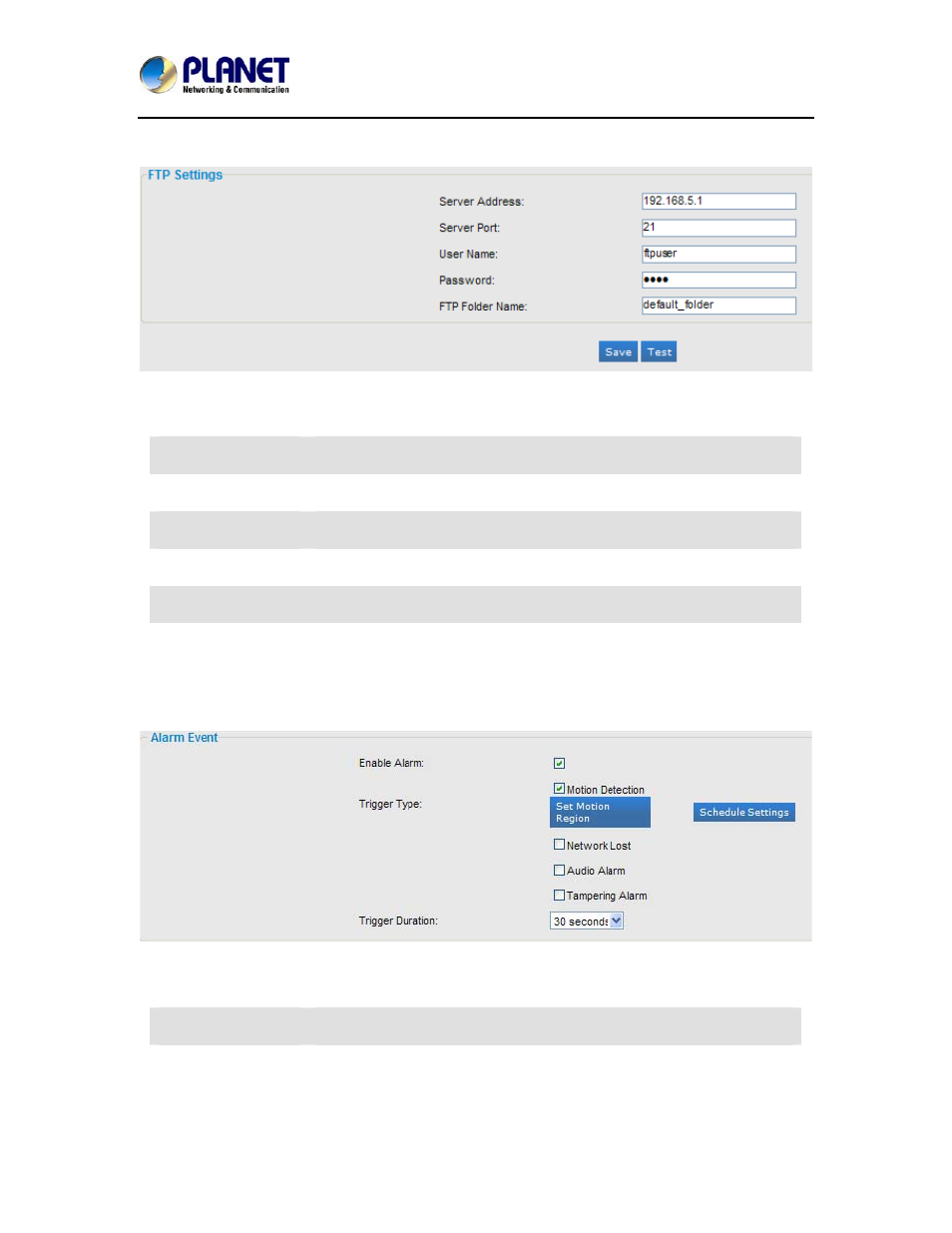
Ultra-mini SIP PoE IP Camera
ICA-4130S/ICA-4230S
want to send the alarm message to an FTP server, it will need to configure parameters
here and also add at least one event schedule to enable event triggering as SMTP.
Parameter Description
Server Address
Type the server name or the IP address of the FTP server
Server Port
Set port number of FTP service
User Name
Type the user name for the FTP server
Password
Type the password for the FTP server
FTP Folder Name
Set working directory path of FTP server, eg. VOLUME2/PLANET
Test
Check the FTP server whether this account is available or not
3.6.6 Alarm
Parameter Description
Enable Alarm
Start or stop using Alarm
Motion Detection
Trigger alarm when any movement is detected in motion detection
monitored area. The image is divided into 4 x 3 areas, and you can
select your preferred areas. Set Motion Region and Schedule
Settings will enable when the Motion Detection is checked. The
provided sensitivity levels of Motion Settings are low, medium and
31