2 playback – PLANET ICA-M230 User Manual
Page 13
Advertising
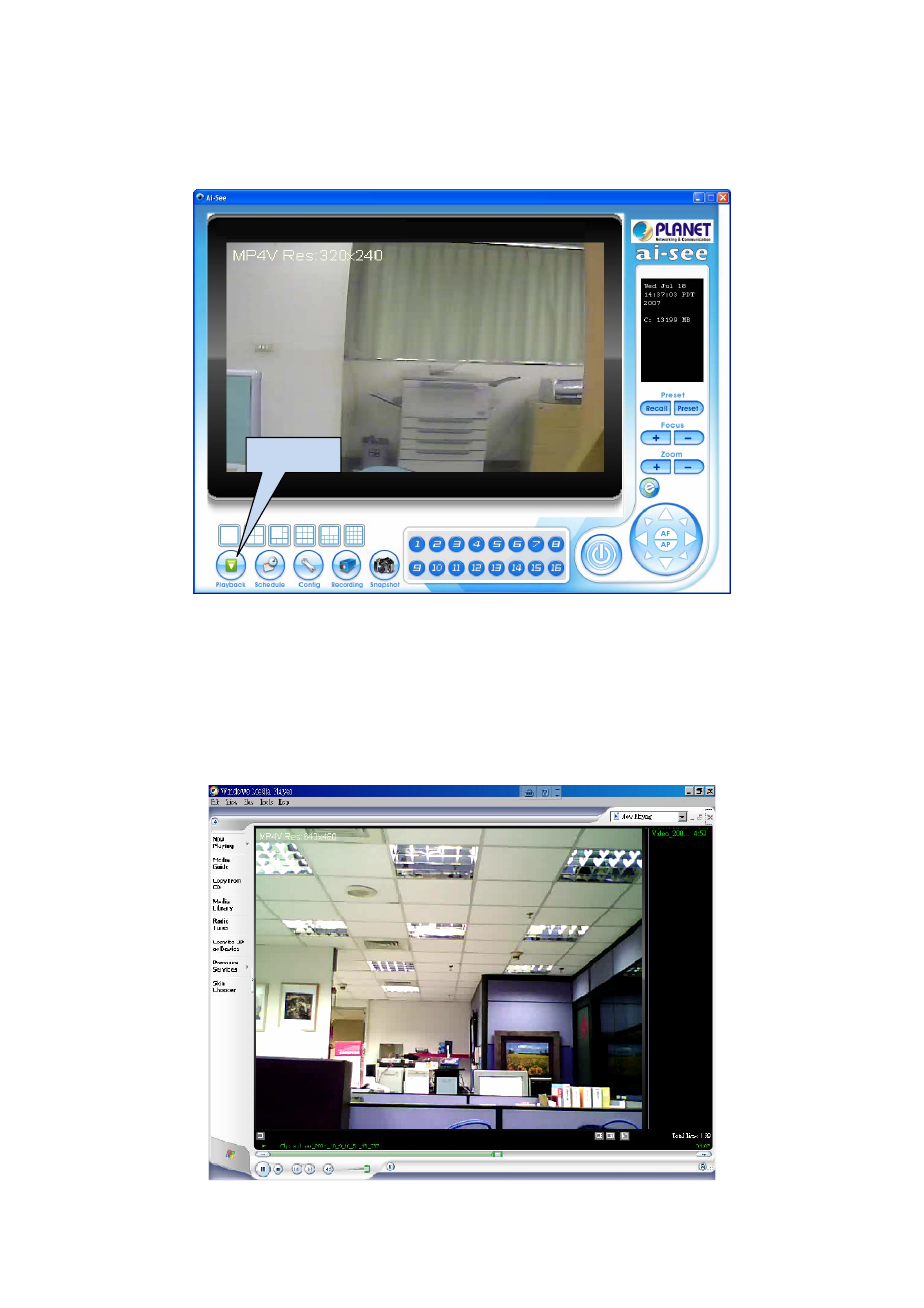
3.2 Playback
Playback
Click the “Playback” icon on main menu to playback the recorded video file. User should pick
up a recorded file from recording video folder. Then the system will invoke system default
media player to play the recorded file as below
Note that the codec format of recorded file is MPEG-4 for video and G.726 for audio. User
might need to get the properly video codec and install them into your system if has not installed
yet. Otherwise, your default media player might not be able to playback the recorded file.
Please update your media player.
12/17
Advertising
This manual is related to the following products: