PLANET ICA-M230 User Manual
Page 9
Advertising
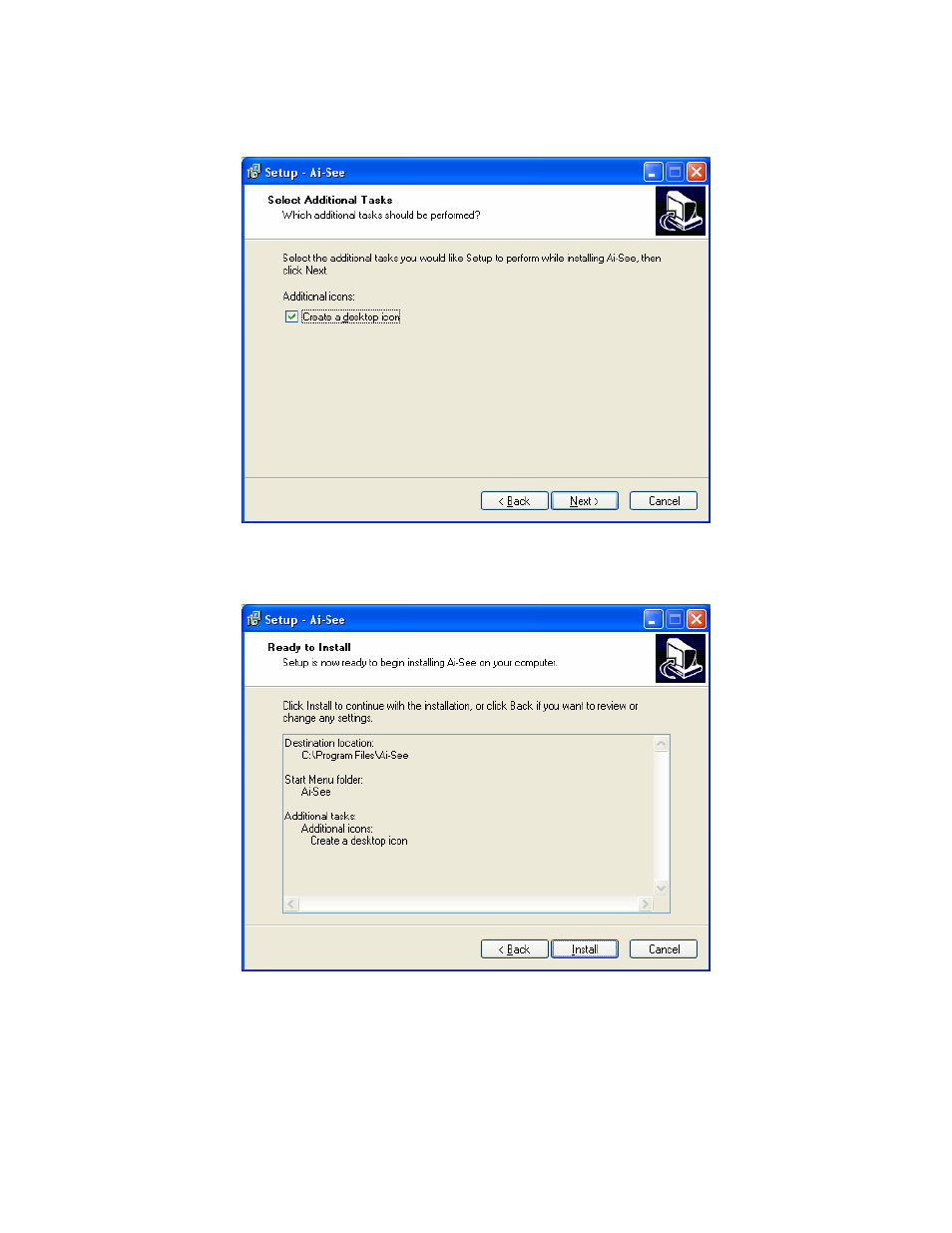
7. You may create a desktop icon or not and click “Next” to continue installation. If you don’t need
the icon on desktop, please un-check it.
8. The “Ready to Install” dialog box will show you the configuration of this installation. If the
configuration is fine, please click “Install” to continue.
8/17
Advertising
This manual is related to the following products: