Installation, 1 installation precautions of lrp-101c-kit, 2 installation precautions of lrp-101u-kit – PLANET LRP-101C-KIT User Manual
Page 24: Caution
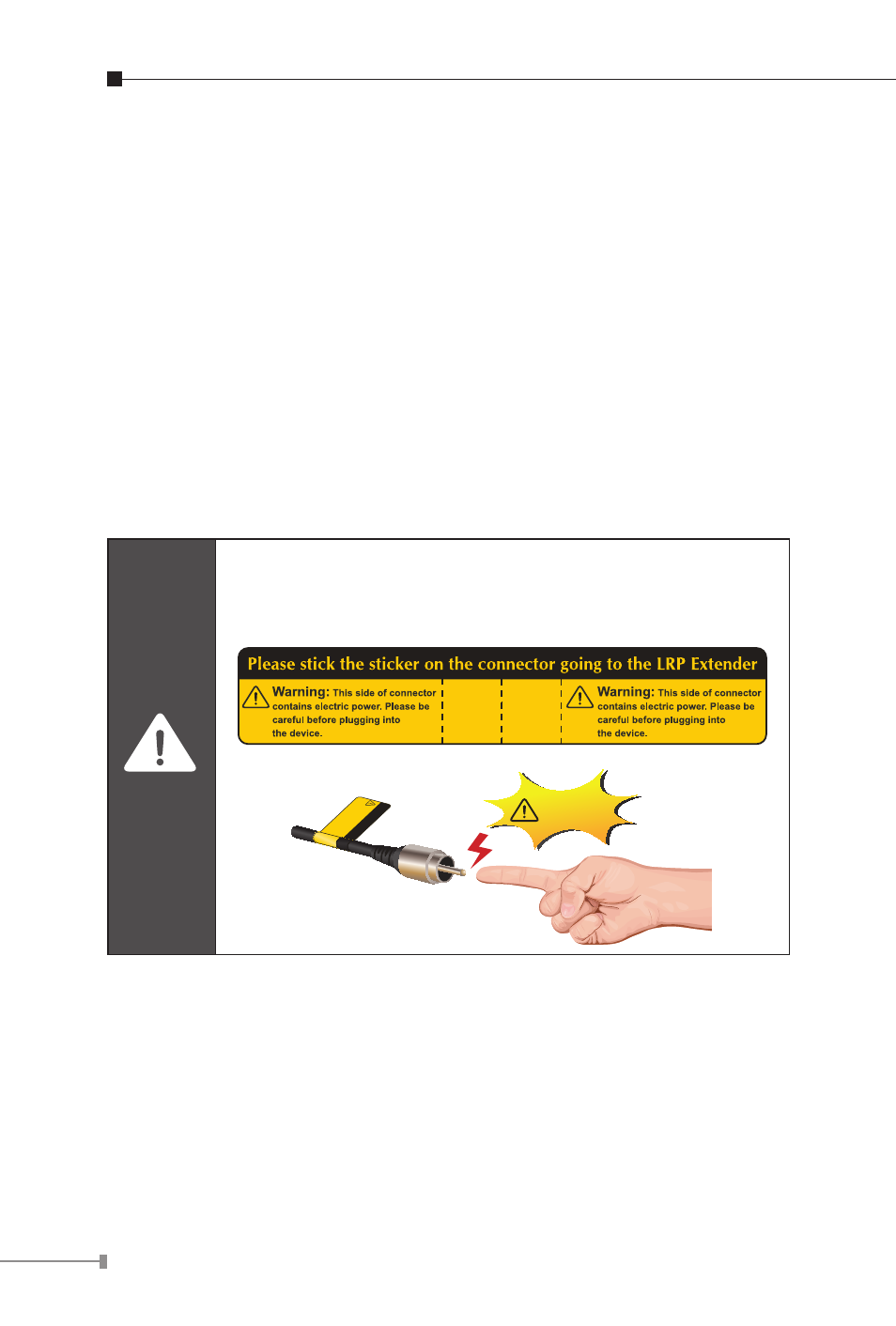
24
3. INSTALLATION
This section describes the functionalities of the Long Reach PoE over
Coaxial / UTP Extender Kit’s components and guides you to how to
install it on the desktop. Basic knowledge of networking is expected.
Please read this chapter completely before continuing.
3.1 Installation Precautions of LRP-101C-KIT
As the LRP-101CH is power over coaxial injector, it only can work with
PLANET power over coaxial extender, the LRP-101CE. Please confirm
that other non-PoE equipment is not connected with the coaxial cable.
When you connect the coaxial cable with coax-LAN converter, CCTV
camera, etc, it might cause other equipment to damage.
Caution
The package contains one Warning Sticker, which should
be stuck on the coaxial cable connector before using
PLANET Long Reach PoE over Coaxial Extender Kit.
Warning:
This side of connector
contains electric power
. Please be
careful before plugging into
the device
.
Please be reminded that the cable con
Do Not Touch
the Center Pin
3.2 Installation Precautions of LRP-101U-KIT
The package contains one Warning Sticker and it is stuck on the
PoE IN / LRP OUT RJ45 connector of PLANET Long Reach PoE over
UTP Extender Kit. As the LRP-101UH is power over UTP, it only can
work with PLANET LRP-101UE. If connected with standard Ethernet
equipment, it might cause damage to the equipment.