Block setting – PLANET VIP-156PE User Manual
Page 23
Advertising
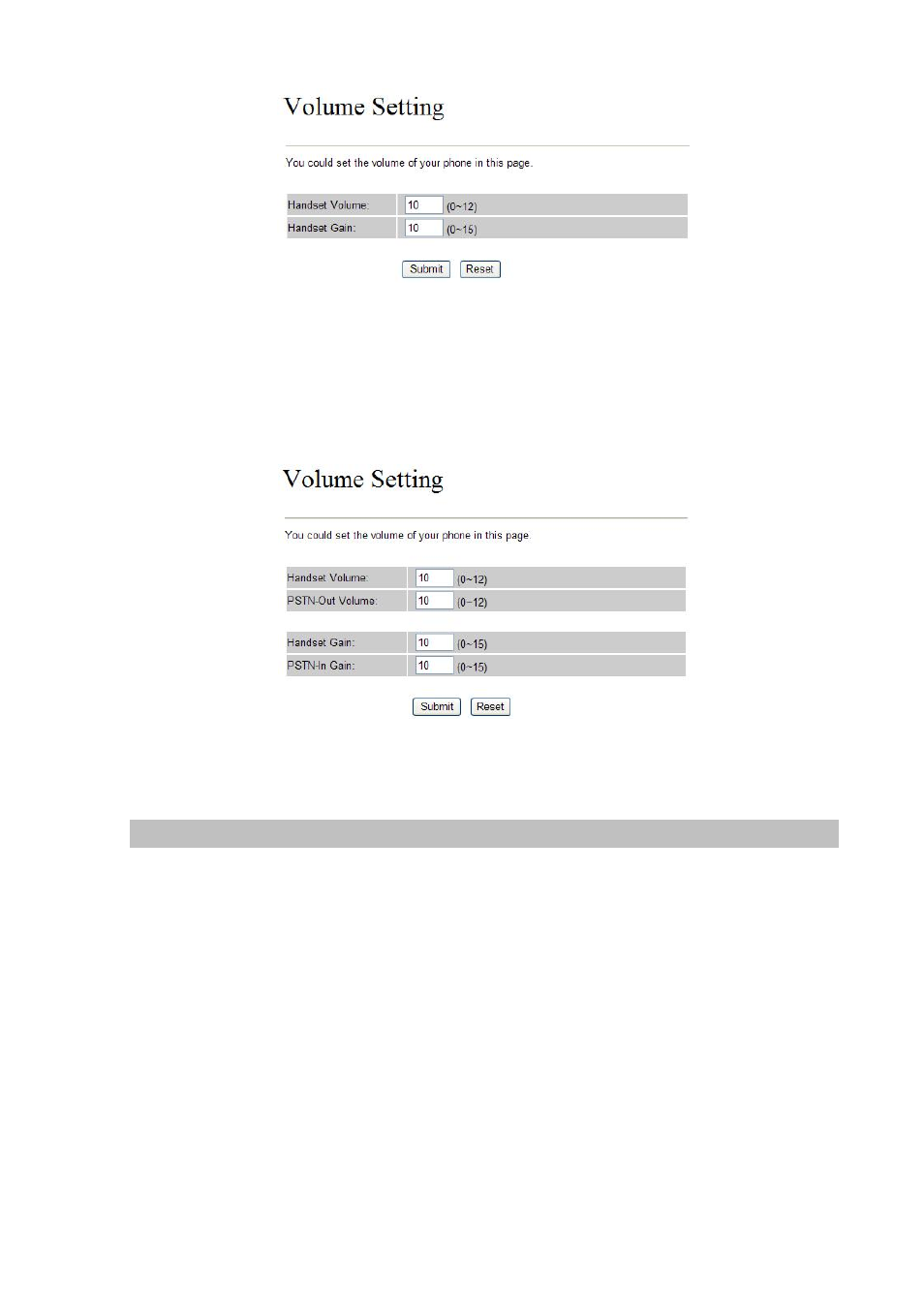
Volume Settings for VIP-154T/VIP-154PT
Beside the above settings, VIP-157 also can set the volume of PSTN.
PSTN-Out Volume is to set the PSTN volume for you can hear.
PSTN-In Gain is to set the volume send out to the other side’s handset.
Volume Settings for VIP-157
Block Setting
This page defines the Block Setting to keep the phone slience. You can choose Always Block or Block a
period.
Always Block: All incoming call will be blocked until disable
this feature.
Block Period: Set a time period and the phone will be blocked during the time period. If the
“From”
time is large than the “To” time, the Block time will from Day 1 to Day 2.
When you finished the setting, please click the Submit button.
23
Advertising