3 profile manager – PLANET WNL-9310 User Manual
Page 20
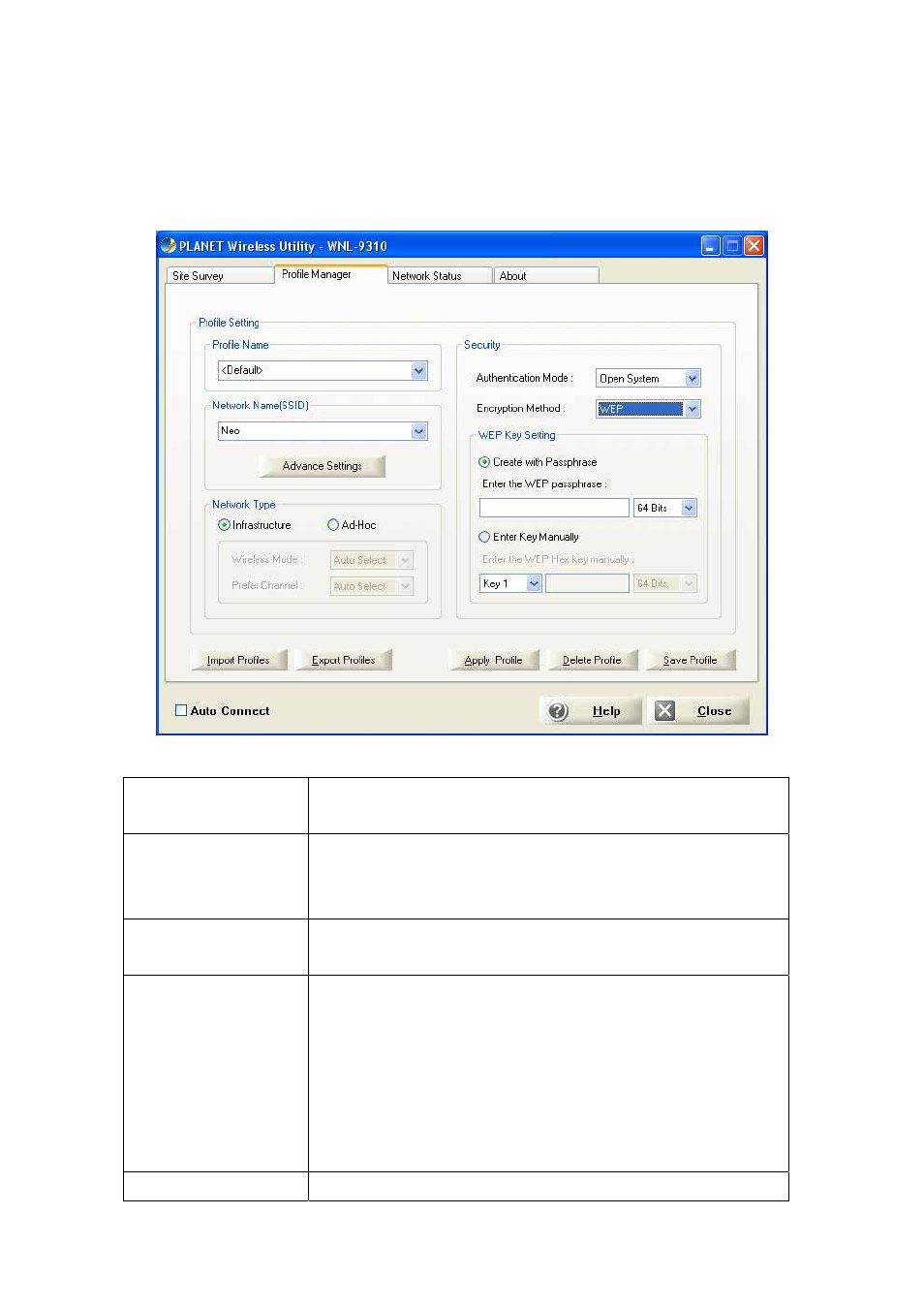
PLANET WNL-9310 User Manual
3.3 Profile Manager
This screen is accessed by clicking the Profile Manager tab on the main screen.
Profile Name
Enter or select a suitable name for this profile. Each profile must
have a unique name.
Network Name (SSID)
If the desired wireless network is currently available, you can select
its SSID. Otherwise, type in the SSID of the desired wireless
network.
Advanced Setting
On the resulting sub-screen, enter the required data for the
advanced settings.
Network Type
Select the desired option:
z
Infrastructure – This operation mode requires the presence of
an 802.11 Access Point. All communication is done via the
Access Point or Router.
z
Ad-Hoc – Select this mode if you want to connect to another
wireless station in the Wireless LAN network without through
an Access Point or Router.
Wireless Mode
Select the desired wireless mode to which you want to connect.
17