PLANET WNRT-617 User Manual
Page 2
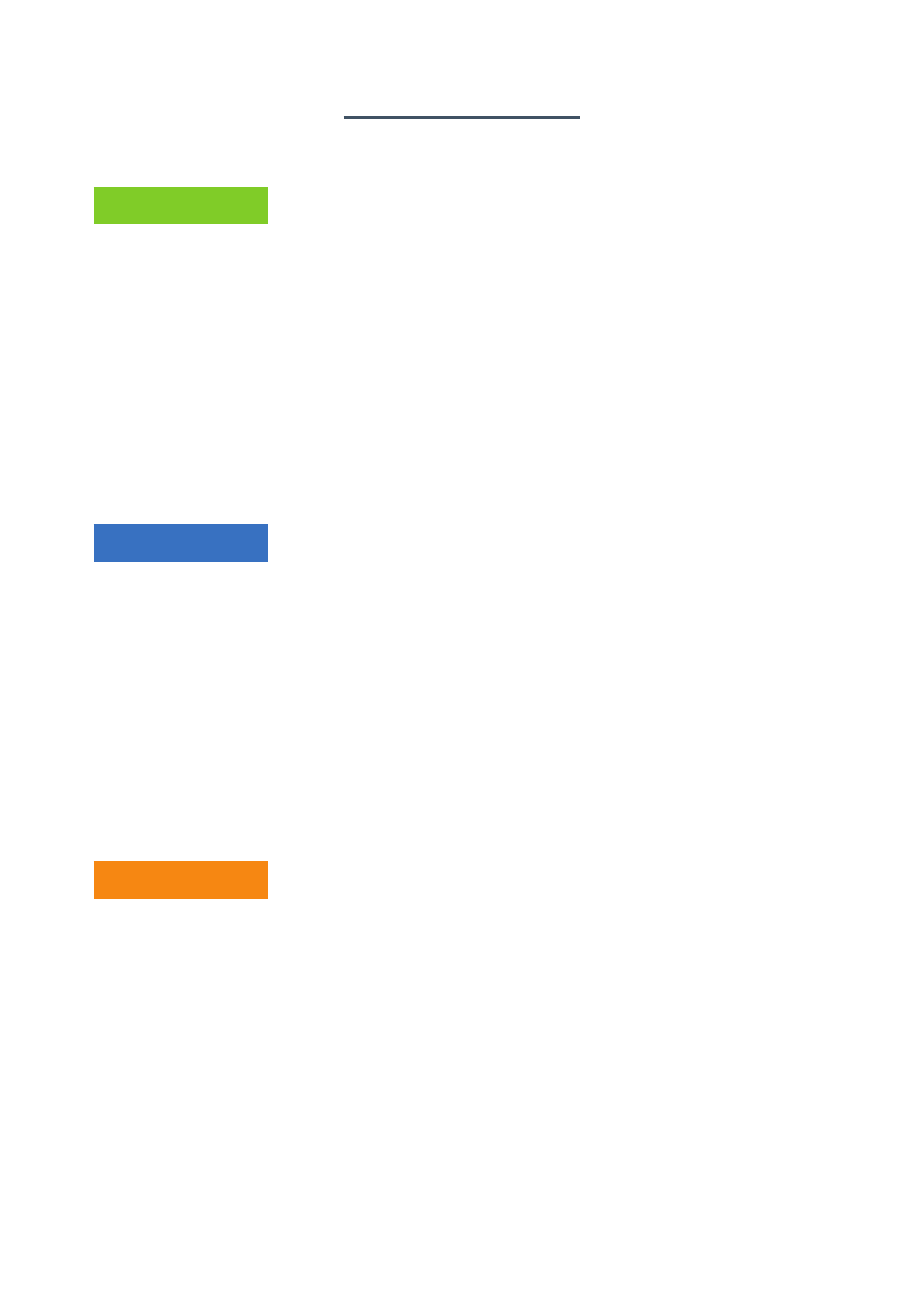
Table of Contents
English
1. Package Contents ..................................................................................... 1-1
2. Physical Introduction ................................................................................. 1-1
3. Hardware Installation ................................................................................ 1-2
4. Smart Setup! Installation........................................................................... 1-3
5. Manual Installation – Network Setup .......................................................... 1-4
6. Manual Installation – Web Management ...................................................... 1-4
7. Wireless Network Connection ..................................................................... 1-6
Further Information ...................................................................................... 1-6
Française
1. Contenu Du Coffret ................................................................................... 2-1
2. Présentation Physique ............................................................................... 2-1
3. Installation Du Matériel ............................................................................. 2-2
4. Installation Du Smart Setup! ..................................................................... 2-3
5. Installation Manuelle - Configuration Du Réseau .......................................... 2-4
6. Installation Manuelle - Web Management .................................................... 2-4
7. Connexion Au Réseau Sans Fil ................................................................... 2-6
Informations Supplémentaires ........................................................................ 2-6
Deutsch
1. Lieferumfang ............................................................................................ 3-1
2. Übersicht ................................................................................................. 3-1
3. Hardwareinstallation .................................................................................. 3-2
4. Smart Setup! installieren ........................................................................... 3-3
5. Manuelle Installation – Netzwerkeinrichtung ................................................ 3-4
6. Manuelle Installation – Webverwaltung ....................................................... 3-4
7. WLAN-Verbindung ..................................................................................... 3-6
Weitere Informationen ................................................................................... 3-6