Manual installation – network setup, Manual installation – web management, English – PLANET WNRT-617 User Manual
Page 8
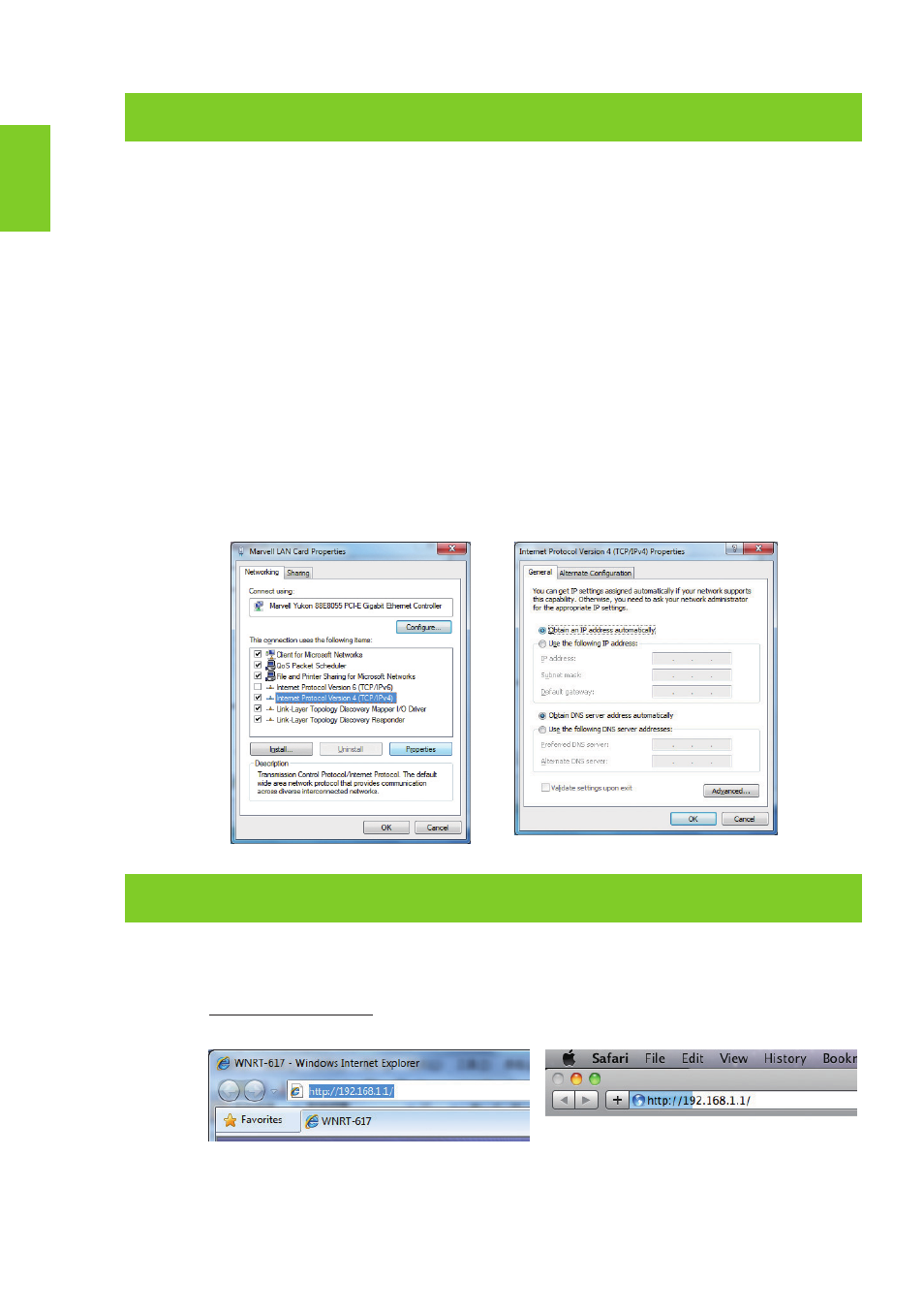
English
1-4
5. Manual Installation – Network Setup
A computer with the UTP cable connected to the Wireless Router is required for the
first-time configuration.
STEP : Set your computer to get an IP address from the Wireless Router (Based
on Windows 7):
1. Click “Start” button located at lower-left corner of you computer.
2. Click “Control Panel”.
3. Double click “Network and Sharing Center” icon.
4. Click “Change adapter settings”.
5. Double click “Local Area Connection”.
6. Select “Internal Protocol Version 4 (TCP/IPv4)” and click “Prop-
erties”.
7. Select “Obtain an IP address automatically” and “Obtain DNS
server address automatically”, then click “OK”.
6. Manual Installation – Web Management
STEP 1: The Web Management allows you to access and manage the Wireless
Router easily. Launch the Web browser and enter the default IP address
http://192.168.1.1.