Hardware installation, English, Rear panel description – PLANET WNRT-617 User Manual
Page 6
Advertising
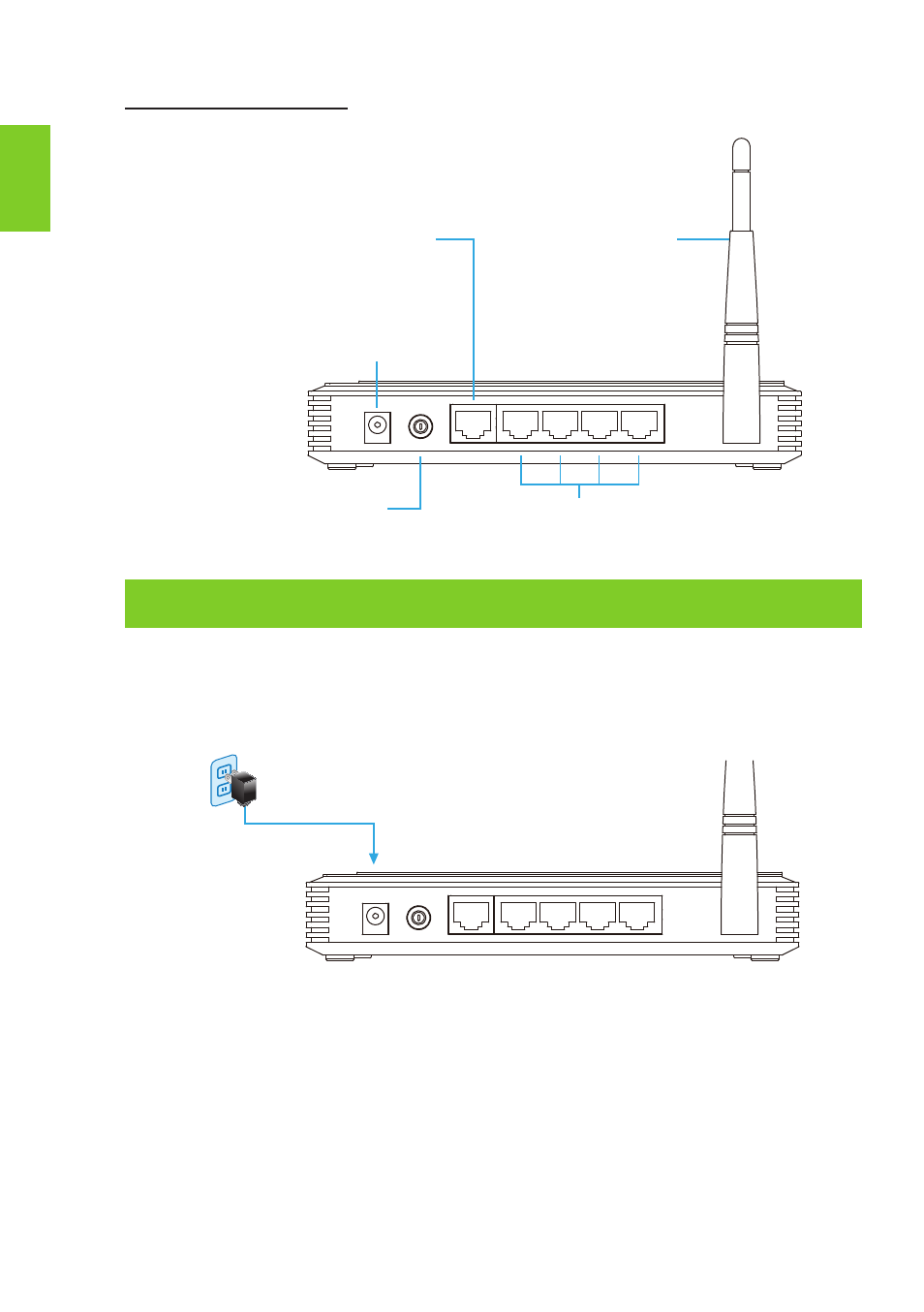
English
1-2
Rear Panel Description
POWER
ON/OFF
WAN
4
3
2
1
4 x 10/100Mbps LAN Port
Connect to user’s PC or network devices
Power ON/OFF Button
Power Connector 9V DC Input
WAN Port
(Connect to DSL/Cable Modem)
5dBi Antenna
3. Hardware Installation
STEP 1: Connect the Power Adapter to the Wireless Router and press the button
to turn it on. The PWR LED on the front panel shall turn on accordingly.
POWER
ON/OFF
WAN
4
3
2
1
Power Adapter
Power
Advertising
This manual is related to the following products: