PLANET WPG-130N User Manual
Page 40
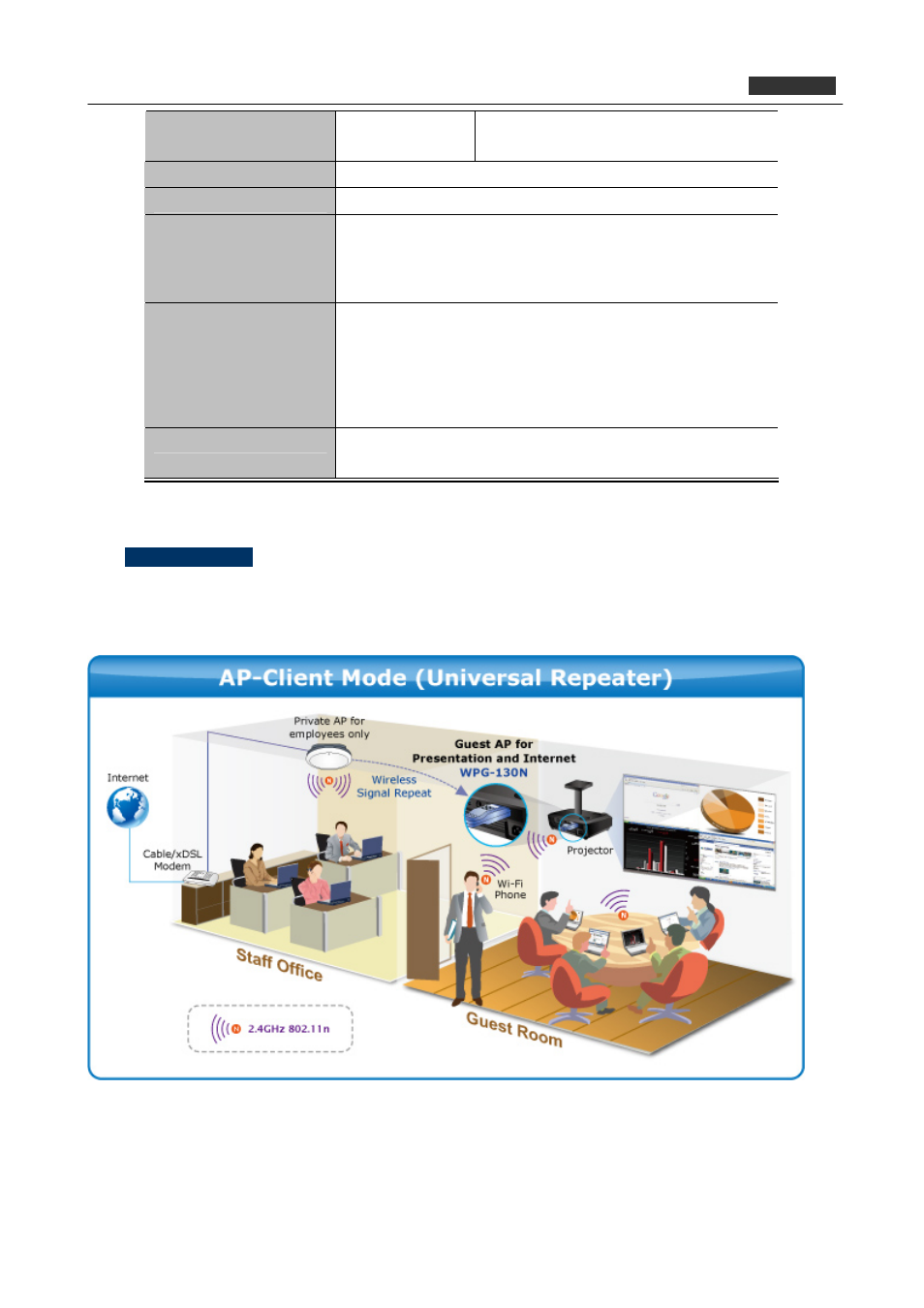
PLANET 802.11n Wireless Presentation Gateway
WPG-130N
- -
40
Embedded AP
SSID
You can configure the SSID string here
when Wireless LAN is enabled.
Region
The default value is “Worldwide”.
SSID Broadcast
The default value is “Enable”.
Channel
If you select “Auto”, the WPG-130N will scan all of the
wireless channels and choose a clear one automatically.
Or you can select a fixed channel.
Encryption
The option of wireless security. You can select one of :
WEP
WPA-PSK
WPA2-PSK
Disable
Key
If Encryption is enabled, you have to set the key according to
the encryption mode you selected.
AP Client Setup
Enable the “Connect to Existing AP” make the WPG-130N can join other access point wirelessly. Besides,
the clients can also login WPG-130N for presentation and surf the Internet via other AP simultaneously.
The WPG-130N supports multiple encryption methods in wireless security. Please make sure you have
entered the correct existing WiFi SSID, encryption type, and key of your main AP.