PLANET ICA-HM120 User Manual
Page 41
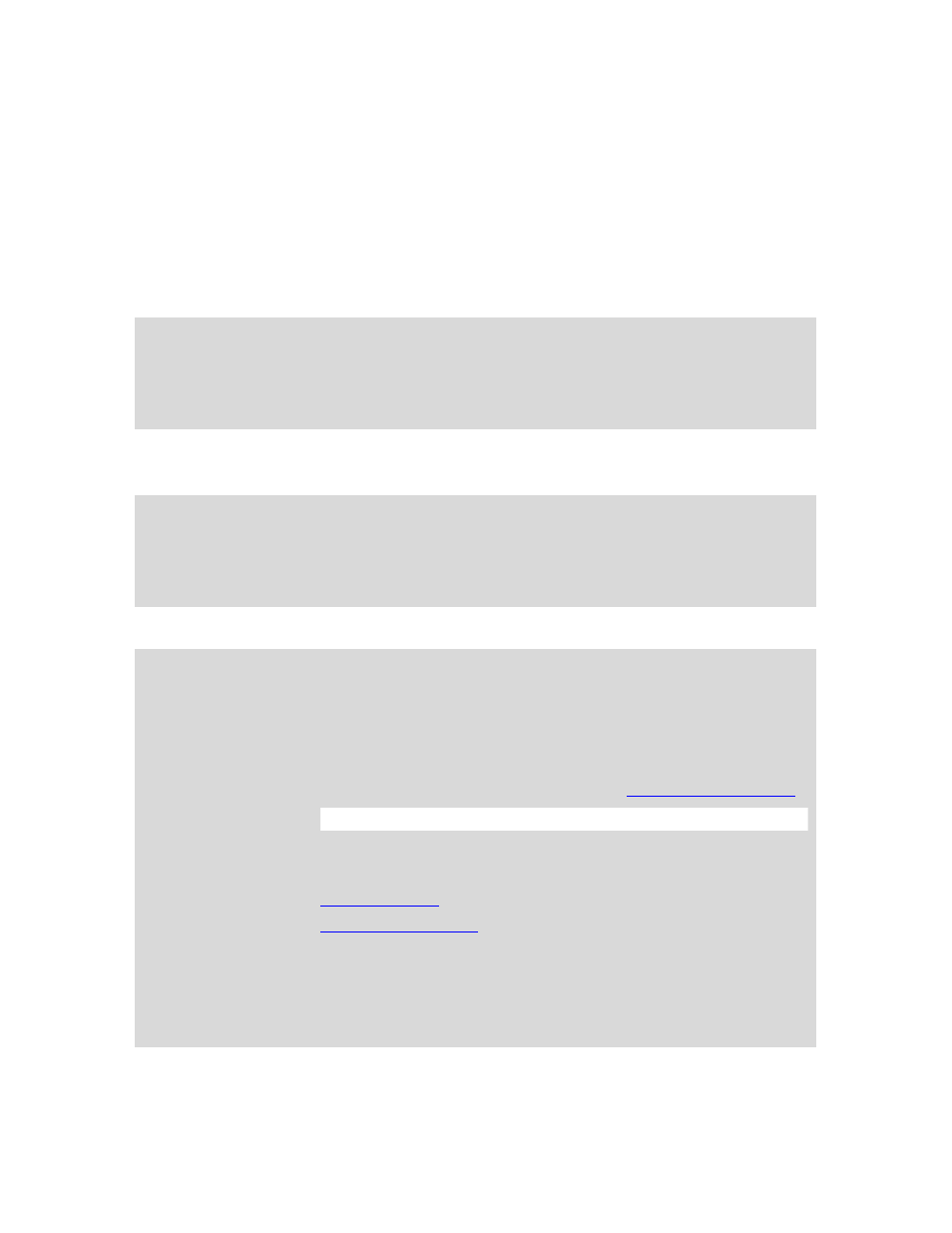
Subnet Mask
Subnets allow network traffic between hosts to be separated based on
the network's configuration. In IP networking, traffic takes the form of
packets. IP subnets advance network security and performance to
some level by organizing hosts into logical groups. Subnet masks
contain four bytes and usually appear in the same "dotted decimal"
data. For example, a very common subnet mask in its binary
demonstration 11111111 11111111 11111111 00000000 will usually be
shown in the corresponding, more readable form as 255.255.255.0.
Gateway
A gateway is a piece of software or hardware that passes information
between networks. You'll see this term most often when you either log in
to an Internet site or when you're transient email between different
servers.
Obtain DNS from
DHCP
Enable this checked box when a DHCP server is installed on the
network and provide DNS service.
Primary DNS
When you send email or position a browser to an Internet domain such
as xxxxx.com, the domain name system translates the names into IP
addresses. The term refers to two things: the conventions for naming
hosts and the way the names are control across the Internet.
Secondary DNS
The same function as DNS1. It is option not necessary
HTTP Port
The device supports two HTTP ports. The first one is default port 80 and
this port is fixed. This port is very useful for Intranet usage. The second
HTTP port is changeable. Users could assign the second port number
of http protocol, and the WAN users should follow the port number to
login. If the http port is not assigned as 80, users have to add the port
number in back of IP address. For example:
http://192.168.0.20:8080
.
Therefore, the user can access the device by either
http://xx.xx.xx.xx/
, or
http://xx.xx.xx.xx:xxxx/
to access the device.
If multiple devices are installed on the LAN and also required to be
accessed from the WAN, then the HTTP Port can be assigned as the
virtual server port mapping to support multiple devices.
NOTE
When the configuration is finish, please click “OK” to save and enable
the setting.
40