2 wall/ceiling mount installation procedure – PLANET ICA-HM830 User Manual
Page 13
Advertising
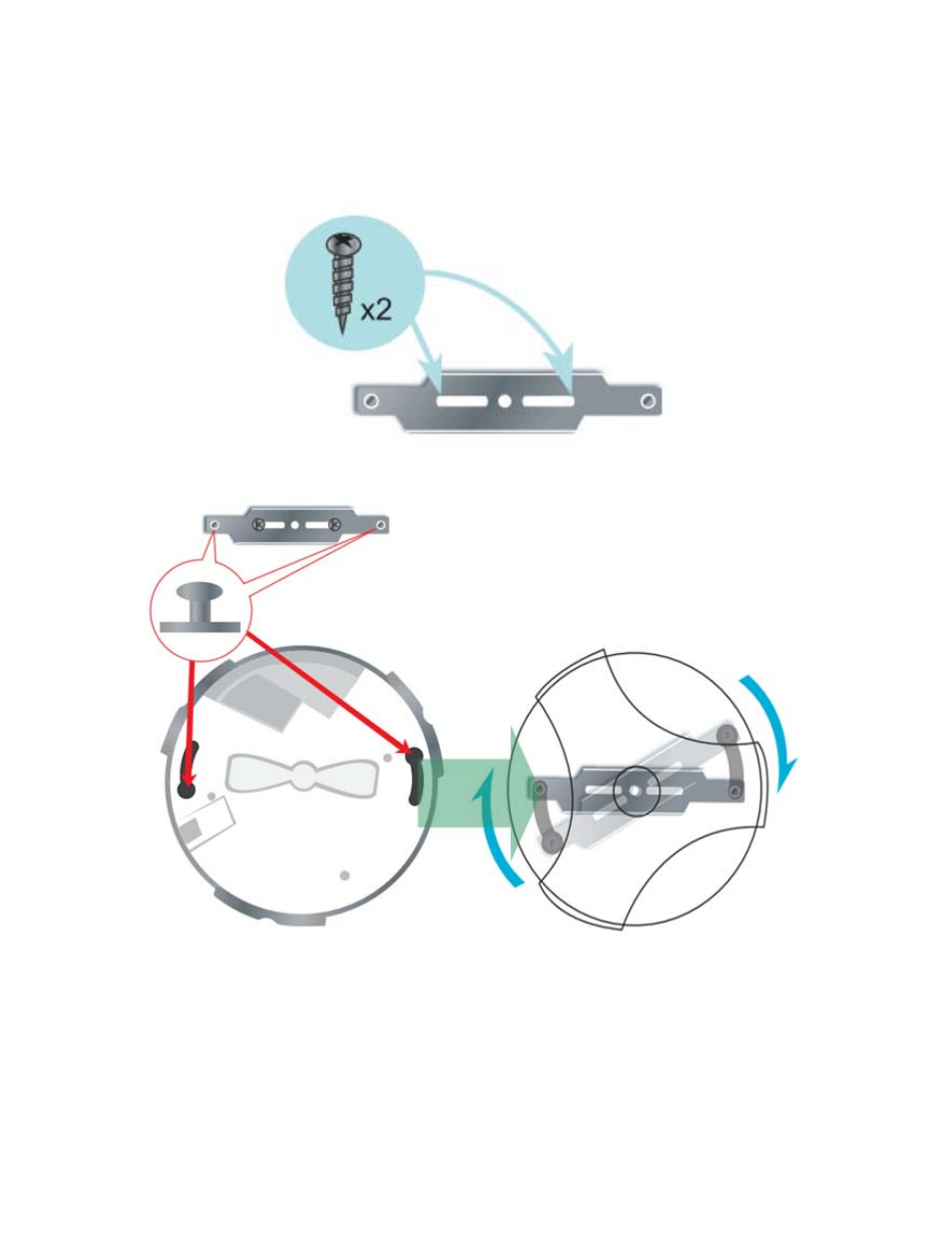
2.3.2 Wall/Ceiling Mount Installation Procedure
Step1. Take the wall mount bracket, put it on the target place and fix it with the supplied
screws (total of 2).
Step2. Load the camera into the wall mount, be sure the camera are mated with two fixed
screw, and rotate the camera to lock it in position.
13
Advertising
This manual is related to the following products: