PLANET ICA-HM830 User Manual
Page 35
Advertising
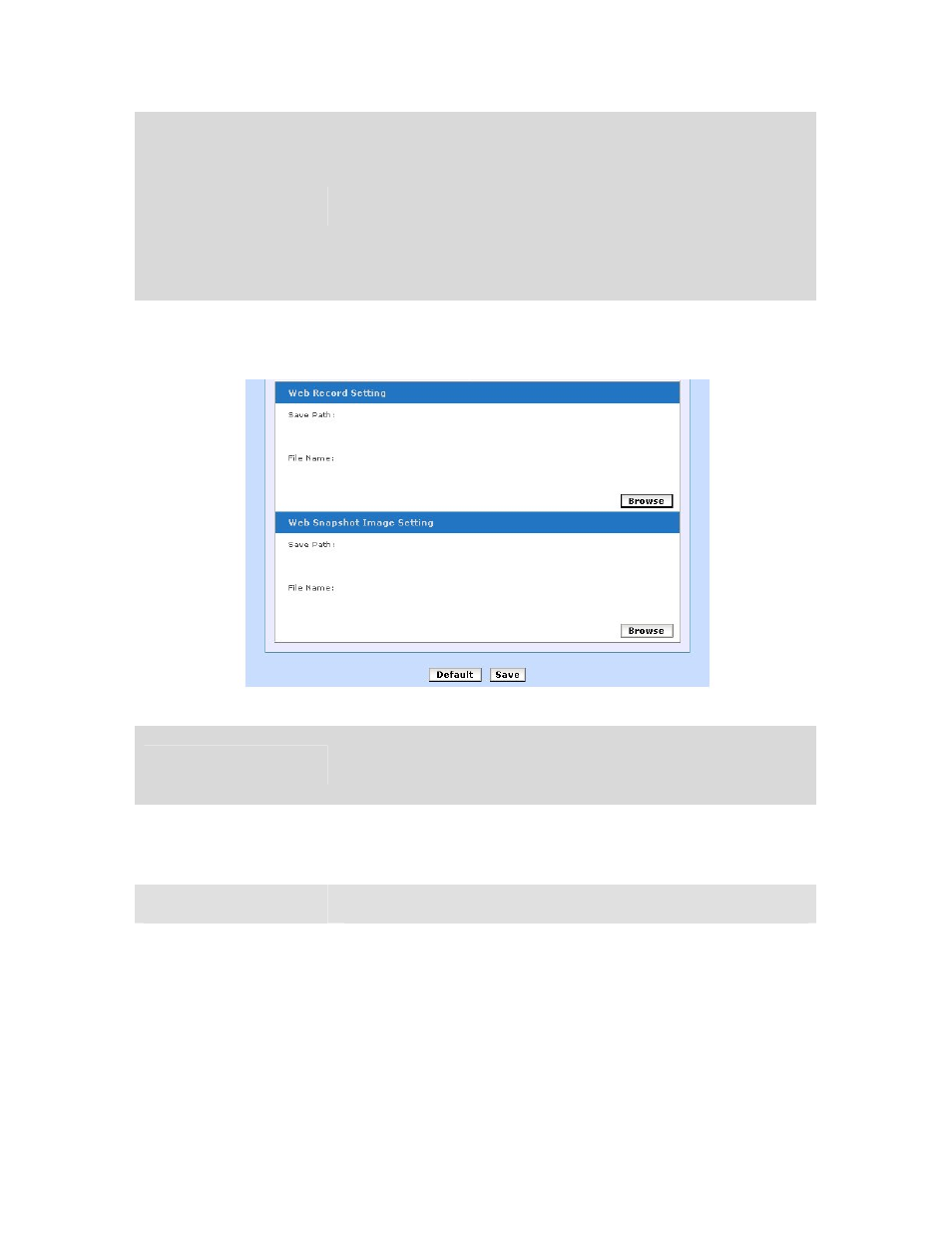
Camera General setting
Adjust the image parameters for a better view.
Brightness:
Large value will brighten camera.
Hue:
Large value will be colorful.
Saturation:
Large value will contrast camera heavily.
Audio Setting
To enable or disable audio function.
Web Record Setting
Save Path / File name:
Click on the “Browse” button to select the desired path to save as
well as naming the video file.
Web Snapshot Image
Setting
Save Path / File name:
Click on the “Browse” button to select the desired path to save as
well as naming the video file.
Default
Set “Camera General Setting’ and ‘Audio Setting” back to default
35
Advertising
This manual is related to the following products: