2 permitted ips – PLANET CS-2000 User Manual
Page 21
Advertising
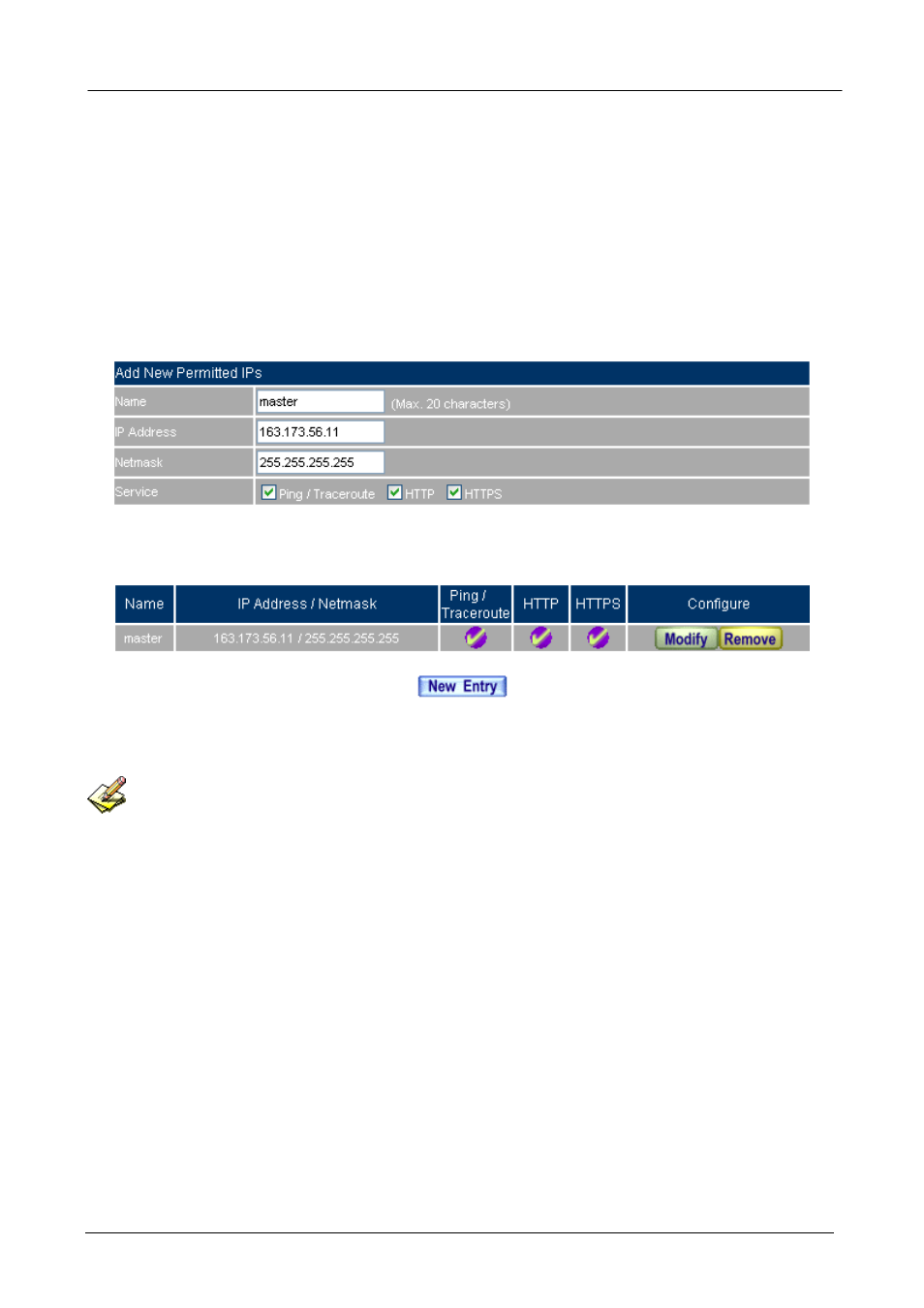
CS-2000 UTM Content Security Gateway User’s Manual
- 15 -
3.1.2 Permitted IPs
Step 1.
In Administration Æ Permitted IPs ÆNew Entry , add the settings :
Name : Enter master
IP Address : Enter 163.173.56.11
Netmask : Enter 255.255.255.255
Service : Check Ping, HTTP and HTTPS
Click OK
Complete
adding
Permitted IPs
Add new permitted IPs setting
Complete adding Permitted IPs
To activate Permitted IPs, click Interface Æ LAN, WAN and DMZ to uncheck Ping, HTTP and HTTPS.
However, Permitted IPs must be set before the cancellation of HTTP and HTTPS, or MIS engineer can not
enter CS-2000’s Web UI via the appointed interface.
Advertising