PLANET CS-2000 User Manual
Page 74
Advertising
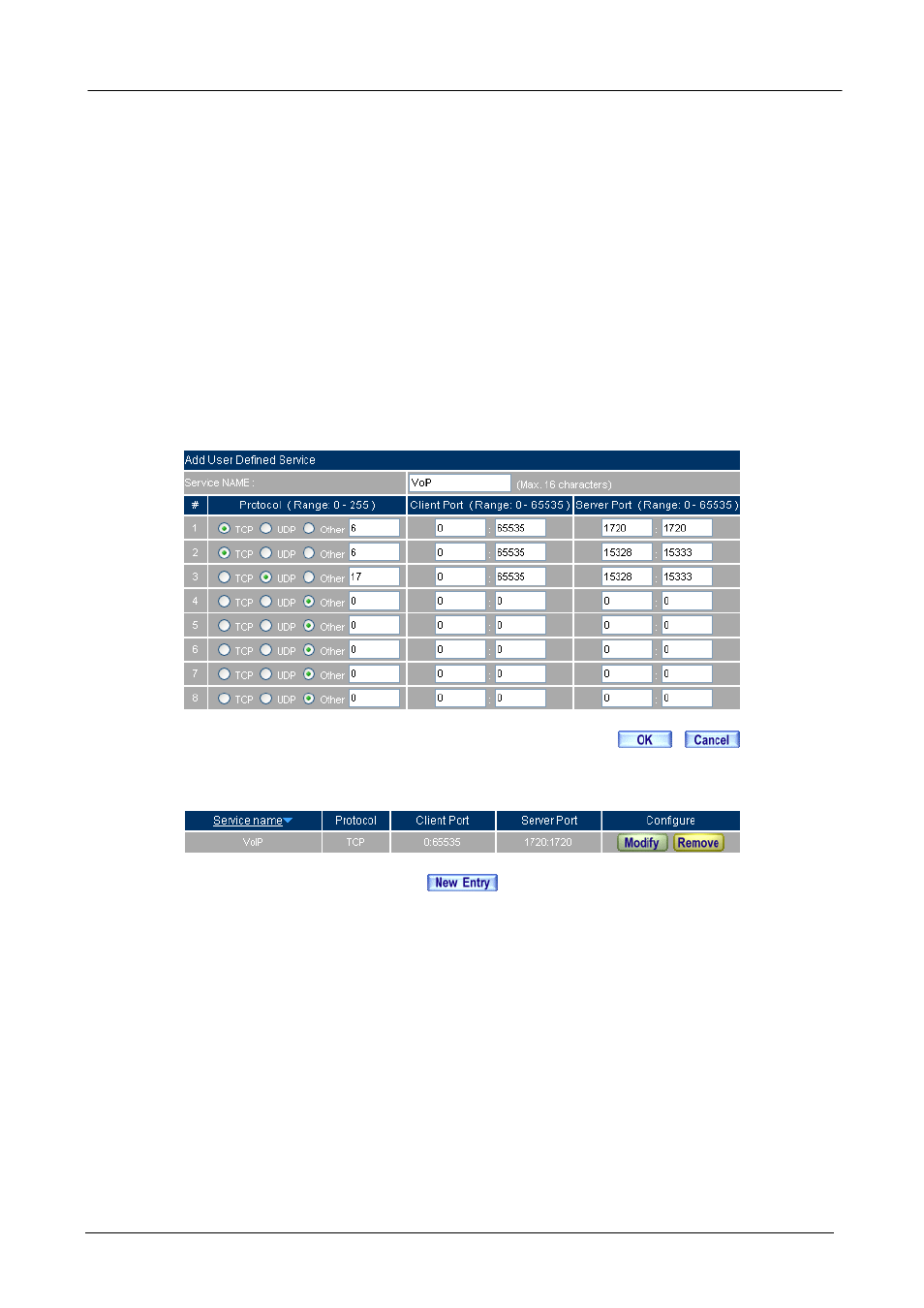
CS-2000 UTM Content Security Gateway User’s Manual
- 68 -
Step2.
In Service Æ Custom add the setting as following :
Click
New Entry.
Service NAME, enters the default name, VoIP.
Protocol # 1 , select TCP , Client Port ‘s setting reserve the default value , Server Port ,
enter the value of 1720:1720.
Protocol #2 , select TCP , Client Port ‘s setting reserve the default value,Server Port ,
enter the value of 15328:15333.
Protocol #3 , select UDP , Client Port ‘s setting reserve the default value , Server Port ,
enter the value of 15328:15333.
Click
OK.
The custom setting
Complete the VoIP custom setting
Advertising