PLANET CS-2000 User Manual
Page 358
Advertising
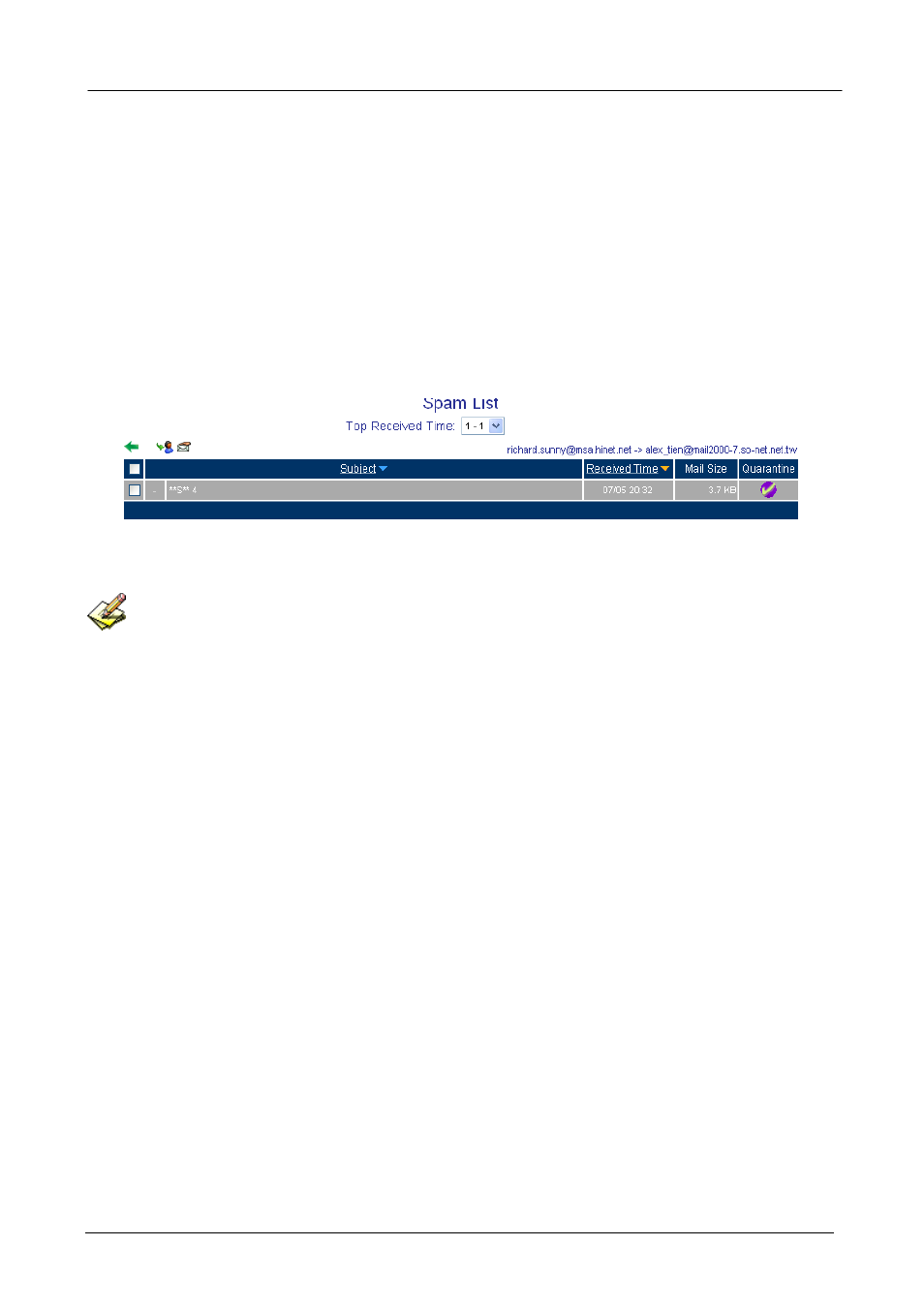
CS-2000 UTM Content Security Gateway User’s Manual
- 352 -
Step7
Click Sender mail address of [email protected], it shows the Attached, Received Time,
Subject, Mail Size, and Quarantine information.
Select the mails saved in Quarantine to training. In Spam List, click Training.
In the spam list confirm window, click OK, then the mails will be training to be the
non-spam mails.
Select the mails saved in quarantine to retrieve. In Spam List, click Retrieve.
In retrieve mail window, set the Sender and Recipient then click OK. The mails can be
retrieved by the assigned recipient.
The spam list
In Sender List, the MIS engineer can only click the mail account which has been detected to send the
spam mail.
Advertising