Example 2 – PLANET CS-2000 User Manual
Page 360
Advertising
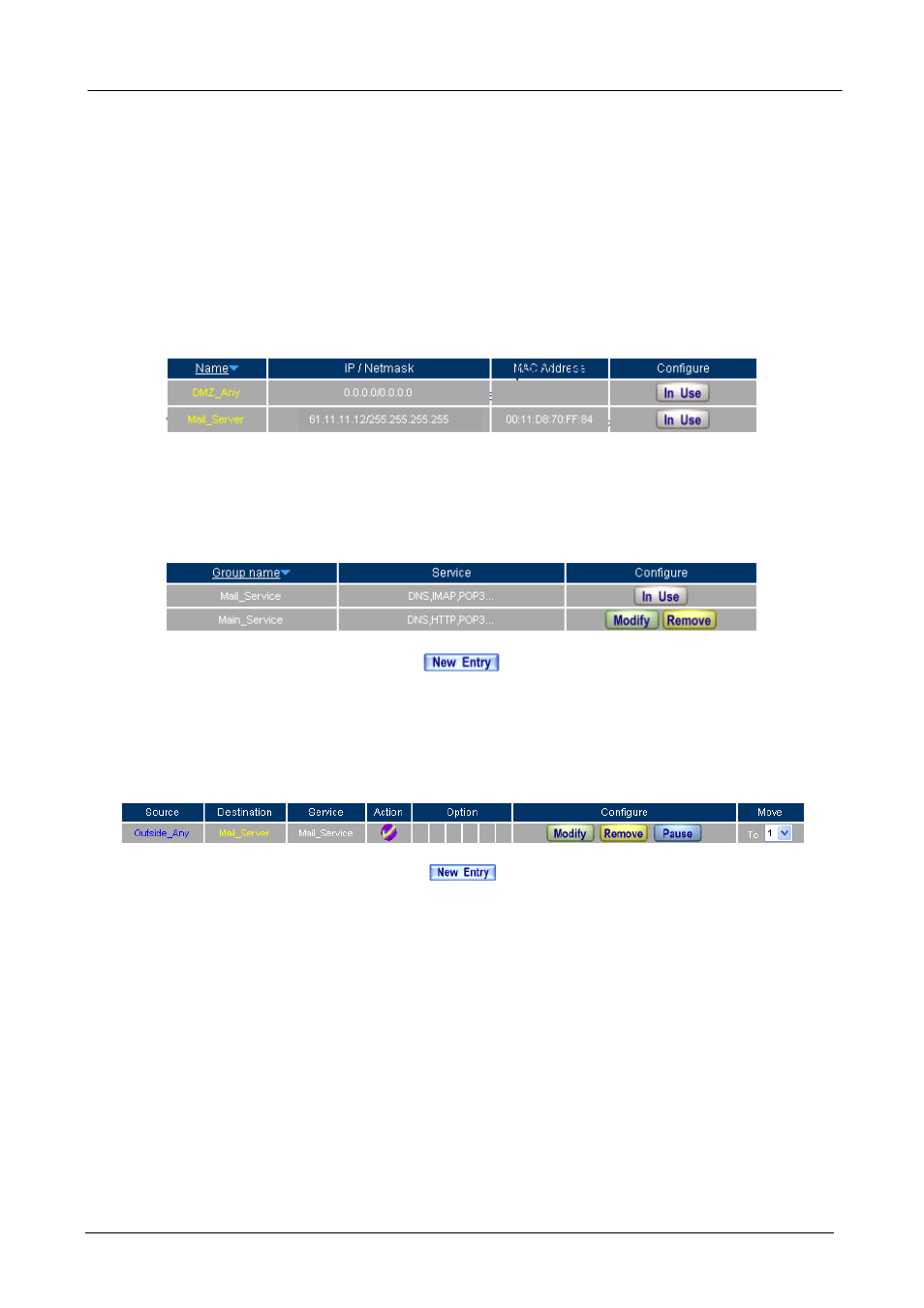
CS-2000 UTM Content Security Gateway User’s Manual
- 354 -
Example 2
Set the CS-2000 to be the gateway, and use the whitelist and blacklist to filter the mails. (Set
the mail server in DMZ and use transparent mode.)
Step1
In DMZ, set a mail server, the network adapter IP is 61.11.11.12, DNS correspond to the
external DNS server, and server name is test.com.
Step2
In Address Æ DMZ, add the following settings:
The mail server correspond to name in address
Step3
In Service Æ Group, add the following setting :
To set the group included POP3 and SMTP, or DNS
Step4
In Policy Æ WAN To DMZ , add the following setting:
Set the WAN To DMZ policy
Advertising