8 snmp – PLANET CS-2000 User Manual
Page 46
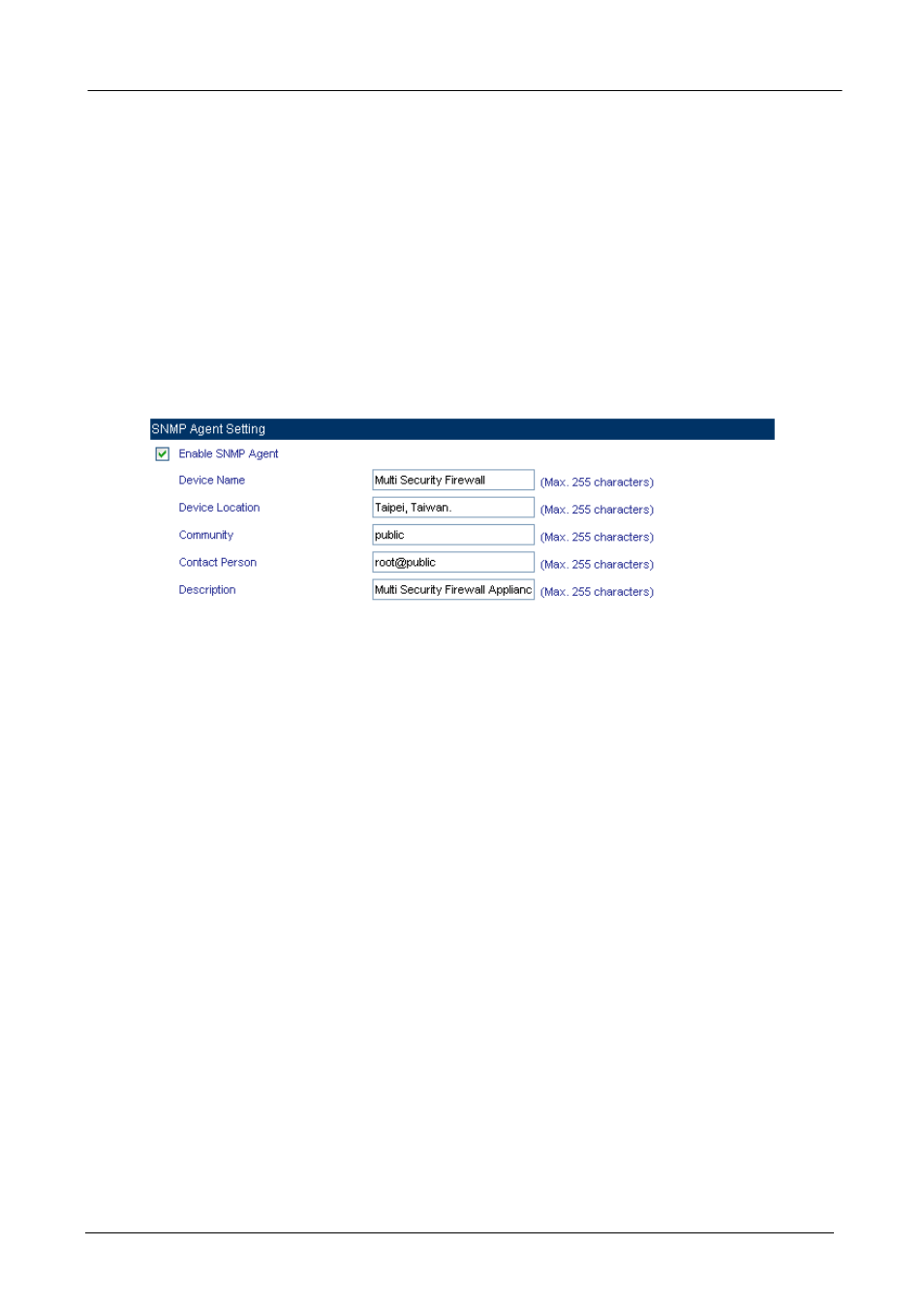
CS-2000 UTM Content Security Gateway User’s Manual
- 40 -
3.2.8 SNMP
Step1.
In Configure Æ SNMP Æ Enable SNMP Agent and enter the following setting:
Appliance Name: Can customize the name. Default setting is Multi Security Firewall.
Appliance Location: Can customize the settings. Default setting is Taipei, Taiwan.
Community: Can customize the settings. Default setting is public.
Contact Person: Can customize the settings. Default setting is root@public.
Description: Can customize the settings. Default setting is Multi Security Firewall
Appliance.
Click
OK.
Complete the SNMP Agent settings. The MIS engineer can monitor CS-2000’S operating
status by the SNMP Agent message recipient installed in administrator’s PC.
SNMP agent setting