PLANET CS-2000 User Manual
Page 312
Advertising
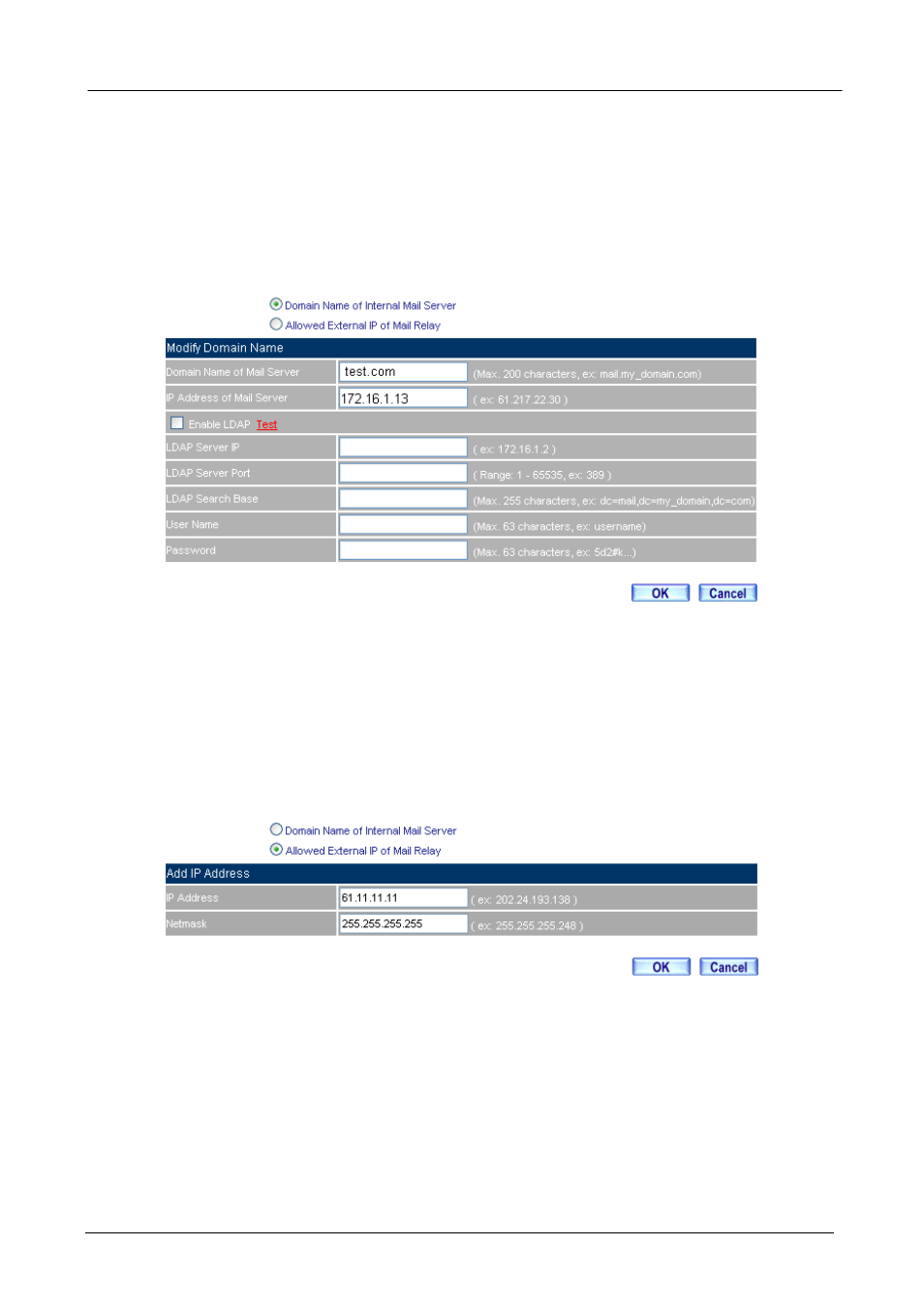
CS-2000 UTM Content Security Gateway User’s Manual
- 306 -
Step1
In ConfigureÆ Mail Relay , add the first setting:
Select
Domain Name of Internal Mail Server.
Domain Name of Mail Server, enter the applied domain name.
IP Address of Mail Server, enter the IP address which the domain name of mail server
correspond to.
The first mail relay setting
Step2
In Configure Æ Mail Relay , add the second mail relay setting:
Select
Allowed External IP of Mail Relay.
IP Address, enter the external sender IP address.
Enter
the
Netmask.
Complete the mail relay setting.
The second mail relay setting
Advertising