PLANET CS-2000 User Manual
Page 516
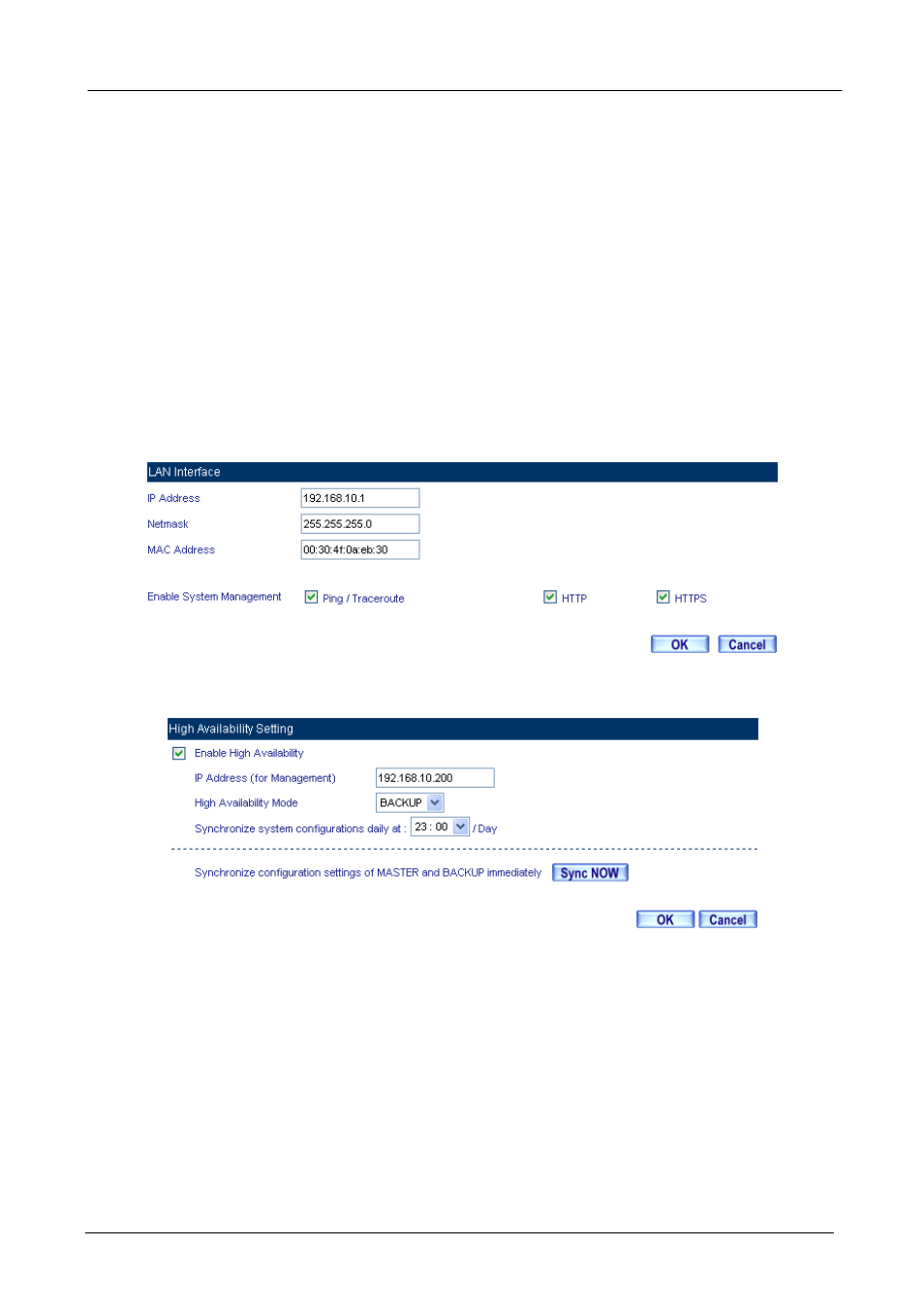
CS-2000 UTM Content Security Gateway User’s Manual
- 510 -
Step4
Set the backup device settings in high availability mode.
Interface Æ LAN, to make sure the LAN IP is the same as master LAN IP. (192.168.10.1)
High Availability Æ Enable High Availability.
In
Permitted IPs, enter the IP 192.168.10.200, which is differing from master device but in
the same segment as LAN.
High Availability Æ High Availability Mode, select BACKUP.
Complete the backup device setting.
To connect the LAN Switch to master device.
Complete the high availability deployment. The master and backup device‘s LAN, WAN
and DMZ port need to be connected to the same switch.
LAN interface setting
The backup device setting Web UI in high availability mode