Index – HP ScanJet Pro 4500 fn1 User Manual
Page 61
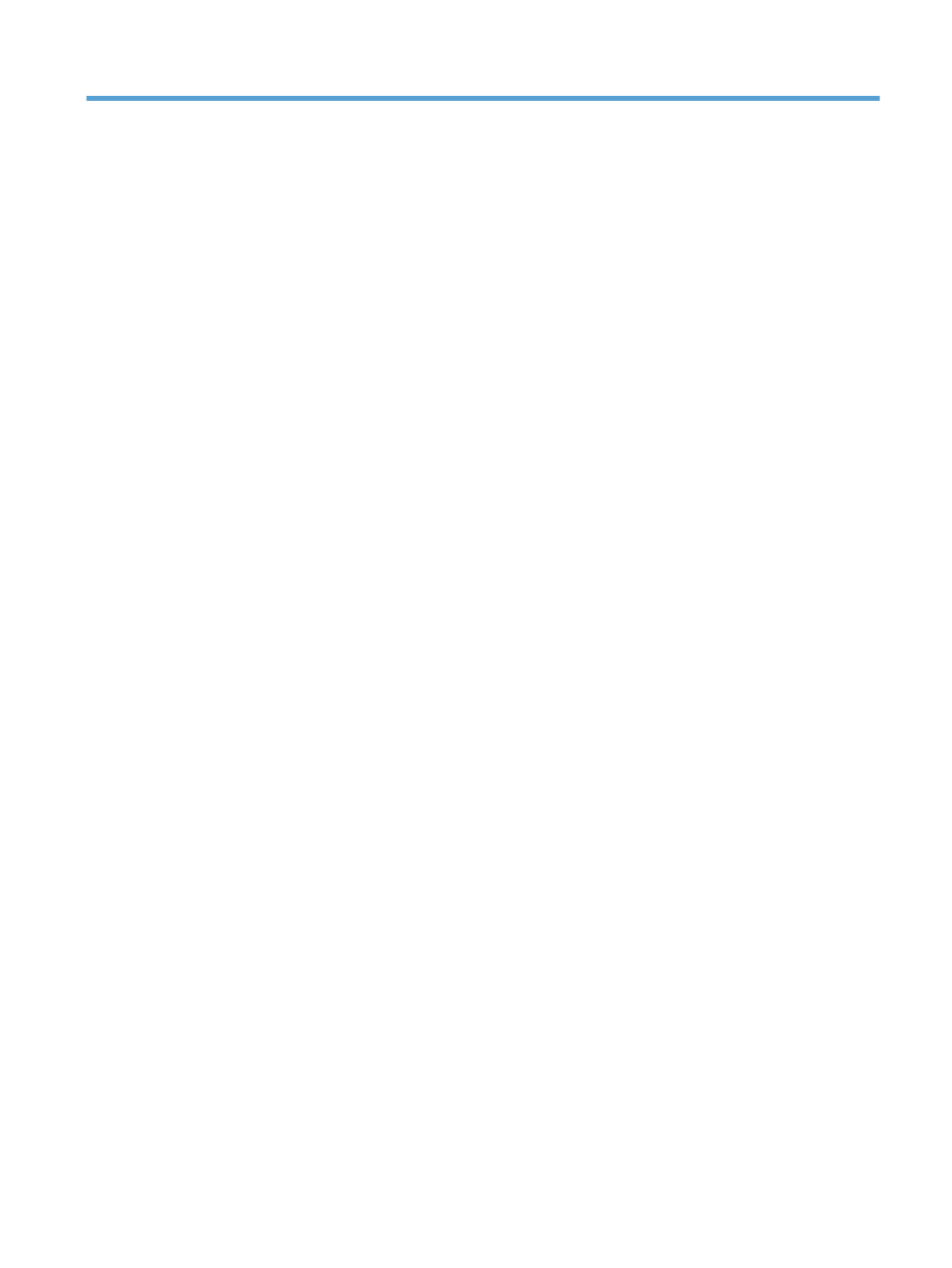
Index
A
Auto color detect 23
automatically detect page size 23
B
black scans
troubleshoot 46
blurry images 46
buttons
scanner touch panel 3
C
cables
troubleshoot 39
capacity, document feeder 9
cloud, scan to 21
crooked images 46
customer support
online 52
cut-off images
troubleshoot 46
D
detect multi-feeds 22
detect page size 23
display problems 49
document feeder
capacity 9
load documents 18
tips on loading 13
drivers
paper sizes 15
E
extra-long-page support 22
F
features
auto color detect 23
detect page size 23
extra-long-page support 22
long-page support 22
multi-feed detection 22
scan shortcuts 19
text-enhanced black and white
mode 23
feeding problems 42
fragile items, scanning 26
fuzzy images 46
H
HP Customer Care 52
HP Scan Extended software
about 10
HP Scanner Tools Utility
uses for 10
HP TWAIN 10
I
input and output trays
locating 1
install software
troubleshoot 39
ISIS 10
J
jams
troubleshoot 43
L
long-page support 22
M
media
jams 43
misfeeds 44
not feeding 44
troubleshoot 44
misfeeds
troubleshoot 44
multi-feed detection 22
multiple-page feeds 44
O
on/off button, locating 1
online support 52
order
supplies 34
OS X software 11
output tray
locating 1
P
pages missing, troubleshoot 49
pages out of order 49
paper
jams 43
misfeeds 44
not feeding 44
supported sizes 15
troubleshoot 44
paper guides, locating 1
paper path
feeding problems 42
parts
power button, locating 1
power supply
troubleshoot cable 39
problems with touch panel 49
product
auto-off 11
Sleep Mode 11
product info 1
R
replace roller 31
ENWW
Index
53