Selecting multiple pictures for upload, Selecting pictures for upload via nfc – Nikon D7200 body User Manual
Page 288
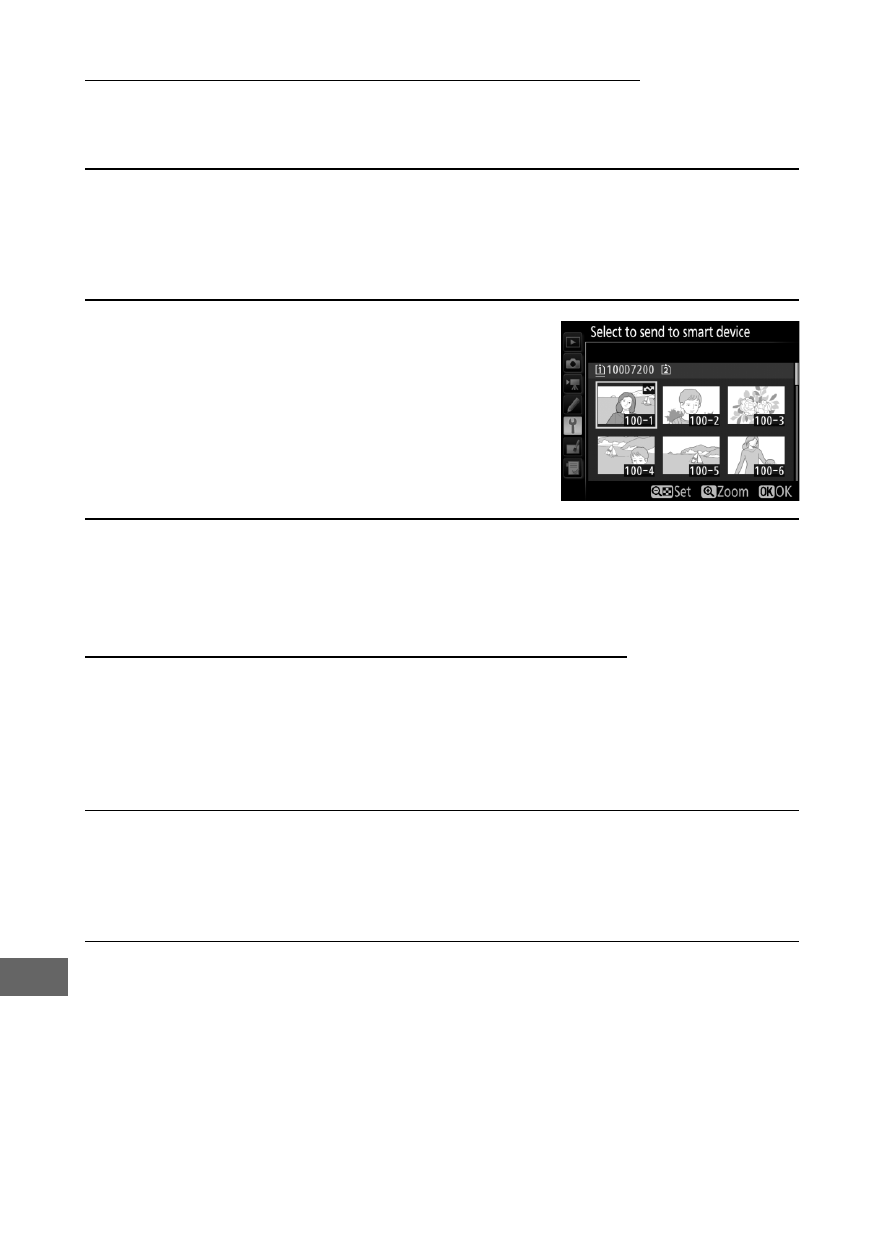
264
Selecting Multiple Pictures for Upload
Follow the steps below to change the upload status of multiple
pictures.
1
Choose Select to send to smart device.
Highlight Wi-Fi in the setup menu, then highlight Select to
send to smart device and press
2.
2
Select pictures.
Use the multi selector to highlight
pictures and press
W (S) to select
or deselect. Selected pictures are
marked by a
& icon.
3
Press
J.
Press
J to complete the operation.
Selecting Pictures for Upload via NFC
If an NFC connection (
0 254) is established during playback, the
image currently displayed full frame or highlighted in the
thumbnail list or calendar playback is automatically marked for
upload.
1
Display or highlight the desired image.
Display the picture full frame or highlight it in the thumbnail
list or calendar playback.
2
Connect.
Touch the camera
N (N-Mark) logo to the smart device NFC
antenna until the camera displays a message stating that an
NFC device has been detected. The picture will be marked
with a
& icon to show that it has been selected for upload.