Nikon D7200 body User Manual
Page 8
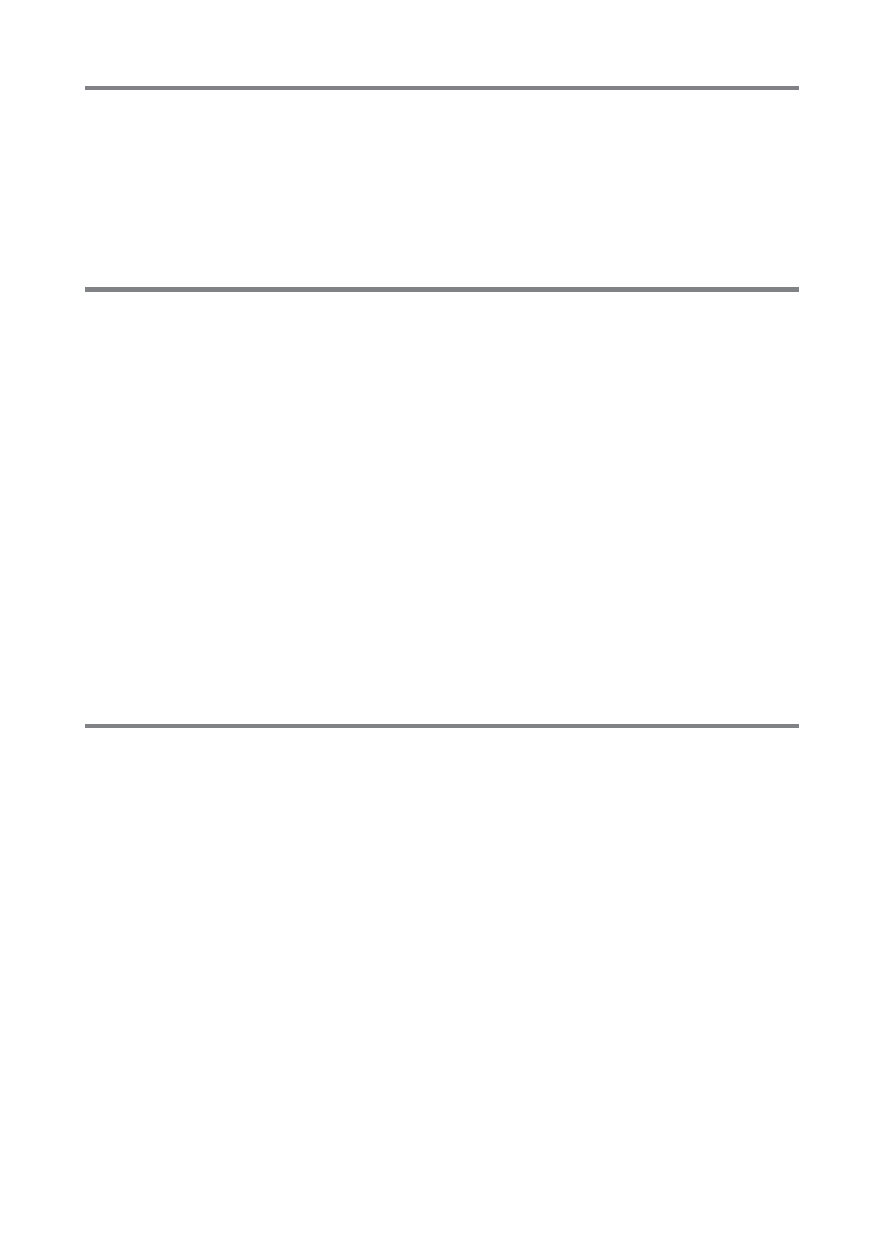
vi
Remote Control Photography
Using an Optional ML-L3 Remote Control.......................... 156
Wireless Remote Controllers ................................................. 160
WR-1 Wireless Remote Controllers ............................................ 160
WR-R10/WR-T10 Wireless Remote Controllers ...................... 160
Recording and Viewing Movies
Recording Movies.................................................................... 161
The Live View Display: Movies..................................................... 165
Maximum Length............................................................................. 166
Indices .................................................................................................. 167
Image Area.......................................................................................... 168
Taking Photos in Movie Mode..................................................... 169
Time-Lapse Photography ...................................................... 171
Viewing Movies........................................................................ 177
Editing Movies ......................................................................... 179
Trimming Movies ............................................................................. 179
Saving Selected Frames ................................................................. 183
Other Shooting Options
The
R Button (Viewfinder Photography)........................... 185
The
i Button............................................................................. 189
The
i-Button Menu (Viewfinder Photography) .................... 190
The
i-Button Menu (Live View) .................................................. 191
Two-Button Reset: Restoring Default Settings .................. 194
Bracketing................................................................................. 197
Multiple Exposure ................................................................... 211
Interval Timer Photography .................................................. 217
Non-CPU Lenses....................................................................... 224
Location Data ........................................................................... 227