Canon EOS 1300D User Manual
Page 285
Advertising
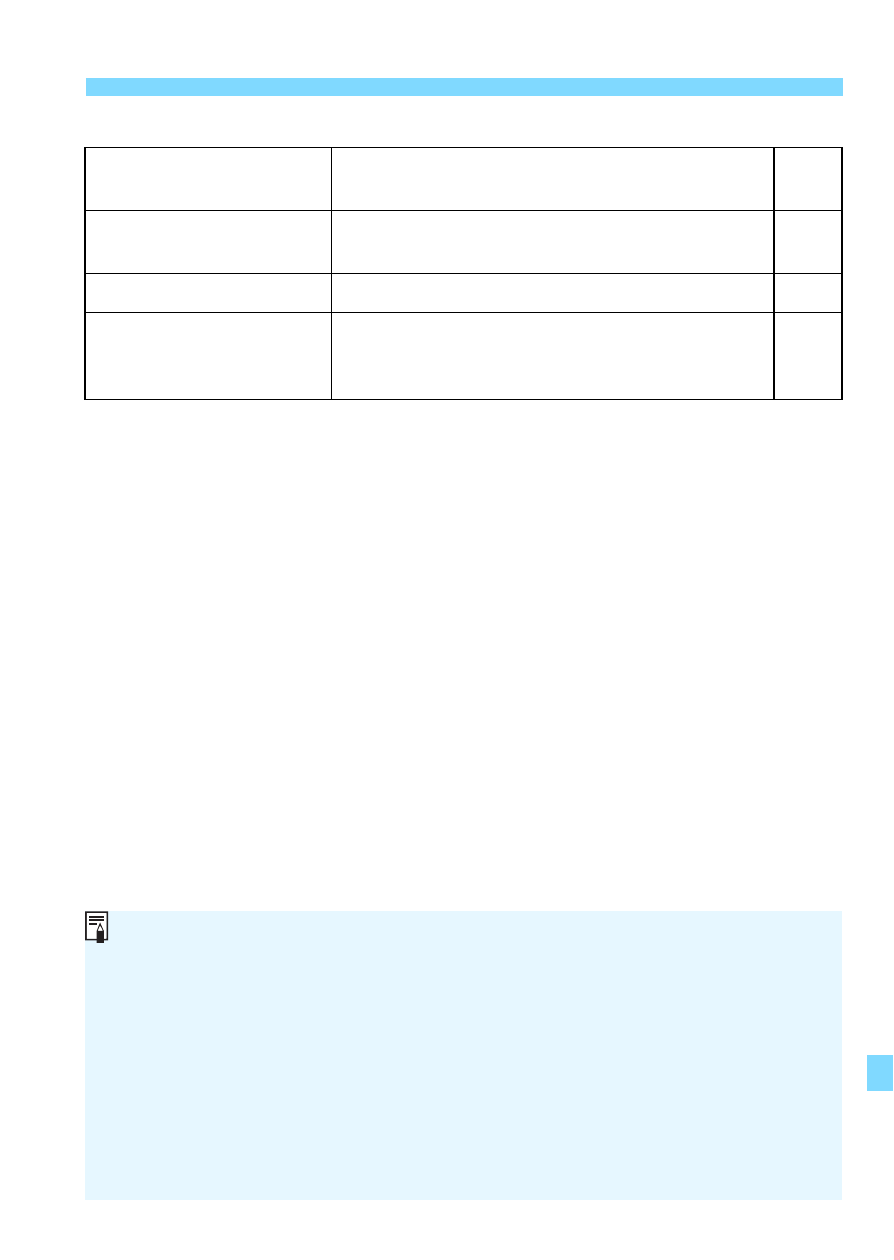
285
3
Menu Settings
d
Movie 3(Red)
Page
Exposure
compensation
1/3-stop increments, ±3 stops
Auto Lighting
Optimizer
Disable / Low / Standard / High
Custom White Balance Manual setting of white balance
Picture Style
D
Auto / PStandard / QPortrait /
R
Landscape / SNeutral / UFaithful /
V
Monochrome / WUser Def. 1-3
Menus for Movie Shooting Mode
The [k1], [k2], and [k3] tabs appear only in the movie shooting
mode.
The [z2], [z3], [z4], and [9] tabs do not appear.
The following menu items do not appear:
• [z1]: Red-eye reduction, Flash control
• [51]: Screen color
• [52]: LCD off/on button, Clean manually
• [53]: Certification Logo Display, Custom Functions (C.Fn), Copyright
information, Clear settings, Firmware Ver.
Advertising
This manual is related to the following products: