FujiFilm GFX 50S User Manual
Page 143
Advertising
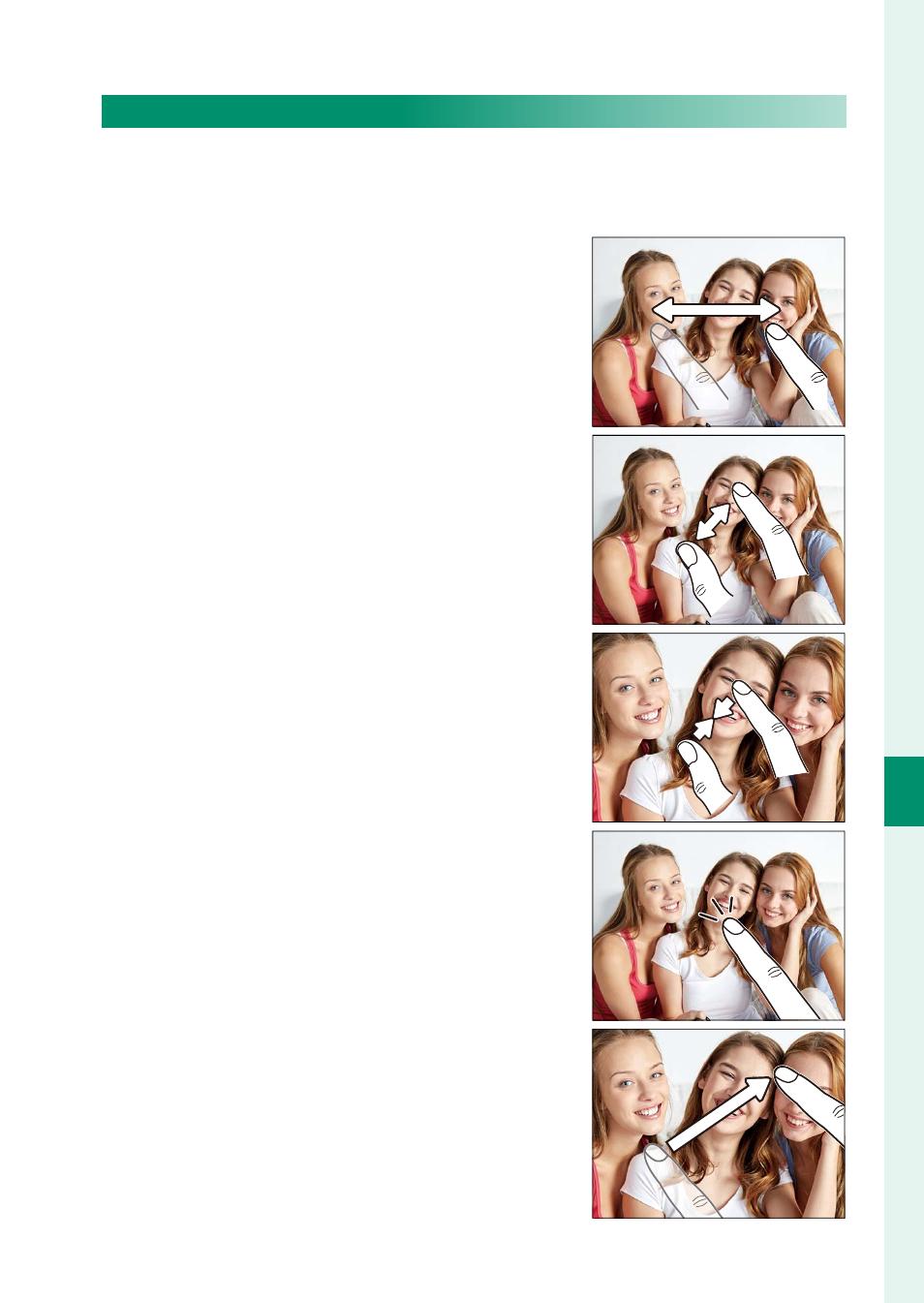
125
Pla
yback and the Pla
yback M
enu
7
Viewing Pictures
Playback Touch Controls
When ON is selected for
D BUTTON/DIAL SETTING > TOUCH
SCREEN SETTING, touch controls can be used for the following
playback operations.
•
Swipe: Swipe a fi nger across the display
to view other images.
•
Pinch-out: Place two fi ngers on the dis-
play and spread them apart to zoom in.
•
Pinch-in: Place two fi ngers on the display
and slide them together to zoom out.
Zooming out when the picture is dis-
played full frame triggers multi-frame
playback.
•
Double-tap: Tap the display twice to zoom
in on the selected area.
•
Drag: View other areas of the image
during playback zoom.
Advertising
See also other documents in the category FujiFilm Cameras:
- FinePix A205S (43 pages)
- FinePix A203 (132 pages)
- FinePix A340 (93 pages)
- FinePix E900 (69 pages)
- FinePix A330 (47 pages)
- FinePix S3Pro (73 pages)
- FinePix Real 3D W3 (28 pages)
- FinePix A360 (49 pages)
- FinePix A900 (164 pages)
- 1300 (66 pages)
- 1400 Zoom (45 pages)
- FinePix 420 (47 pages)
- E510 (59 pages)
- Finepix 4700 (4 pages)
- DIGITAL CAMERA X-E1 (136 pages)
- A205 (43 pages)
- FinePix A120 (43 pages)
- FinePix A201 (44 pages)
- FinePix BL00677-200(1) (166 pages)
- A303 (67 pages)
- FinePix E500 (59 pages)
- FinePix E500 (2 pages)
- 2650 (63 pages)
- F480/F485 (134 pages)
- FinePix A700 (132 pages)
- FinePix A150 (96 pages)
- FinePix A101 (44 pages)
- FinePix 3800 (69 pages)
- 3100ixZ (47 pages)
- F601 (69 pages)
- FinePix A202 (2 pages)
- A400 (132 pages)
- eyeplate Digital Camera (27 pages)
- FinePix 30i (2 pages)
- FinePix 30i (3 pages)
- F450 (51 pages)
- FinePix A600 (132 pages)
- DIGITAL CAMERA FINEPIX F800EXR (171 pages)
- FinePix A400 (2 pages)
- FinePix A400 (132 pages)
- A340 (47 pages)
- 2600 (3 pages)
- A310 (43 pages)
- FinePix 40i (58 pages)
- 1400 (45 pages)