FujiFilm GFX 50S User Manual
Page 145
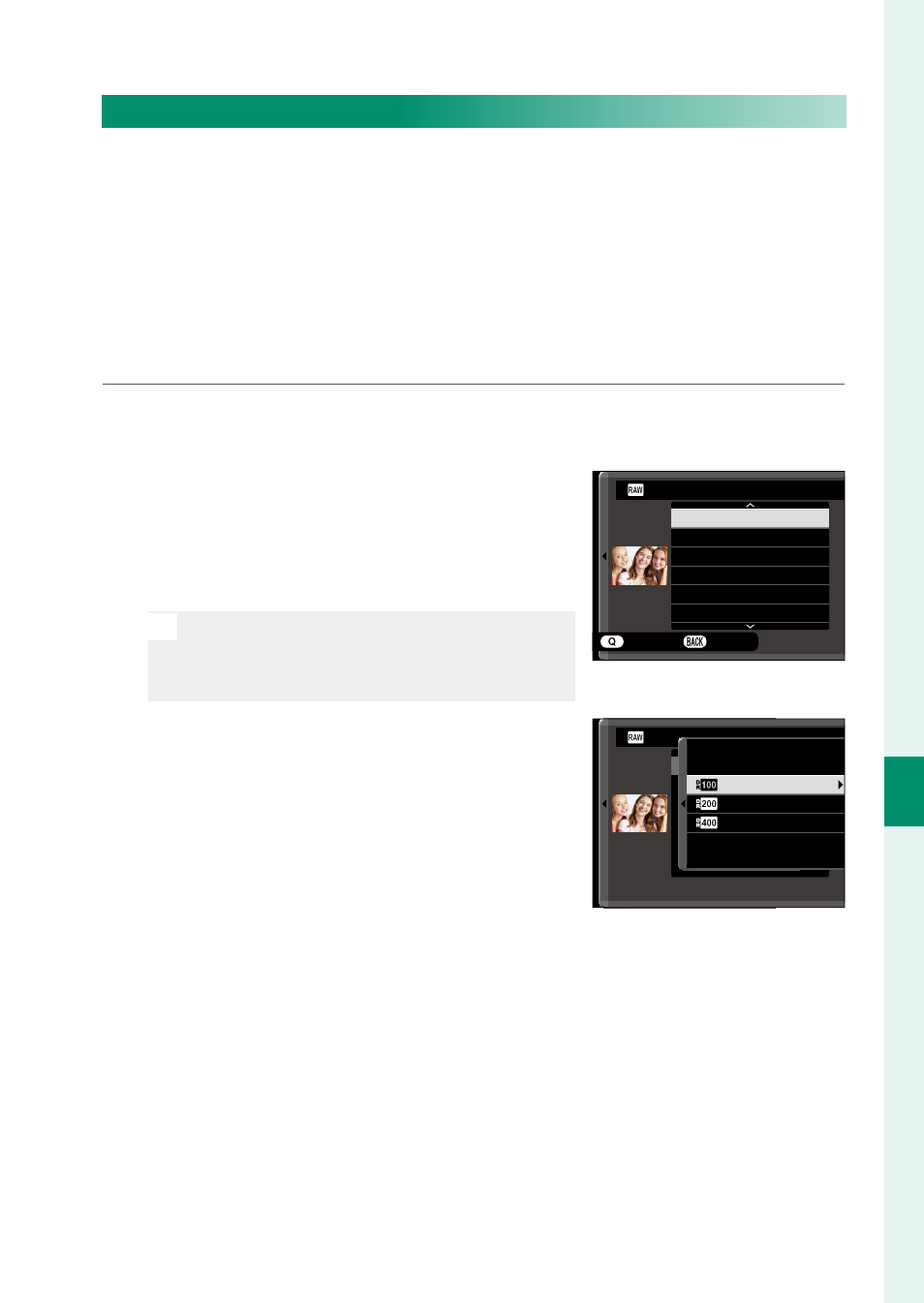
127
Pla
yback and the Pla
yback M
enu
7
The Playback Menu
RAW CONVERSION
RAW pictures store information on camera settings separate-
ly from the data captured by the camera image sensor. Using
C PLAY BACK MENU > RAW CONVERSION, you can create JPEG
copies of RAW pictures using diff erent options for the settings
listed on page 128. The original image data are unaff ected, al-
lowing a single RAW image to be processed in a multitude of dif-
ferent ways.
1
With a RAW picture displayed, press MENU/OK to display the
playback menu.
2
Press the selector up or down to high-
light
C PLAY BACK MENU > RAW
CONVERSION and press MENU/OK to
display settings.
N
These options can also be displayed
by pressing the Q button during play-
back.
CREATE
REFLECT SHOOTING COND.
FILE TYPE
IMAGE SIZE
IMAGE QUALITY
PUSH/PULL PROCESSING
DYNAMIC RANGE
RAW CONVERSION
CANCEL
3
Press the selector up or down to
highlight a setting and press the se-
lector right to display options. Press
the selector up or down to highlight
the desired option and press MENU/OK
to select and return to the settings
list. Repeat this step to adjust addi-
tional settings.
WB
RAW CONVERSION
200%
400%
100%
4
Press the Q button to preview the JPEG copy and press
MENU/OK to save.