FujiFilm GFX 50S User Manual
Page 192
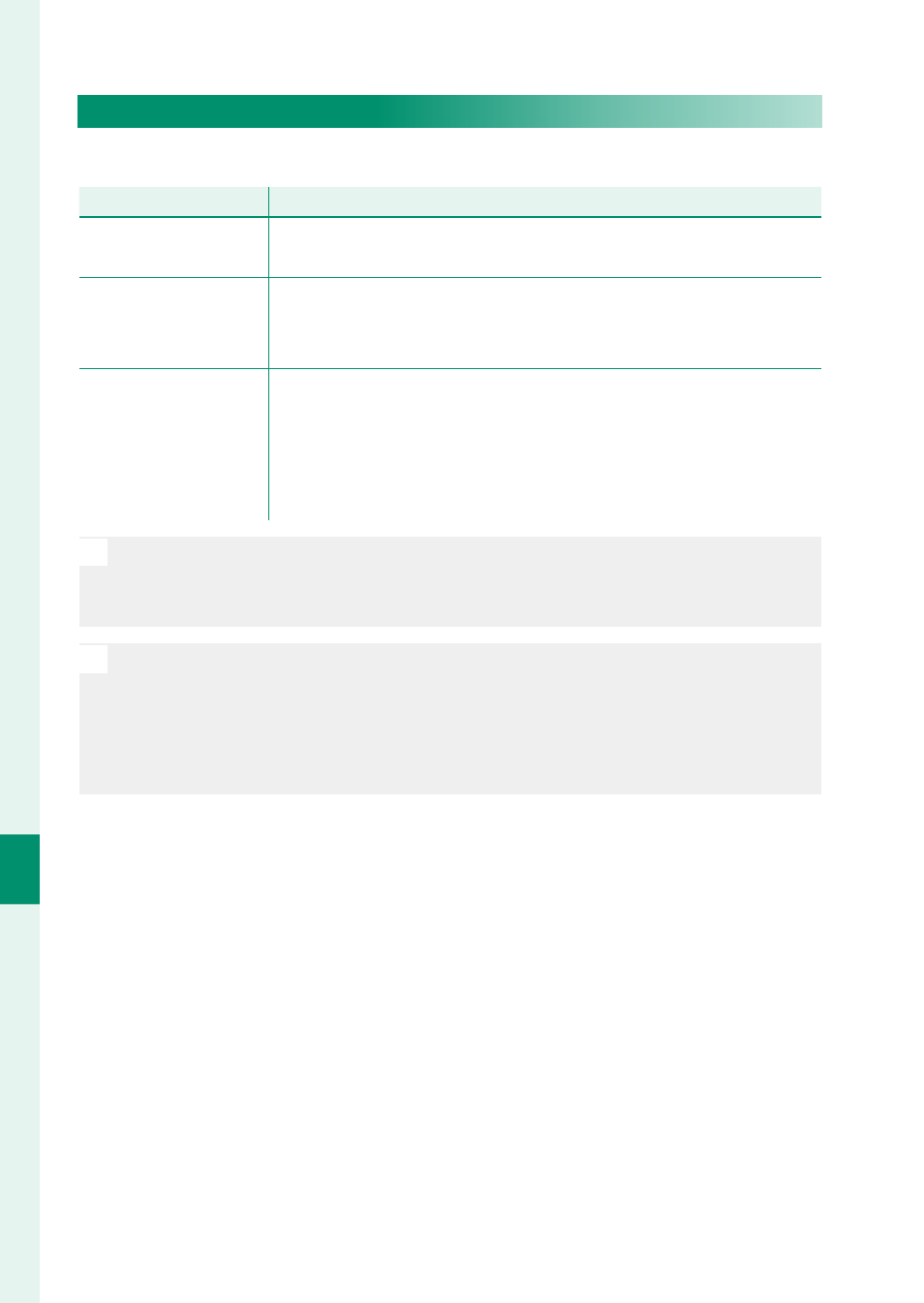
174
T
he S
etup M
enus
8
CONNECTION SETTING
PC SHOOT MODE
Adjust settings for remote photography (tethered shooting).
Option
Option
Description
Description
OFF
Choose this option if you do not intend to use tethered
shooting.
USB AUTO
Tethered shooting mode is selected automatically when the
camera is connected to a computer via USB. When no com-
puter is connected, the results are the same as OFF.
USB FIXED
The camera functions in tethered shooting mode even when
not connected to a computer. At default settings, pictures are
not saved to the memory card, but pictures taken while the
camera is not connected will be transferred to the computer
when it is connected.
O
D POWER MANAGEMENT > AUTO POWER OFF also apply during
tethered shooting. Select OFF to prevent the camera turning off au-
tomatically.
N
Tethered shooting is available with software such as HS-V5 (available
separately) or FUJIFILM X Acquire (available for free download from
the FUJIFILM website) or when the FUJIFILM Tether Shooting Plug-in
PRO or Tether Shooting Plug-in (both available separately) is used with
Adobe® Photoshop® Lightroom®.